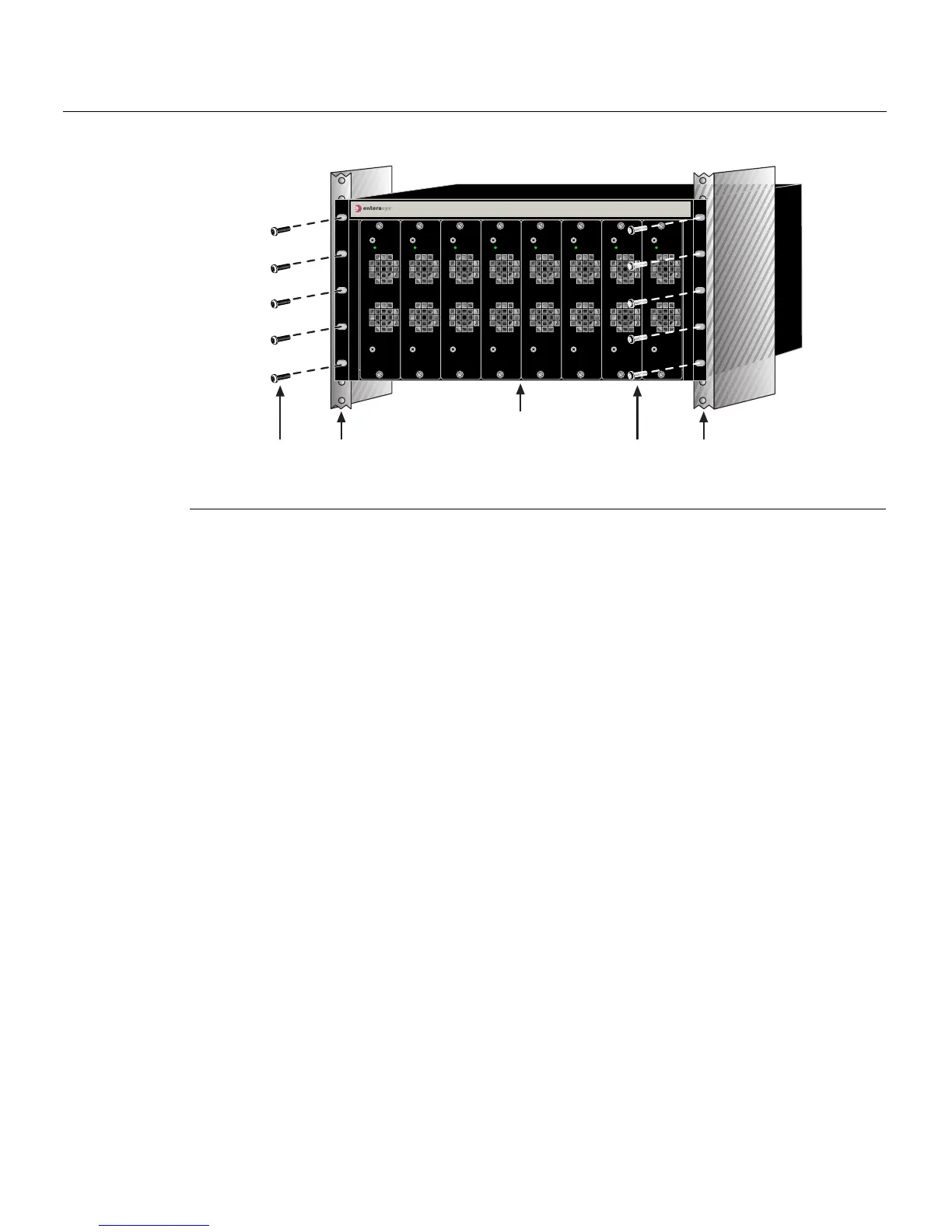Connecting the PSM Cables and AC Power Cords
2-6 Installation
Figure 2-2 Fastening the C2RPS-CHAS8 to the Rack
Connecting the PSM Cables and ACPower Cords
ThePSMsareconnectedtotheSecureStackEthernetswitchdevicesusingPSMcables.
ToconnectthePSMs,proceedasfollows:
1. ConnectoneendofthePSMcable(showninFigure 2‐3)totheRedundantPower
Supplyconnectorontheswitchdevice.ThenconnecttheotherendtotheRedundant
PowerSupply
connectorattherearofthePSMshowninFigure 2‐4andFigure 2‐5.
2. ConnectastandardACpowercordtothe ACinputpowerconnectoronthe PSM
showninFigure 2‐4,thenplugtheACpowercordintothemainACpoweroutlet.
3. ThegreenPowerLEDon
thefrontofthePSMwillglowtoindicateasuccessful
connection.IftheLEDremainsoff,proceedasfollows:
a. ChecktheACpowercordconnectionattheACpowersourceandmakesurethe
powersourceiswithinspecification.
b. ChecktheACpowerconnectiontothePSM.
c. SwaptheACpower
cordwithaknowngoodone.
d. IfthegreenLEDcontinuestoremainoff,contactEnterasysNetworks.Referto
“GettingHelp”onpage 1‐5forinstructions.Otherwise,gotostep4.
4. Iftwoormorepowersuppliesarebeinginstalled,repeatsteps1through3foreach
PSM.
1 C2RPS-CHAS8 chassis 3 Mounting screws (supplied by user)
2 Rails of 19-inch rack
À
Á ÁÂ Â
C2RPS-CHAS8
C2RPS-PSM
Power
C2RPS-PSM
Power
C2RPS-PSM
Power
C2RPS-PSM
Power
C2RPS-PSM
Power
C2RPS-PSM
Power
C2RPS-PSM
Power
C2RPS-PSM
Power