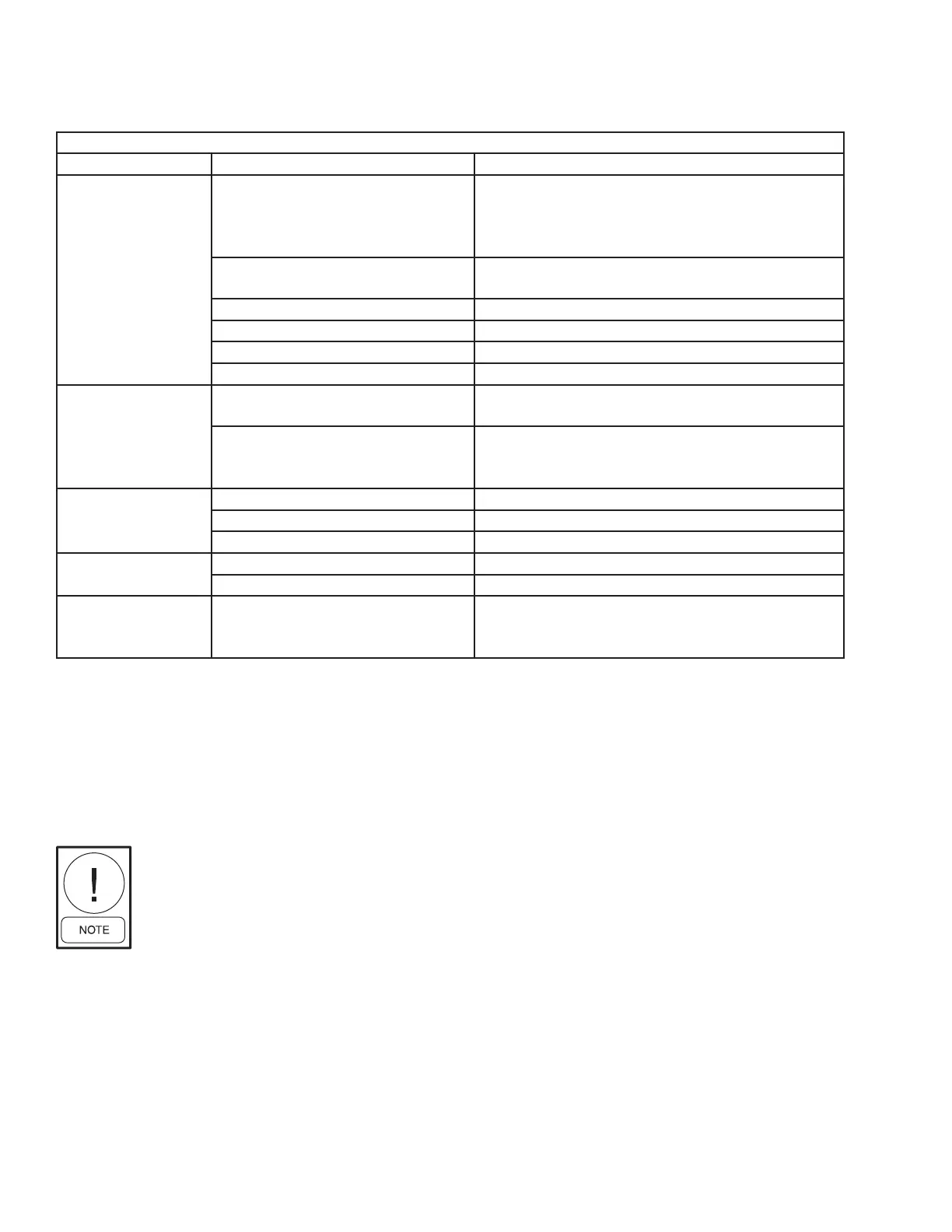ENVIRO-TEC
21
CHECKING ECM CABLES
Remove power from the unit. Unplug signal cable at
motor, but leave quick connects attached to ETPWM
board and fan relay or quick connect terminal block (see
Figure 3). Use ohmmeter to check continuity. Repeat
process for three wire power cable if signal cable does
not appear to be defective (see Figure 3).
Only very light force is required when
inserting meter probe into plug. Ex-
cess force will damage contacts.
ECM SPECIFIC TROUBLESHOOTING GUIDELINES
PROBLEM POSSIBLE CAUSE CORRECTIVE ACTION
Motor Fails to Start
CFM Adjustment voltage above 10.0 VDC
or below 5.0 VDC. For units shipped prior to
April 2011, do not set voltage lower than 5.1
VDC or higher than 9.9 VDC.
Properly adjust CFM voltage.
ECM cables improperly seated at motor
Unplug cables from motor and re-install, making sure plugs on
cables are fully seated in motor receptacles.
ECM cables open or intermittent Replace cable(s). See section on checking cables below.
Mechanical failure Check motor and conrm it rotates freely.
Electrical failure Replace motor.
Fan Relay Contacts Oxidized/Suldized Replace fan relay.
Motor Surges
Fan CFM adjustment voltage outside range
of Fan Calibration Curve
Adjust voltage to value within range of Fan Calibration Curve.
ESP (external static pressure) too high
Verify no discharge obstructions and coil ns are free of debris.
Verify plenum opening is unobstructed. Verify lter (if supplied) is
not dirty and does not obstruct ow of plenum air.
Excessive Motor Noise
Motor mounting bolts loose Tighten motor mounting bolts.
Fan wheel rubbing on fan housing Align wheel in housing.
Loose fan wheel Align and tighten.
Poor Performance
Lack of required external static pressure Add required external static pressure.
Wrong Program Contact Factory.
Motor Runs in Reverse,
Doesn’t Respond to
Speed Adjustment
Motor Failure Replace.
Troubleshooting Guide for ECM Variable Speed Motor