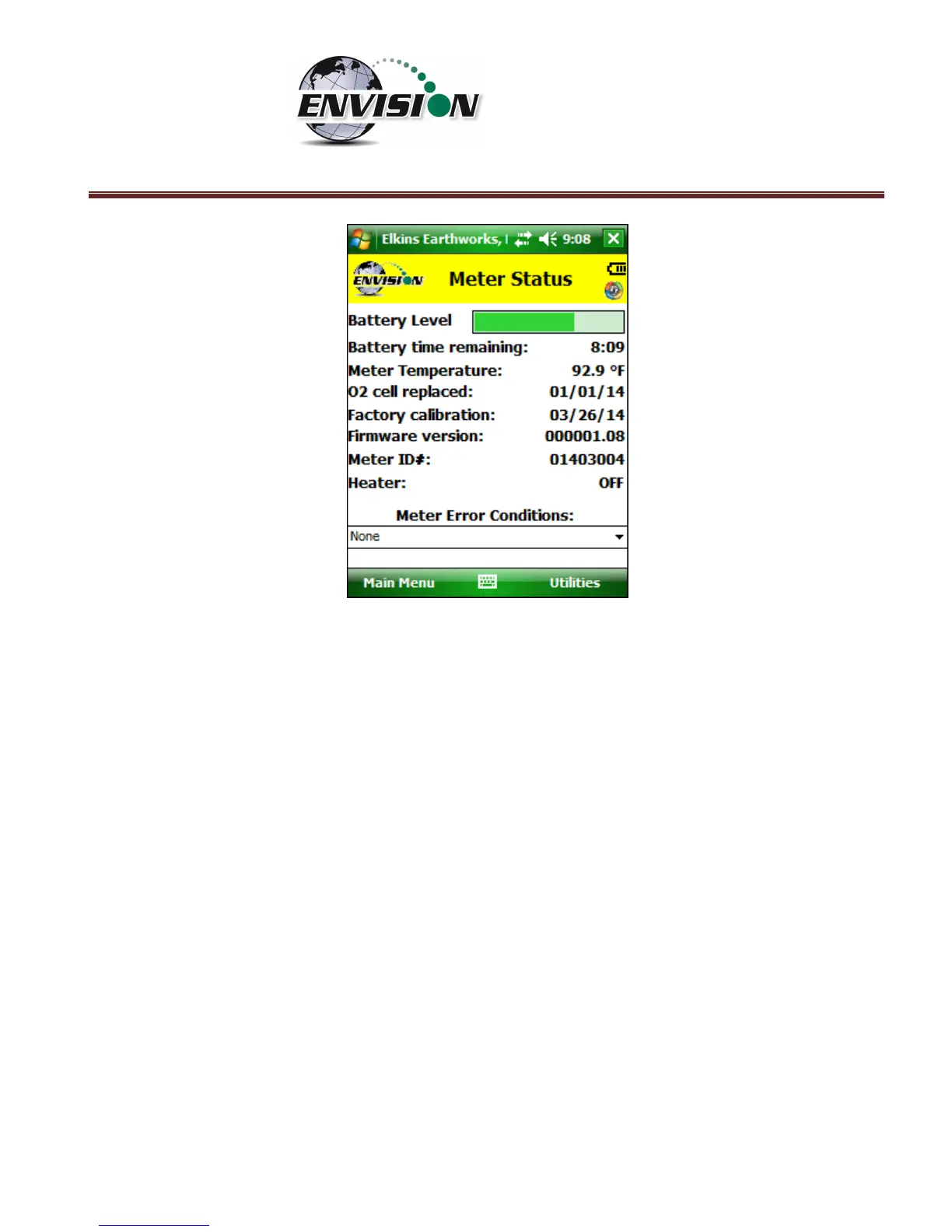P a g e | 117
• Battery time remaining – Indicates approximately how much time the Envision® has
until the battery needs charged.
• Meter Temperature – This displays the internal temperature of the Envision® gas
analyzer.
• O
2
cell replacement – The date indicated is the date the O
2
cell was installed. Note:
Newer versions of the gas analyzer software do not contain this field.
• Factory calibration – The date indicated is the last date the Envision® gas analyzer was
last calibrated at the factory.
• Firmware version – Indicates the firmware version installed in the Envision® gas
analyzer.
• Heater - Indicates when the heater inside the Envision® would turn on if the external
heater battery pack is connected.
• Meter Error Conditions – Will display the last 10 meter error conditions. This is useful
when talking to tech support staff at Elkins Earthworks®.