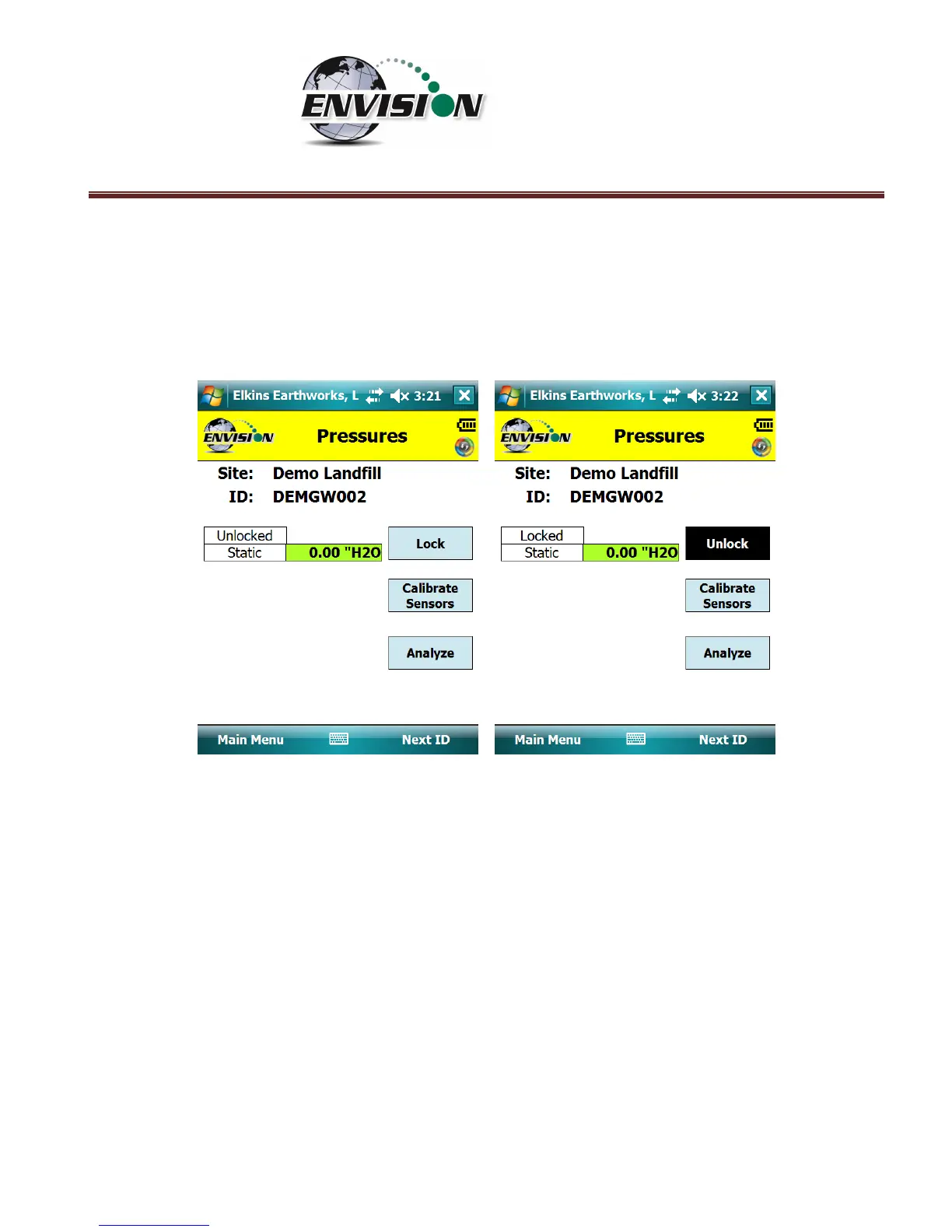P a g e | 83
6.6.3.2 Probe
If the Wellhead type is Probe, the screen progression begins with a pressures measurement and ends
with gas concentration measurements. This screen is complete when the user presses the “Lock”
button. Select the “Analyze” button to continue to the gas concentration measurement screens.
6.6.4 Read Pressures (ENVAUS)
Although the ENVAUS model has much in common with the ENV100/200 sections above, it does not
have the “System” pressure sensor. It uses the “Static” pressure sensor to measure “System” pressure.
Therefore, the user is provided step-by-step, on-screen instructions to guide through the process of
switching tubing. Because of this however, the ENVAUS has the additional capabilities of measuring
borehole flow and atmospheric pressure. See section 13.2 for specifications.