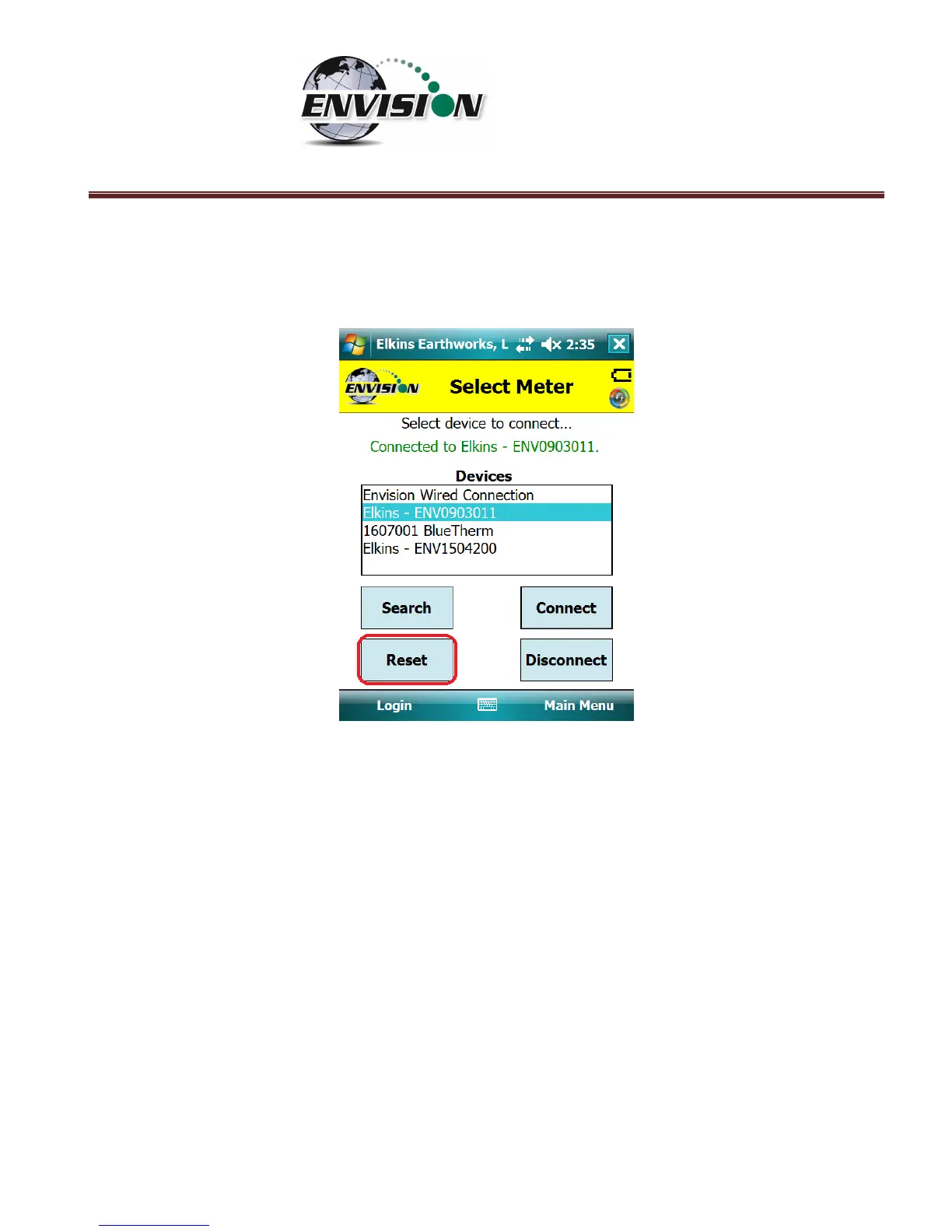P a g e | 37
6.3.5 Resetting Bluetooth
If the connection to the Envision happens to drop, it may be necessary to reset Bluetooth in order to
reconnect. After Bluetooth resets, it is necessary to search again to find the Envision.
6.4 Main Menu
The “Main Menu” is the user’s access point for all of the features included in the Elkins Gas Analyzer
software. On this screen the user may select any one of the functions indicated on the buttons or the
user may return to the “Select Meter” screen by tapping the “Select Meter” button in the lower left
corner of the touch screen. The following sections will walk the user through each of the functions
indicated on the “Main Menu” screen.
6.5 Calibration
The Envision® gas analyzer has three internal gas measurement sensors (CH
4
, CO
2
and O
2
) and five
pressure sensors that have been calibrated in the factory. The factory calibration results are stored
within the Envision® gas analyzer and can only be altered in the factory. The Envision® gas analyzer
should be field calibrated prior to each monitoring event. The field calibration file is stored within the
handheld computer.