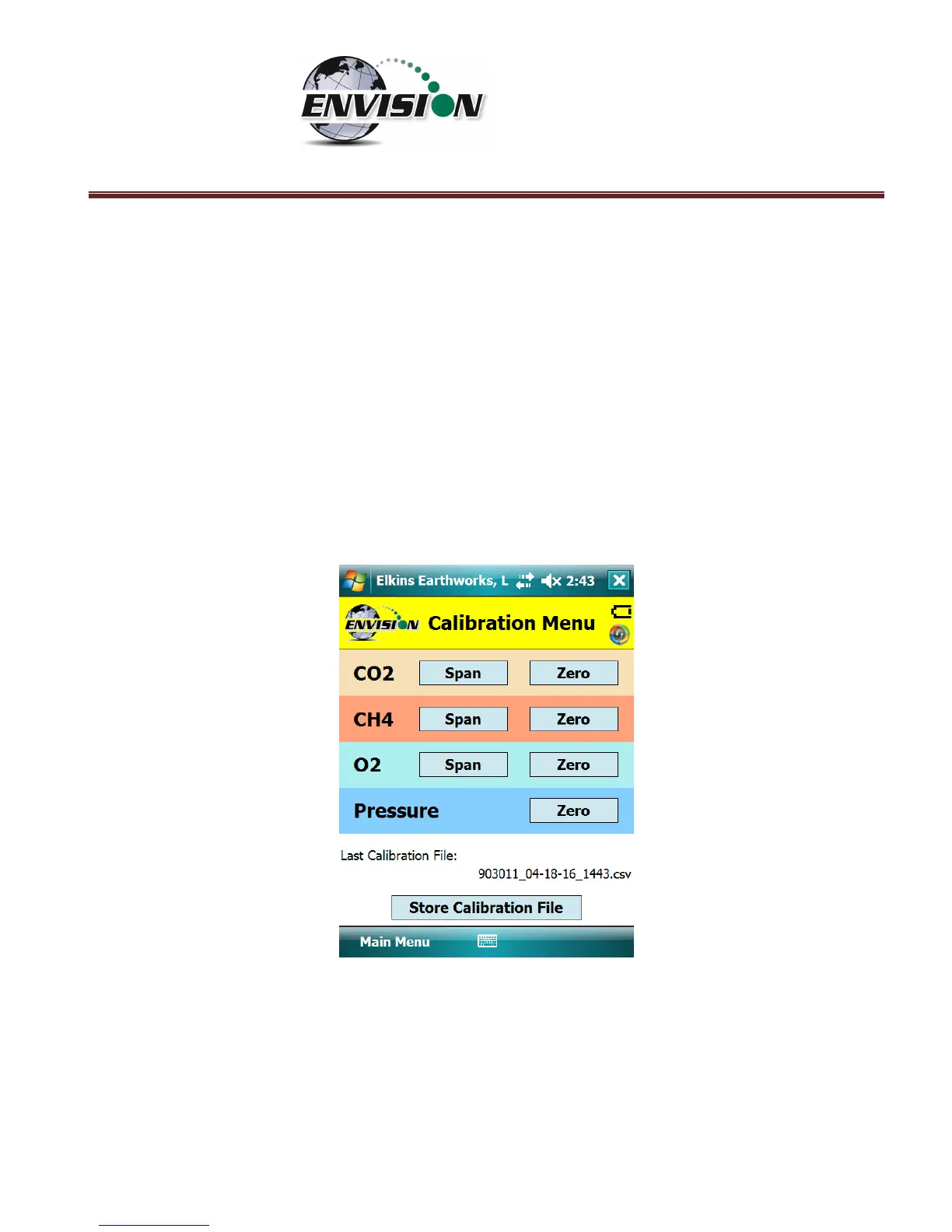P a g e | 38
To enter the calibration area of the software, tap the “Calibrate” button on the “Main Menu” screen.
The calibration process of the Envision® gas analyzer was built to be simple for the field user. Follow
the calibration procedure described below to accurately calibrate the Envision® gas analyzer.
Each gas sensor should be calibrated with a zero gas and a span gas. The technician may calibrate
sensors in any order. However, for greatest accuracy, CO2 span should be calibrated before CH4 span
(minimizes cross-sensitivity). It is also recommended that when one gas sensor is calibrated that all
sensors should be calibrated for zero and span.
The calibration menu is shown below. The CSV (comma separated variable) file containing the last
calibration information is stored on the handheld PC. This file may be opened in any text editor (or
Microsoft Excel).