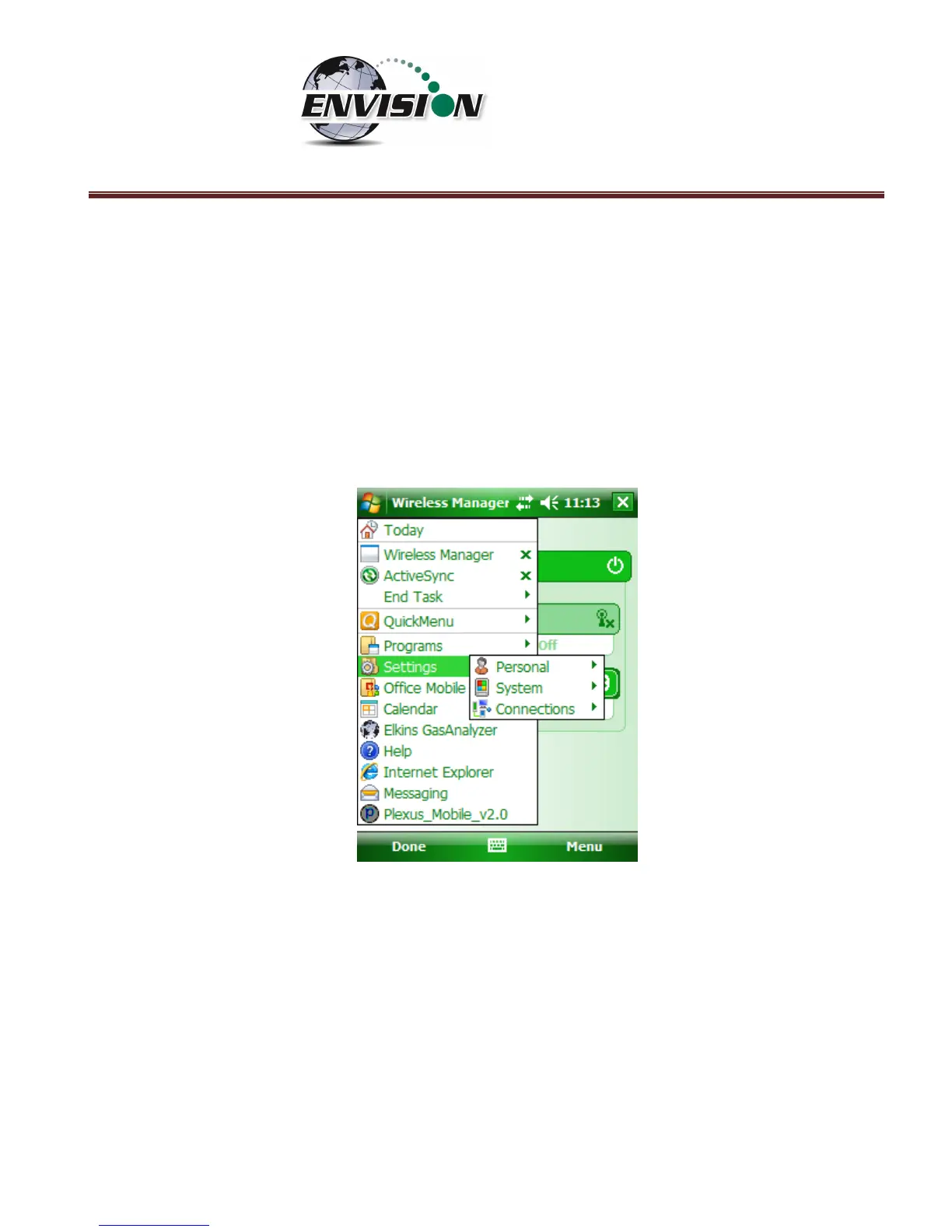P a g e | 21
5.5 Enable GPS
The Envision® gas analyzer system software is designed to utilize GPS to locate monitoring points. Units
that are purchased with the GPS option require no setup to enable the GPS feature. The software
developed for the Envision® gas analyzer automatically turns the GPS on and off when needed. Do not
change any of the GPS settings in the Trimble handheld computer. The Trimble handheld computer has
been shipped with default settings. If the GPS fails to connect the user should check the GPS in the
following manner:
1) Tap the “Start” button in the upper left corner of the screen and tap settings