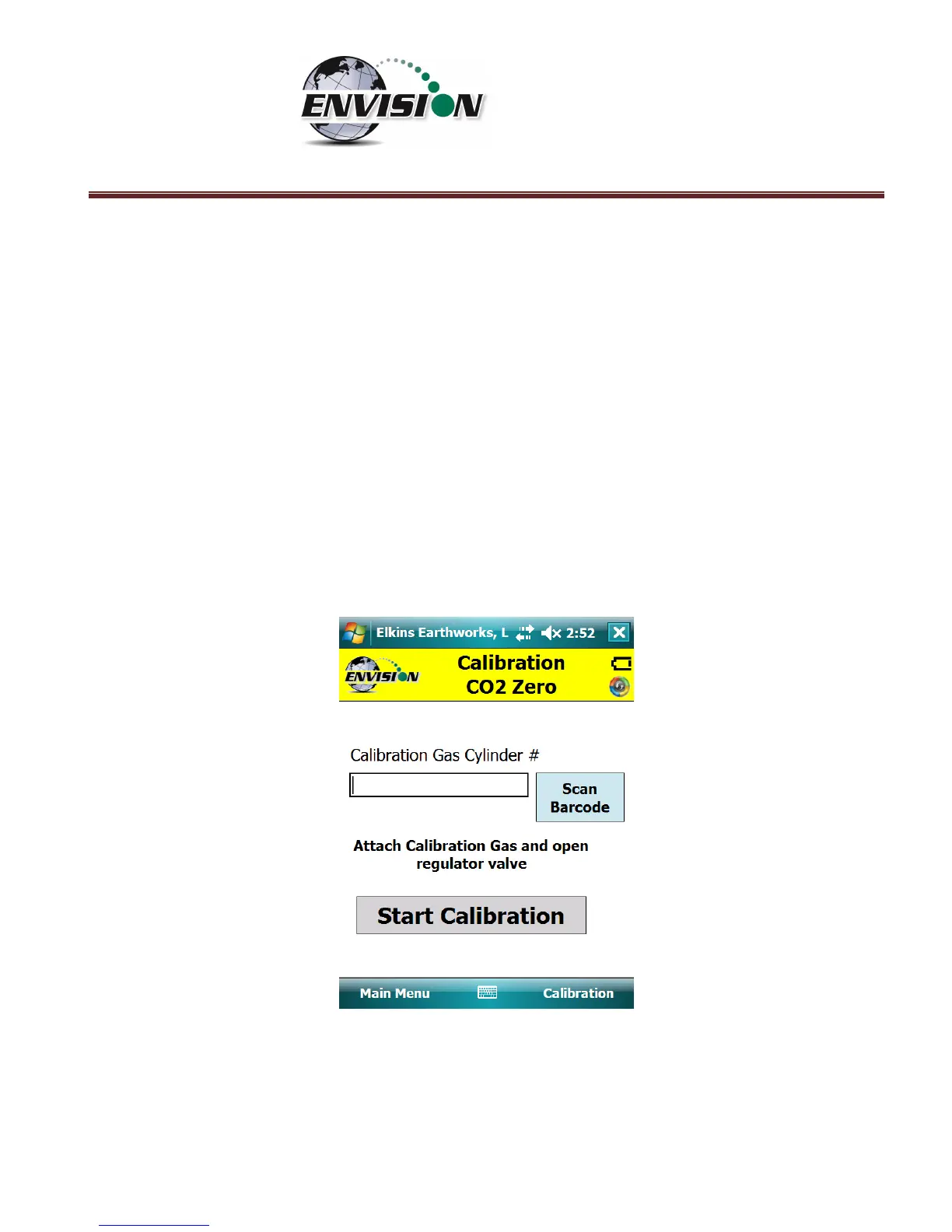P a g e | 39
6.5.1 Zero Gas Calibration
The typical order of calibration is to do zero gas first, followed by span gas.
1) Tap the “Zero” button of the gas that is to be calibrated. This action will take the
software to the “Calibration … Zero” screen
2) The user now has the ability to scan the barcode on the calibration cylinder. Tap the
“Scan Barcode” button and aim the scanner laser at the barcode on the calibration gas
cylinder being utilized. The barcode number will automatically populate the “Calibration
Gas Cylinder #” text box. The user can manually type in the bottle lot# using the numeric
keypad on the Trimble or the user may proceed without entering a cylinder number. This
data will be recorded in the calibration .csv file that is stored during the calibration
process.