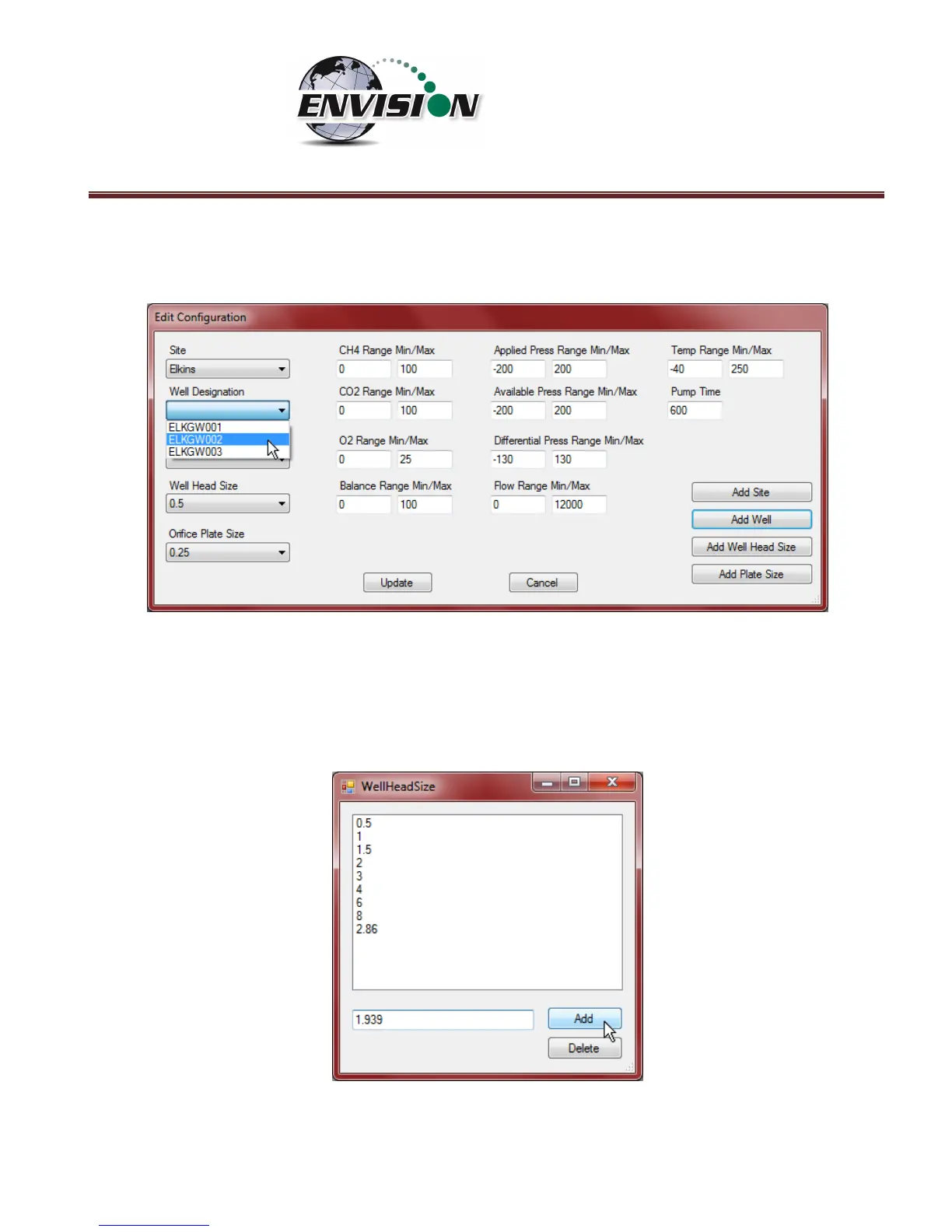P a g e | 135
6) Once the well names have been added, the user may now configure each well. Click on the well that
is to be configured.
7) The user may now select the wellhead type, wellhead size, and orifice plate size. If the user desires
to type in the flow in the field they may use the “User defined” type under “Well Designation”. If
the default list of “Well Head Sizes” or “Orifice Plate Sizes” does not include the desired size, then
the user may add a new size using the “Add Well Head Size” and “Add Plate Size” buttons.