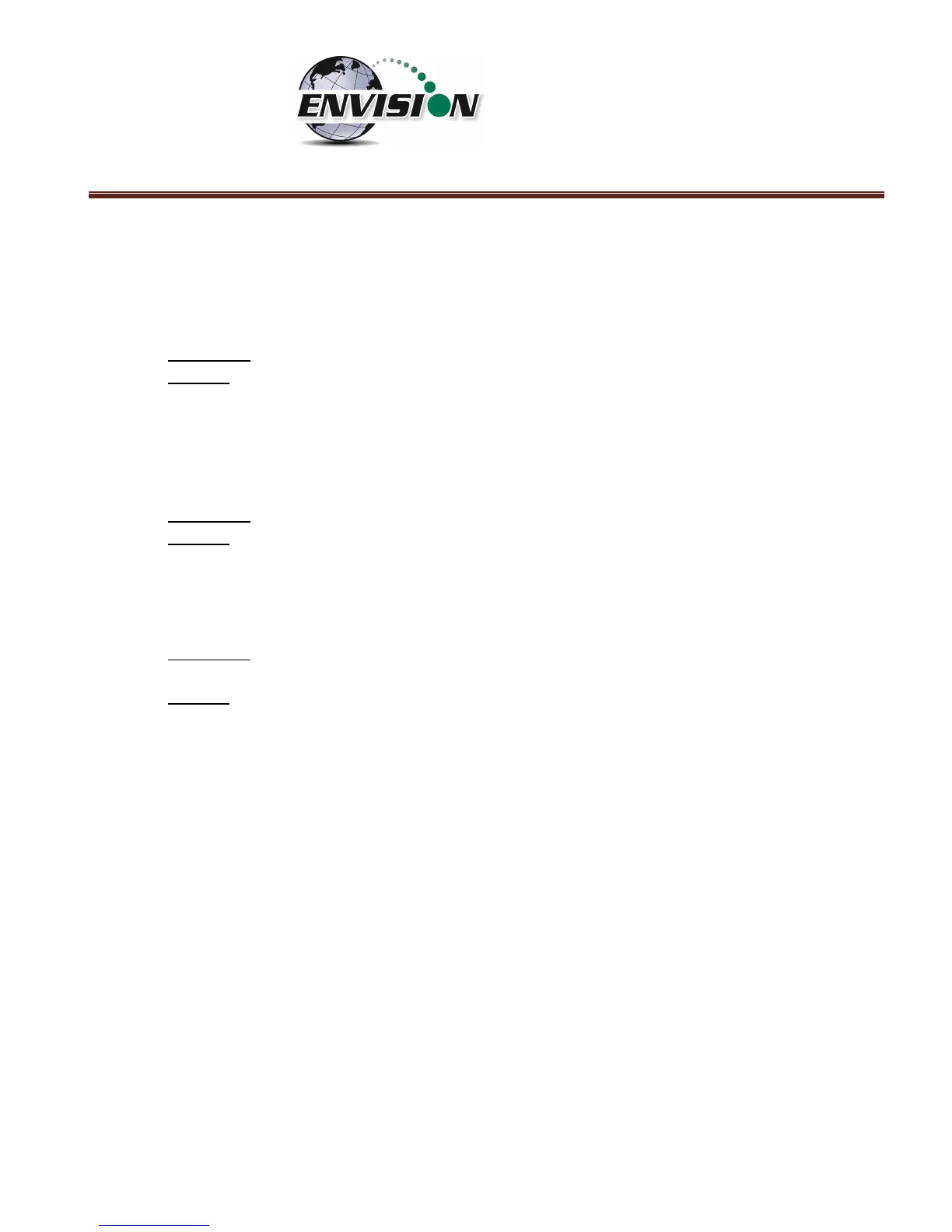P a g e | 174
Gas Analyzer software to the “Select Meter” screen on the handheld. Reboot the Envision®
unit and try to connect to the Envision® gas analyzer. If this does not correct the problem, call
technical support at Elkins Earthworks® 330-725-7766.
3) “Unable to initialize scanner device”
a. Explanation- The scanner function is not active on the handheld computer.
b. Solution – Verify that the handheld unit has a barcode reader. If not the barcode feature will
not be active. If the handheld has a barcode reader, then the user needs to verify that the
correct driver is installed and the application is active. Call technical support at Elkins
Earthworks® 330-725-7766 for help in verifying drivers.
4) “GPS data not valid”
a. Explanation- the GPS has not yet connected with the satellites.
b. Solution – Allow the handheld unit at least four minutes outside to connect to the satellites. If
this does not correct the problem, call technical support at Elkins Earthworks® 330-725-7766
for help.
5) “Failed to find GPS/barcode match”
a. Explanation- the GPS coordinates at the current location are not within 30 feet of the GPS coordinates
of any well in the ID set.
b. Solution – Wait one minute at the location and press the GPS button again. If this does not
correct the problem, make sure that the current well has been previously marked by GPS. If it
has not been marked, press the “Mark” and “GPS” buttons to mark the well. If this doesn’t fix
the problem, call technical support at Elkins Earthworks® 330-725-7766 for help.