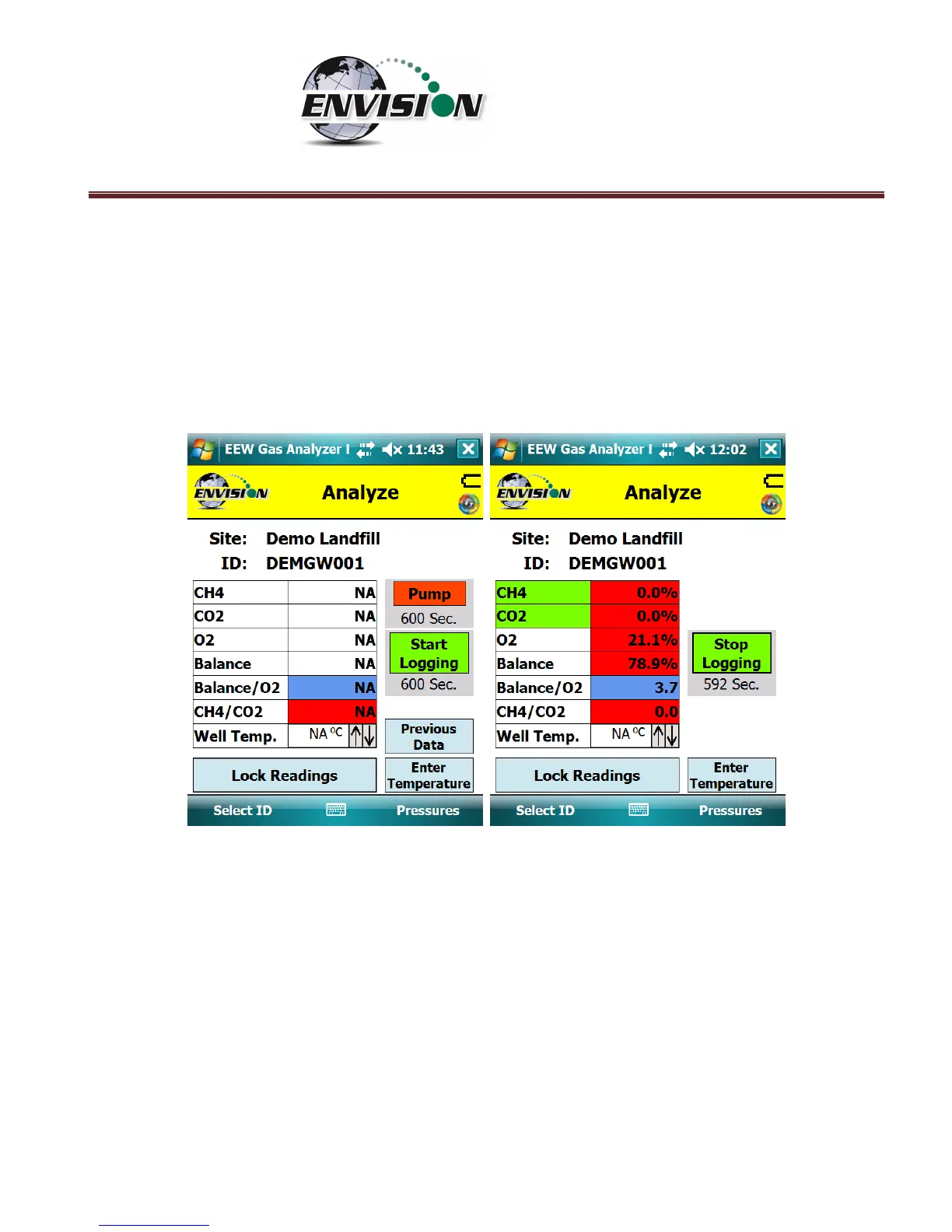P a g e | 74
6.6.2.2 Analyze Screen (ENVAUS)
The ENVAUS gas analyzer Analyze screen is similar to the ENV100/200 screens above except that it has
an added logging function capability. This allows the user to log gas concentration measurements to a
file. The user can select the total logging time and measurement interval from the “Well ID
Maintenance” screen (see section 6.9.1). The ENVAUS “Analyze” screens are shown below. The logging
timer will count down to zero then stop.
6.6.2.3 Gas Quality and Gas Quality Ratios
The Envision® gas analyzer measures concentrations of three gases: CH
4
, CO
2
and O
2
. The balance gas
is calculated by subtracting the total of these three gas qualities from 100%.