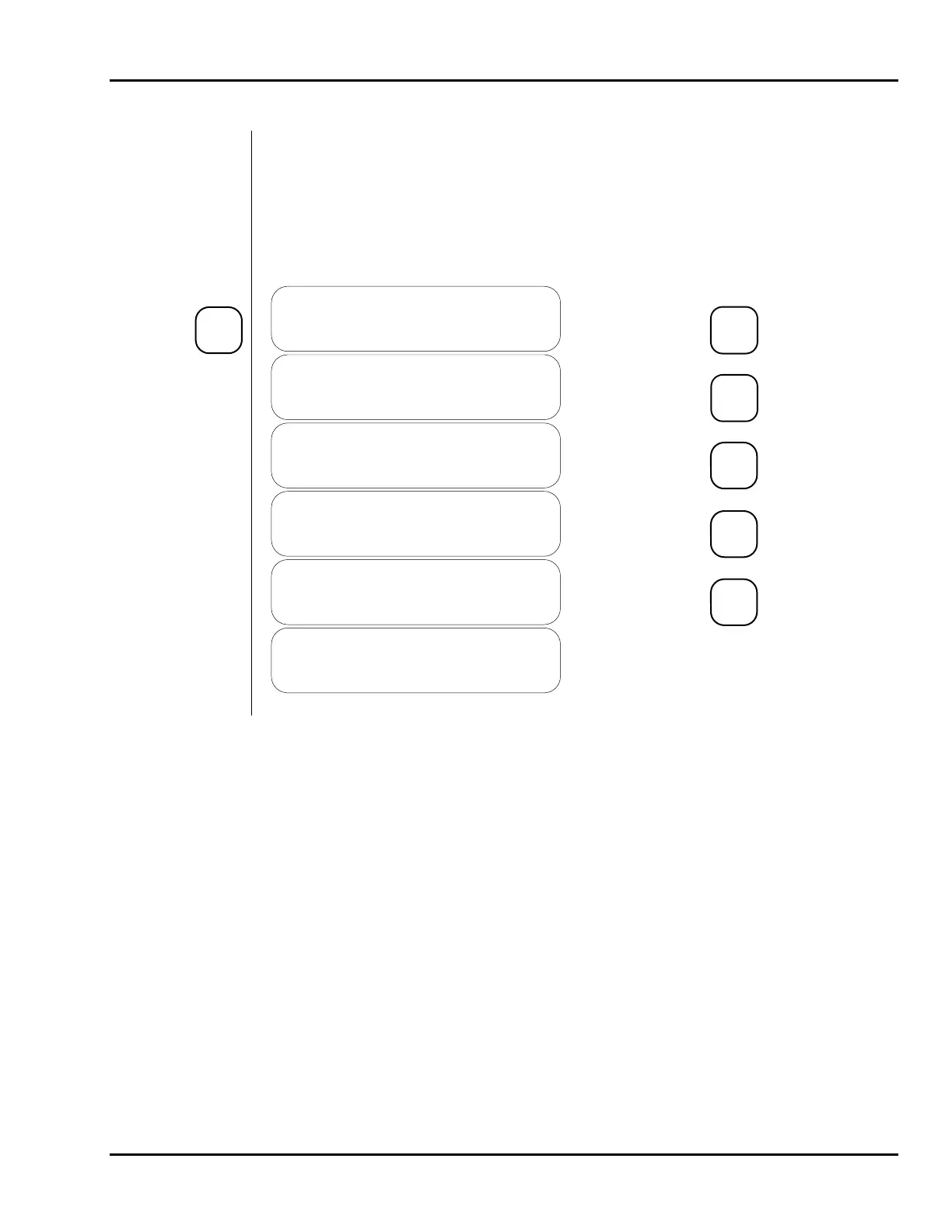ProControl User’s Manual v2.2X
16 \8100\0074_1017
LAST MEMO
Use the Enter key to see the last memo sent from the remote ProView user.
Up and Down are used to scroll through the message, and Ack is used to return to
the ProControl menus. If you hit any other key you will see an informative
message telling you which keys are valid. The message will be displayed for 3
seconds if no keys are pressed, but can be acknowledged before the 3-second
period by pressing either the Ack or Enter keys.
Menu
TAGNAM DIM
LAST MEMO
>MANUAL
HEY BULLWINKLE,
REMEMBER TO SHUT THE
LIGHTS OFF!
PUSH <ACK> TO RETURN
UP & DOWN TO SCROLL
OR <ACK>NOWLEDGE
LIGHTS OFF!
PUSH <ACK> TO RETURN
TAGNAM DIM
LAST MEMO
>MANUAL
Enter
⁄
Down
Field
Ack
Ack