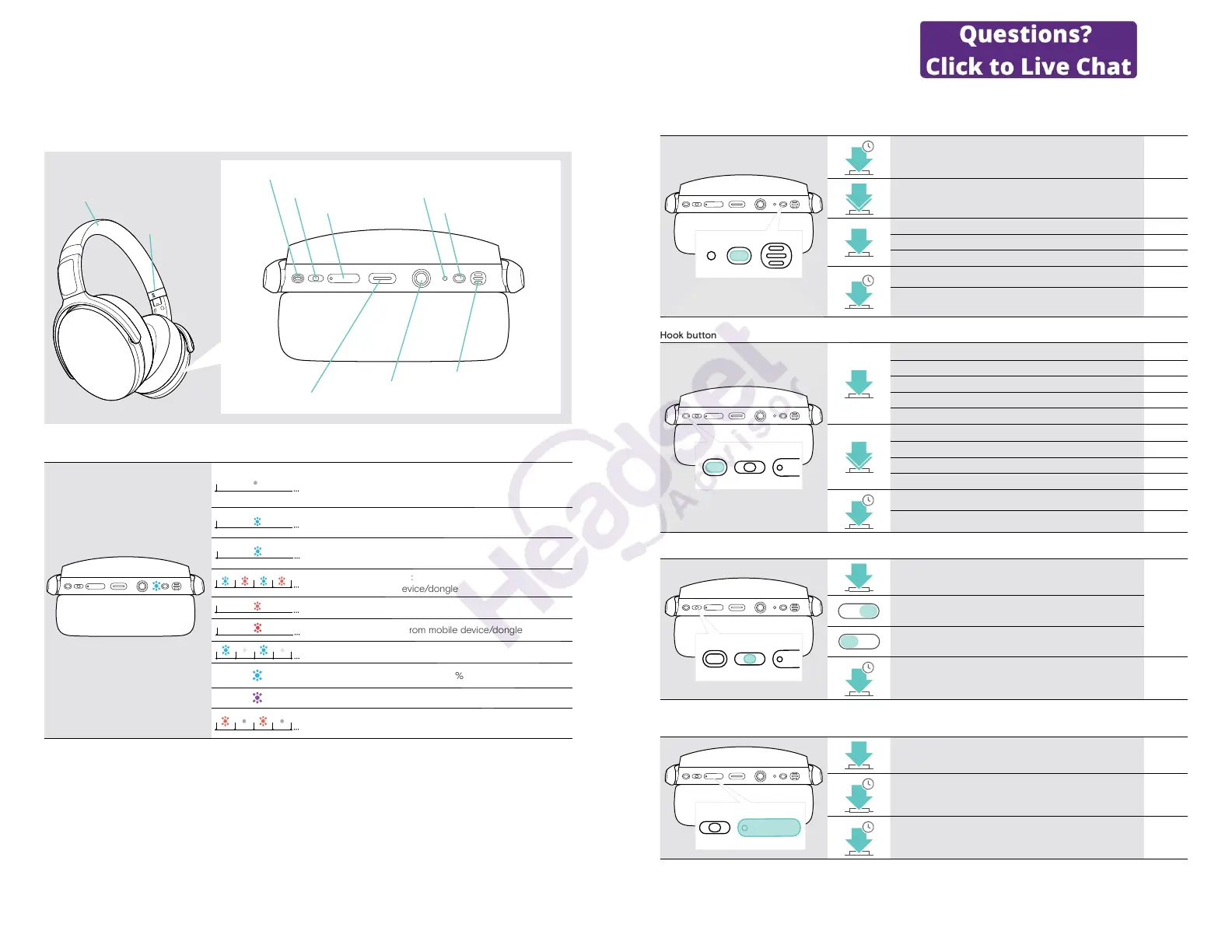ADAPT 360 | ADAPT 360 White Bluetooth
®
headset
Product overview5
Overview of the headset buttons
Power & Mute button Press Function Page
2s
Turns the headset on / off 10
2x
Turns ANC on / off 12
Mutes / unmutes the microphone 12
Turns TalkThrough on/off (ANC turned on) 13
Cancels pairing (Pairing mode) 7
4s
Pairs the headset with a Bluetooth device 7
Clears pairing list (Pairing mode):
X Press Power & Media control button
25
Hook button Press Function Page
Initiates a call 14
Accepts / ends a call 14
2 calls: Answers incoming & ends active call 16
2 calls: Ends active & unholds paused call 16
Invokes Microsoft Teams 17
2x
Puts an active call on hold (pause) / unholds call 14
Redials the last number 15
2 calls: Answers incoming & puts active on hold 16
2 calls: Toggles between two calls 16
1s
Activates voice assistant / Cortana 15
Rejects a call 14
Media control button Press Function Page
Starts / pauses audio playback
18
• Skips to the next track
• Press and hold: Fast-forwards the track*
• Skips to the previous track
• Press and hold: Rewinds the track*
4s
Clears pairing list (Pairing mode):
X Press Power & Media control button
25
* These functions are not supported by all connected Bluetooth devices.
Volume button Press Function Page
Increases/decreases the volume
(press or press and hold)
11
1s
Requests remaining battery power
(press both buttons)
19
4s
Enables/disables voice prompts
(press both buttons)
21
