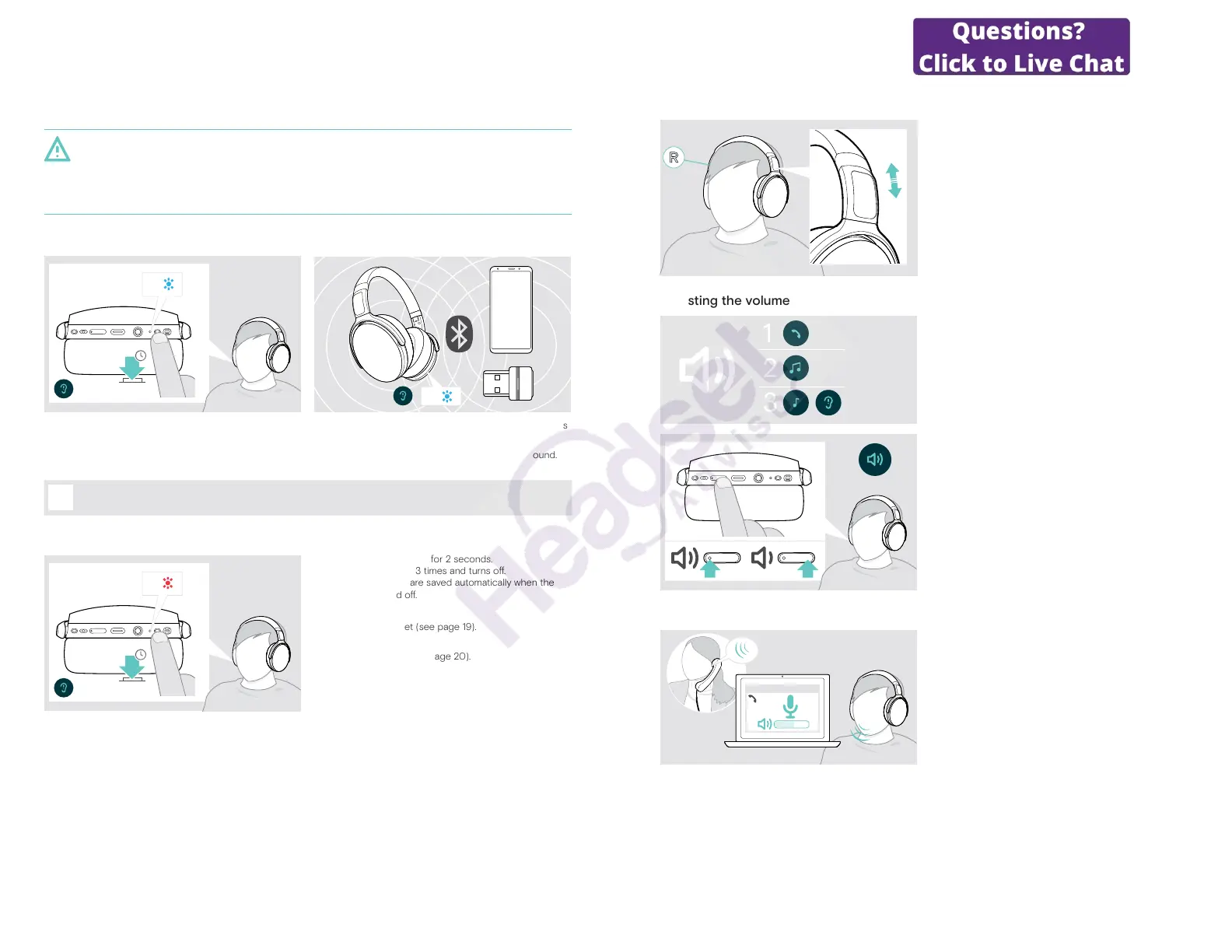ADAPT 360 | ADAPT 360 White Bluetooth
®
headset
Using the headset10
Using the headset
CAUTION
Hearing damage due to high volumes!
Listening at high volume levels for long periods can lead to permanent hearing defects.
Set the volume to a low level before putting on the headset.
Do not continuously expose yourself to high volumes.
Turning the headset on and connecting it
3x
2s
2x
Press the Power button for 2 seconds.
The headset turns on. The LED ashes blue shortly.
The headset automatically tries to connect to available
paired Bluetooth devices.
The LED ashes 2 times blue as soon as the headset nds
a device to connect to. The LED turns off.
If the LED ashes red, no paired device has been found.
i
The search function is deactivated while the audio cable is connected.
Turning the headset o
3x
2s
Press the Power button for 2 seconds.
The LED ashes red 3 times and turns o.
All volume settings are saved automatically when the
headset is turned o.
Charge the headset (see page 19).
OR
Store the headset (see page 20).
ADAPT 360 | ADAPT 360 White Bluetooth
®
headset
Using the headset11
Adjusting and wearing the headset
For good sound quality and best possible wearing comfort,
adjust the headset.
Put the headset on so that the headband runs over the
top of your head and the side with the R marking rests
on your right ear.
Adjust the headset so that
• your ears are comfortably covered by the ear pads,
• you feel even, gentle pressure around your ears,
• a snug t of the headband on the head is ensured.
Adjusting the volume
1
2
3
You can adjust three independent volume settings for the
headset:
1. Call volume: during an active call
2. Audio volume: during audio streaming
3. Volume for ring tone, tones and voice prompts:
in idle mode – no active call or audio streaming
Press the Volume button to increase or decrease the
volume.
You hear a beep or double beep for maximum or
minimum volume.
Alternatively you can adjust the volume on your connected
device.
Adjusting the headset’s microphone volume for softphones
Softphone
x
Softphone
x
Initiate a call on your connected device to someone
who will help you nd the correct volume setting for
your microphone.
Change the microphone volume in your softphone
application and/or in your PC audio application.
