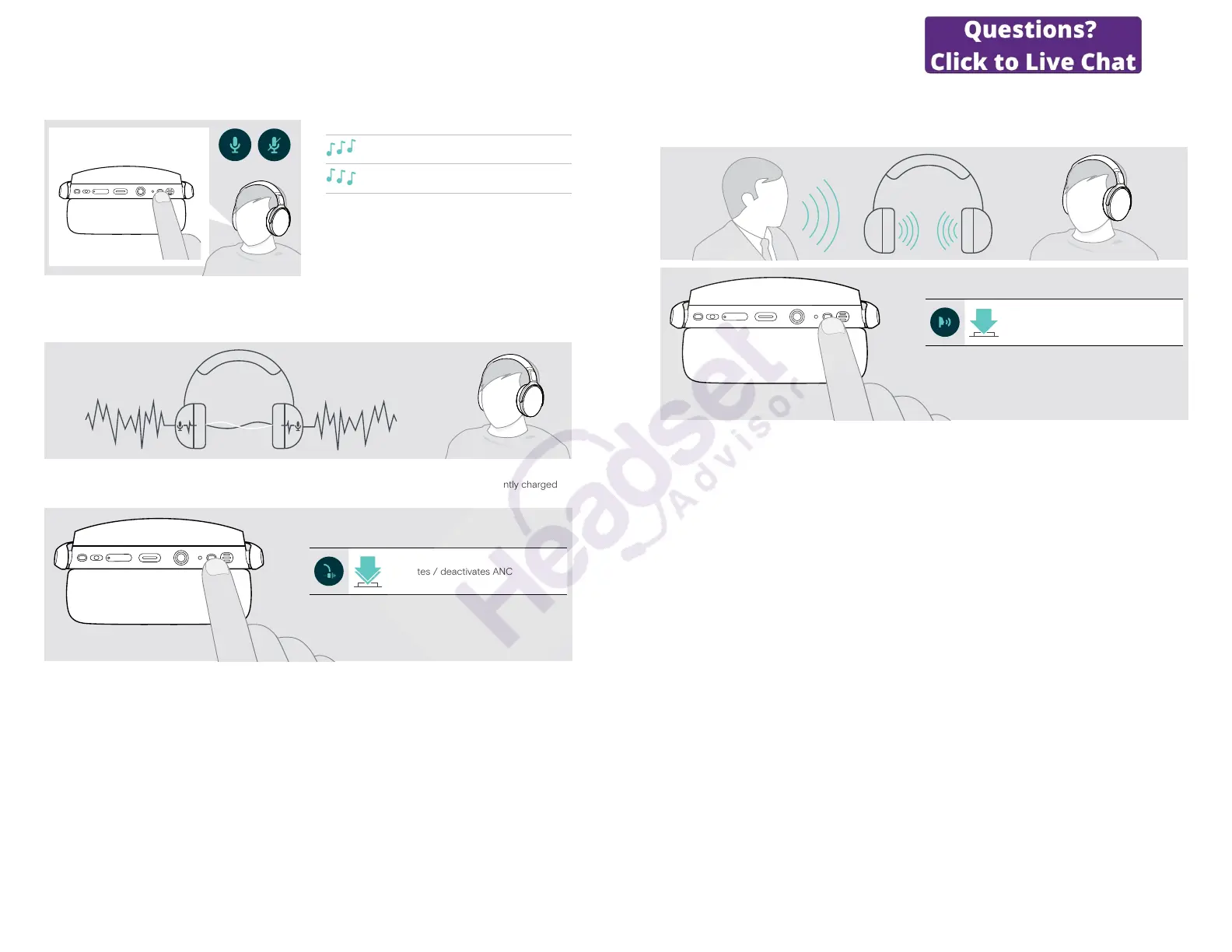ADAPT 360 | ADAPT 360 White Bluetooth
®
headset
Using the headset12
Muting the microphone
X Press the Power button to
mute or
unmute the microphone.
Using Active Noise Cancellation (ANC)
This headset provides attenuation of ambient noise using Active Noise Cancellation (ANC) technology. Special
microphones optimize speech and reduce background noise.
If you are in a noisy environment but would like to have your own quiet space, you can use the headset itself,
disconnected from any device, and simply benet from ANC. You can activate ANC if the battery is suciently charged
and if the headset is turned on.
2x
Activates / deactivates ANC
ADAPT 360 | ADAPT 360 White Bluetooth
®
headset
Using the headset13
Turning TalkThrough on / o
TalkThrough allows you to communicate with your colleagues without having to remove the headset, even when ANC is
turned on. Audio playback will be paused or muted.
Activates / deactivates TalkThrough