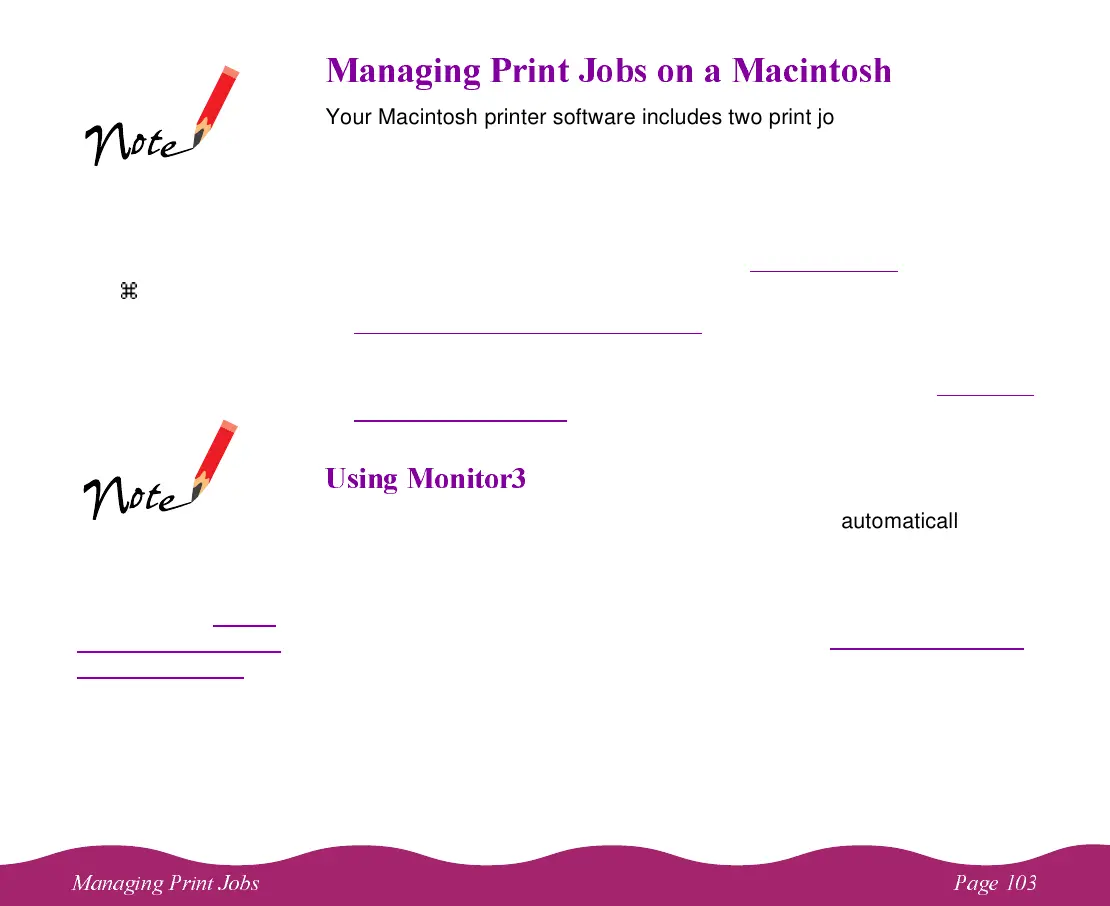!"
## -.
Your Macintosh printer software includes two print job management
utilities: EPSON Monitor3 and Status Monitor. It also includes a
Configuration utility for setting up print monitoring options.
◗ Monitor3 lets you check the progress of your current print job and set
priorities and print times for documents waiting to print. You can also
cancel, pause, or restart a print job. See Using Monitor3
for details.
◗ The Status Monitor lets you check the level of ink in your printer. See
Using the Macintosh Status Monitor
for details.
◗ The Configuration utility lets you choose how you want to be notified of
printer errors and where you want print job files stored. See Selecting
Configuration Options for details.
%"
If you turned on background printing, Monitor3 starts automatically when
you send a print job to the printer. You can then use the Monitor3 dialog
box to check on your print jobs and cancel, pause, or restart them.
To use this utility, you need to turn on background printing and increase
the memory allocation for Monitor3, as described in Setting Up Monitor3
.
When background
printing is turned off,
you can cancel your
print job by pressing
the and . (period)
keys.
You can also turn on
background printing
from your printer
software; see Using
Background Printing
on the Macintosh for
instructions.
