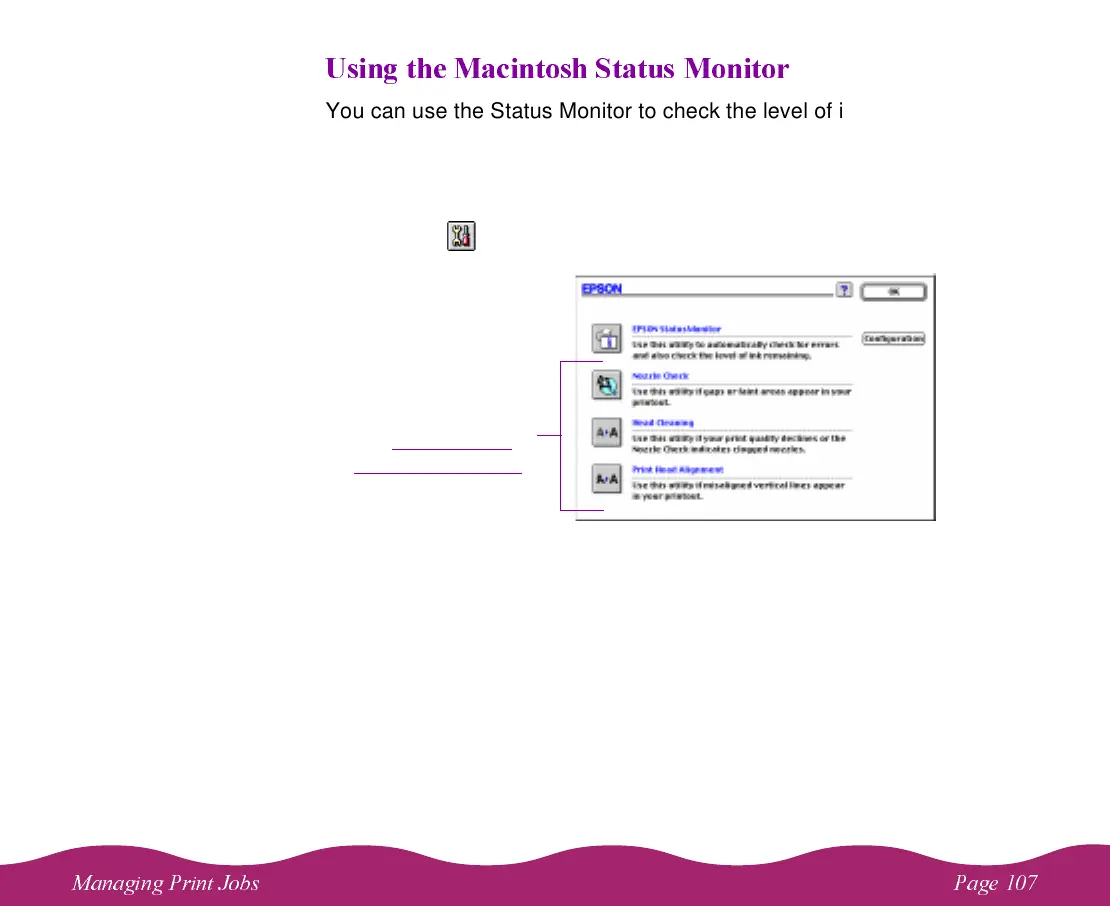!"
% %
You can use the Status Monitor to check the level of ink in your printer.
Follow these steps:
1 Choose Page Setup or Print from the File menu in your application.
You see the printer settings dialog box.
2 Click the Utility icon. You see the Utility menu:
For information
about these utilities,
see Maintenance
and Transportation
