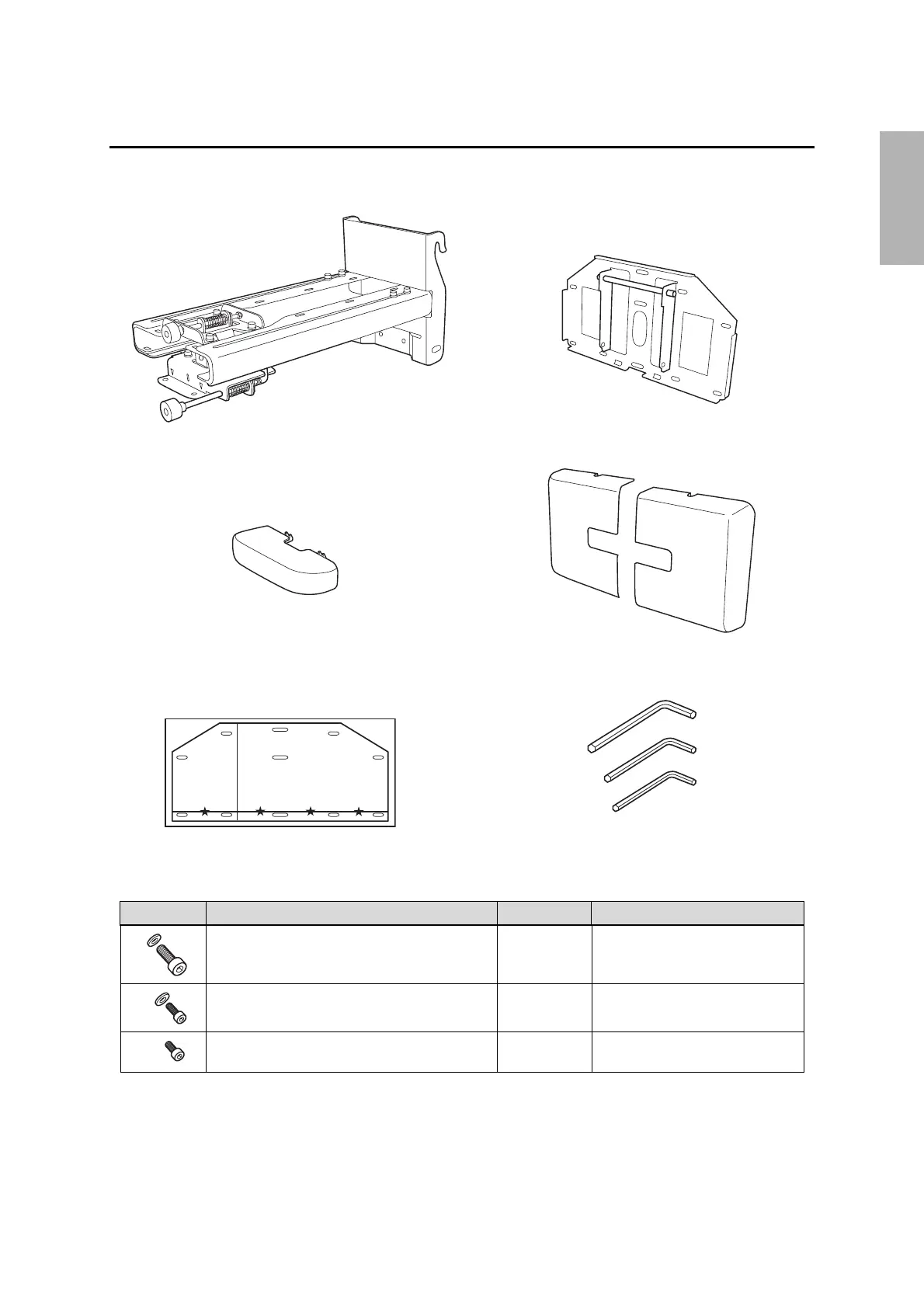5
English
1. Package Contents
Mounting hardware
• Use the bolts supplied with the setting plate to install it, as directed in this guide. Do not substitute these
bolts with any other types.
• Use commercially available M8 x 50 mm anchors (at least 3) or 8 x 80 mm lag bolts (at least 3) to attach the
wall plate to the wall.
• Gather the tools and parts you need before you begin installation.
Shape Name Quantity Application
M8 x 15 mm hexagon socket head cap bolt with
washer
2 For installing setting plate
M5 x 12 mm hexagon socket head cap bolt with
washer
2 For securing projector
M4 x 12 mm hexagon socket head cap bolt without
washer
2 For installing wall plate cover
Hexagon wrenches (for M4, M5, and M8)
Wall plate cover
Setting plate (wall mount)
Template sheet
(for installing the wall plate)
End cap
Wall plate
