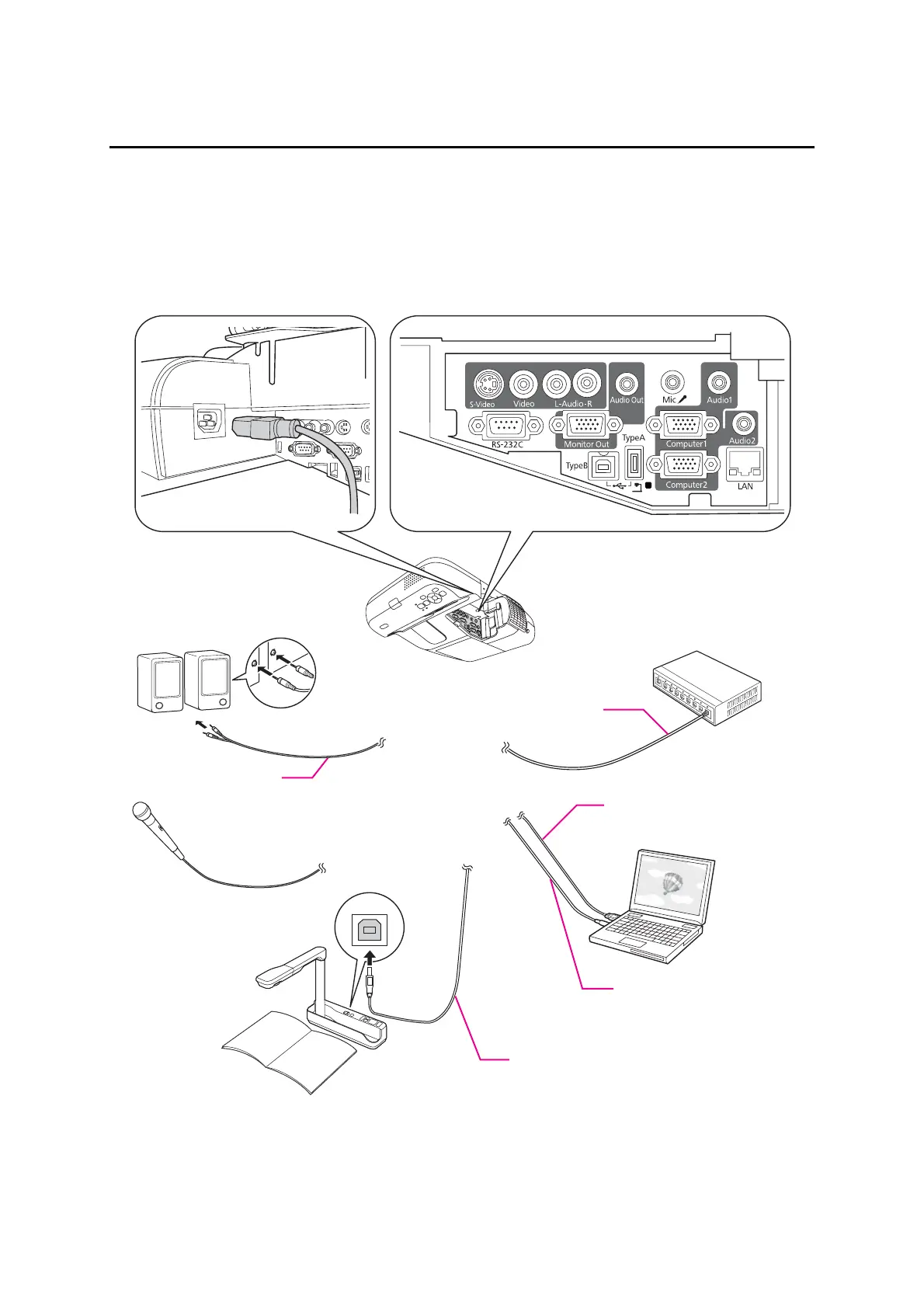8
3. Connecting Devices
Make sure you have the power cable, computer cable, USB cable, and other parts at the location where the
setting plate is to be installed.
Make sure you have all necessary cables for any devices, such as a document camera or microphone, that you
will connect to the projector.
External speakers
LAN device
Microphone
USB cable
(for Easy Interactive Function)
Document camera
Computer
Computer cable
(for computer video output)
Connection Example
Dedicated USB cable
(supplied with document camera)
Audio cable
(commercially available product)
LAN cable
Power cord
