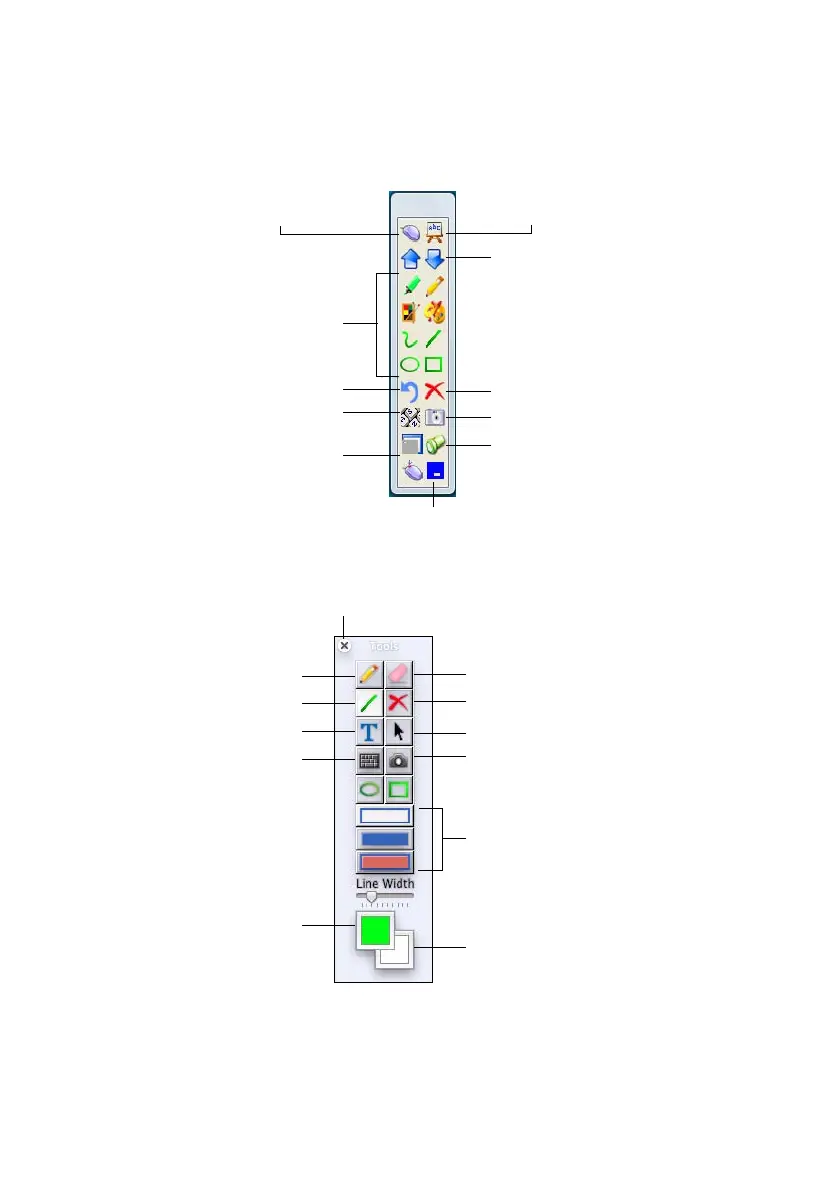6 Introducción
Dependiendo de su sistema operativo, verá las siguientes herramientas en
el escritorio de su computadora:
Windows
Alterna entre los modos
interactivo y pizarra
Alterna entre los modos
de mouse y bolígrafo
Dibuja en la pantalla
Retrocede y avanza
las páginas
Utiliza el teclado en pantalla
Borra todas las anotaciones
Crea efecto de foco
Oculta parte
de la pantalla
Deshace la última acción
Captura la pantalla actual
Minimiza la barra de herramientas
Captura la pantalla actual
Mac OS X
Dibuja líneas
de forma libre
Escribe texto
Borra todas las anotaciones
Establece el estilo de
rectángulo o círculo: borde,
relleno o ambos
Establece el color de
línea (caja superior)
Selecciona el modo de anotación
Establece el color de
relleno (caja inferior)
Dibuja líneas rectas
Oculta la caja de herramientas
Borra
Guarda la página actual
Utiliza el teclado
en pantalla