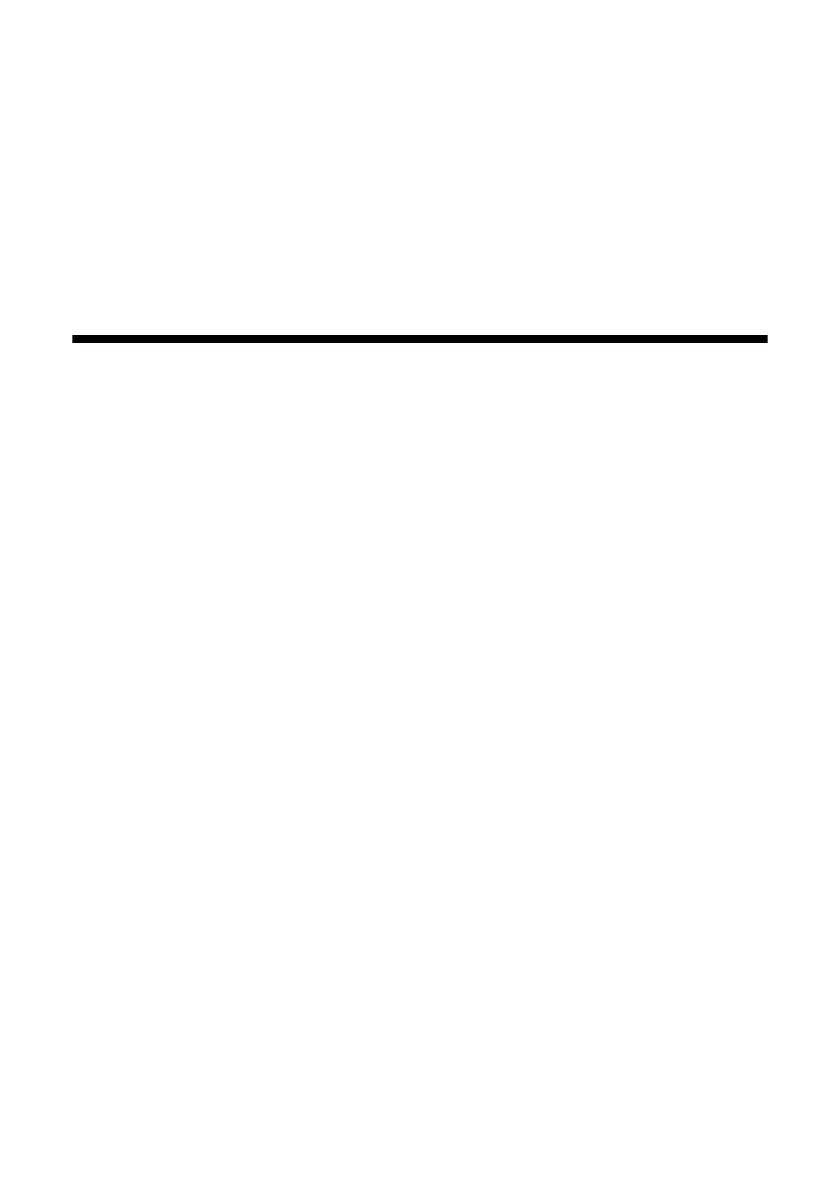Cómo instalar el software 7
Instalación
Antes de que pueda utilizar su proyector interactivo, debe instalar el software y
conectar los cables a su computadora. Después puede encender el proyector y
calibrar su sistema.
Cómo instalar el software
Esta sección explica cómo instalar el software para el bolígrafo interactivo y los
manuales en formato electrónico.
Se aconseja visitar periódicamente la página de soporte técnico de Epson para
obtener actualizaciones gratuitas del software Easy Interactive. Visite la página
www.latin.epson.com/proyectores.
Aunque tenga otro software de anotación, debe instalar el Easy Interactive Driver
del CD llamado “Epson Projector Software for Easy Interactive Function”.
Cómo instalar el Easy Interactive Driver
1. Introduzca el CD llamado “Epson Projector Software for Easy Interactive
Function” en el lector de CDs de su computadora.
Windows: si aparece la ventana Reproducción automática, haga clic en
Ejecutar EIDriverVxxx_Setup.exe. Si aparece la pantalla Control de cuentas
de usuario, haga clic en
Continuar o en Sí.
Mac OS X: haga doble clic en
EIDriverVxxx_Setup en la ventana Epson.
Haga clic en
Continuar, si es necesario.
2. Seleccione su idioma, si es necesario.
3. Siga las instrucciones en pantalla para instalar el software.