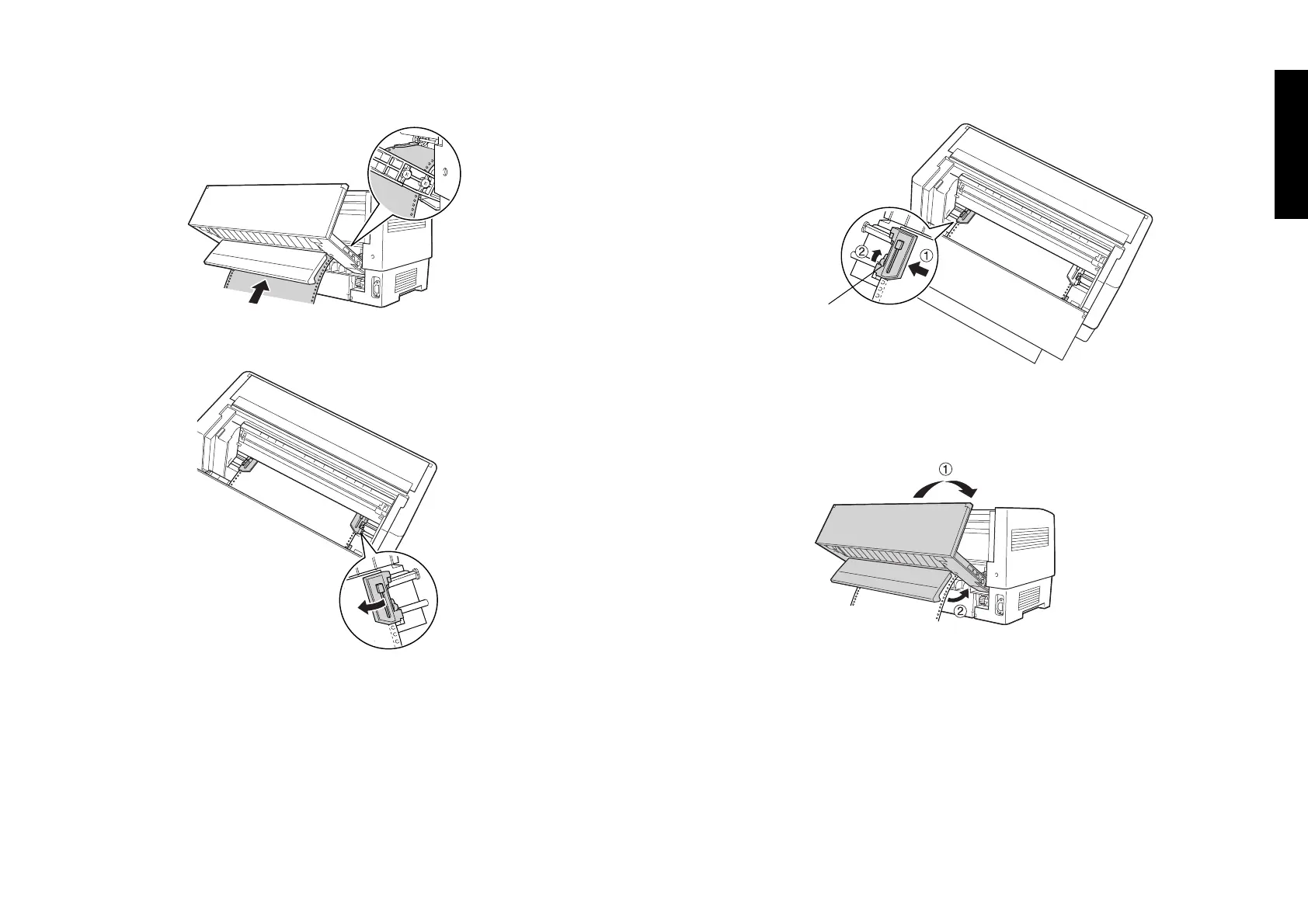Loading Paper On the Rear Tractor 13
English
7. Make sure your paper has a clean, straight edge and that the printable side
of the paper is facing down. Feed it through the opening at the back.
8. Fit the first few holes over the sprocket pins and close the sprocket covers.
9. Slide the left sprocket until the paper is straight. Lock the sprocket by
pushing up the lock lever. (The left sprocket may move slightly.)
Note:
Be careful not to pull the paper too tightly.
10. Close the back cover and flap.
sprocket lock lever
