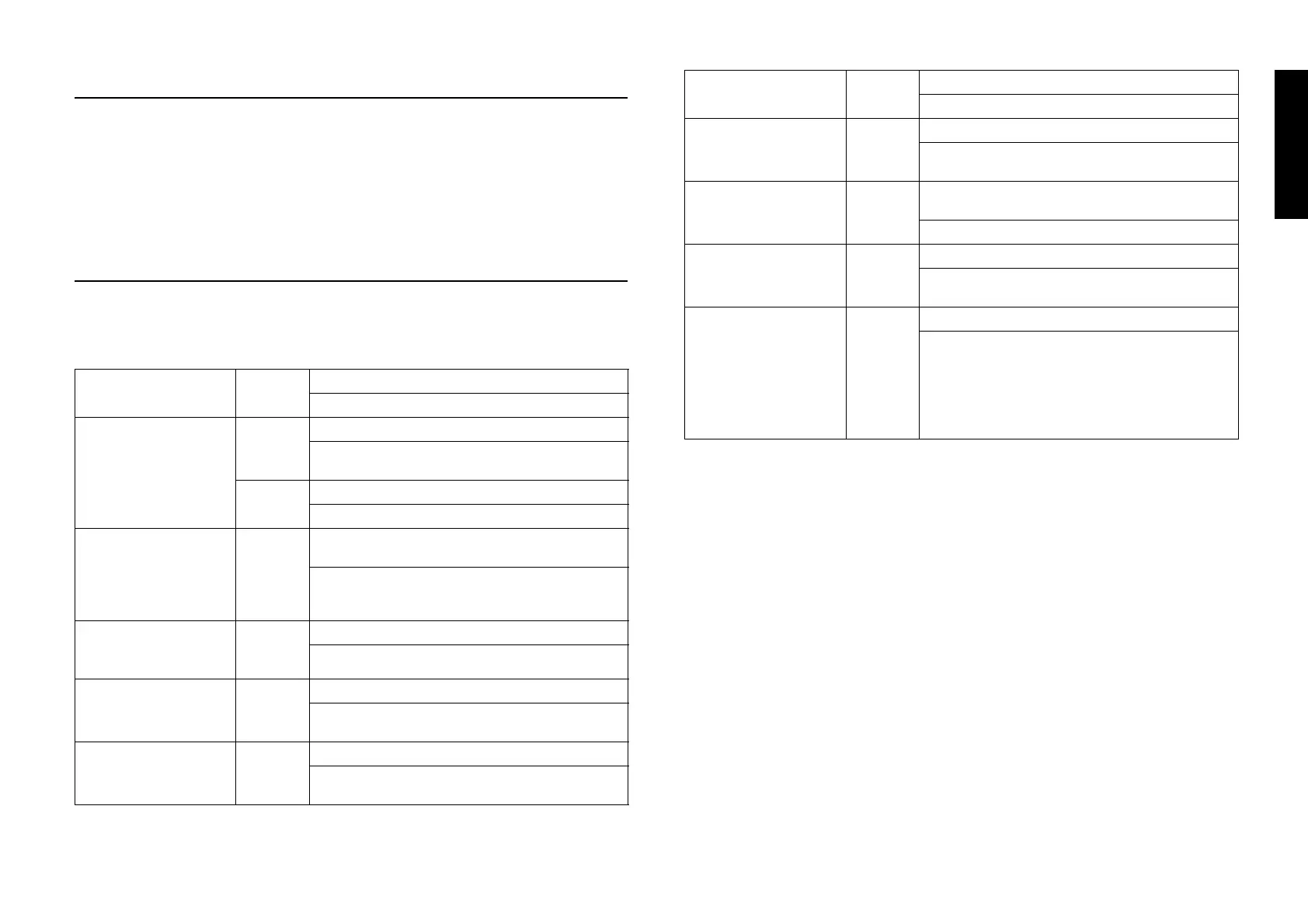Troubleshooting 23
English
Chapter 4
Troubleshooting
This chapter explains the error indicators and describes how to clear paper jams.
For more troubleshooting information, see your on-screen Reference Guide.
If you cannot resolve the problem using the information in the manuals, see
“Where To Get Help” on page 24.
Using the Error Indicators
Use the following table to diagnose printer errors.
O = On, F = Flashing
••• = Three beeps, ••••• = Five beeps
Note:
The printer beeps once if you press a control panel button when the corresponding
function is not available.
LCD message and
panel light status
Beep
pattern
Problem
Solution
Error: Paper out
O Paper Out
O Pause
••• No paper is loaded on the selected tractor.
Load paper in the printer or select a different
tractor by pressing the Front/Rear button.
••• The paper is not loaded correctly.
Remove your paper and reload it correctly.
Error: No paper loaded
O Paper Out
O Pause
••• Continuous paper is not fed to the standby
position.
Tear off the printed page at the perforation; then
press the LF/FF Load button. The printer feeds
the paper to the standby position.
Error: Paper jam
F Paper Out
O Pause
••• Paper is jammed in the printer.
Clear the paper jam as described on page 24.
Error: Switching not
completed
O Pause
••• The printer fails to change the paper.
Cut the paper at the top and press the Pause or
Front/Rear button.
Error: Ribbon jam
O Pause
••• Ribbon has jammed.
Remove and re-install the ribbon cartridge. See
page 4 for instructions.
Error: Ribbon out
O Pause
••• Ribbon is not installed.
Install the ribbon cartridge and press the Pause
button. See page 4 for instructions.
Error: Cover open
O Pause
••• The printer’s top cover is open. The printer will not
print if the cover is open.
Close the cover.
Print head hot
Please wait
F Pause
— The print head is overheated.
Wait a few minutes; the printer resumes printing
automatically once the print head cools.
Error: xx
Turn off printer
F Paper Out
F Pause
F Tear Off/SetU
F Top of Form/SetD
F Front
F Rear
••••• An unknown printer error has occurred.
Turn off the printer and leave it off for several
minutes; then turn it on again. If the error recurs,
contact your dealer.
LCD message and
panel light status
Beep
pattern
Problem
Solution
