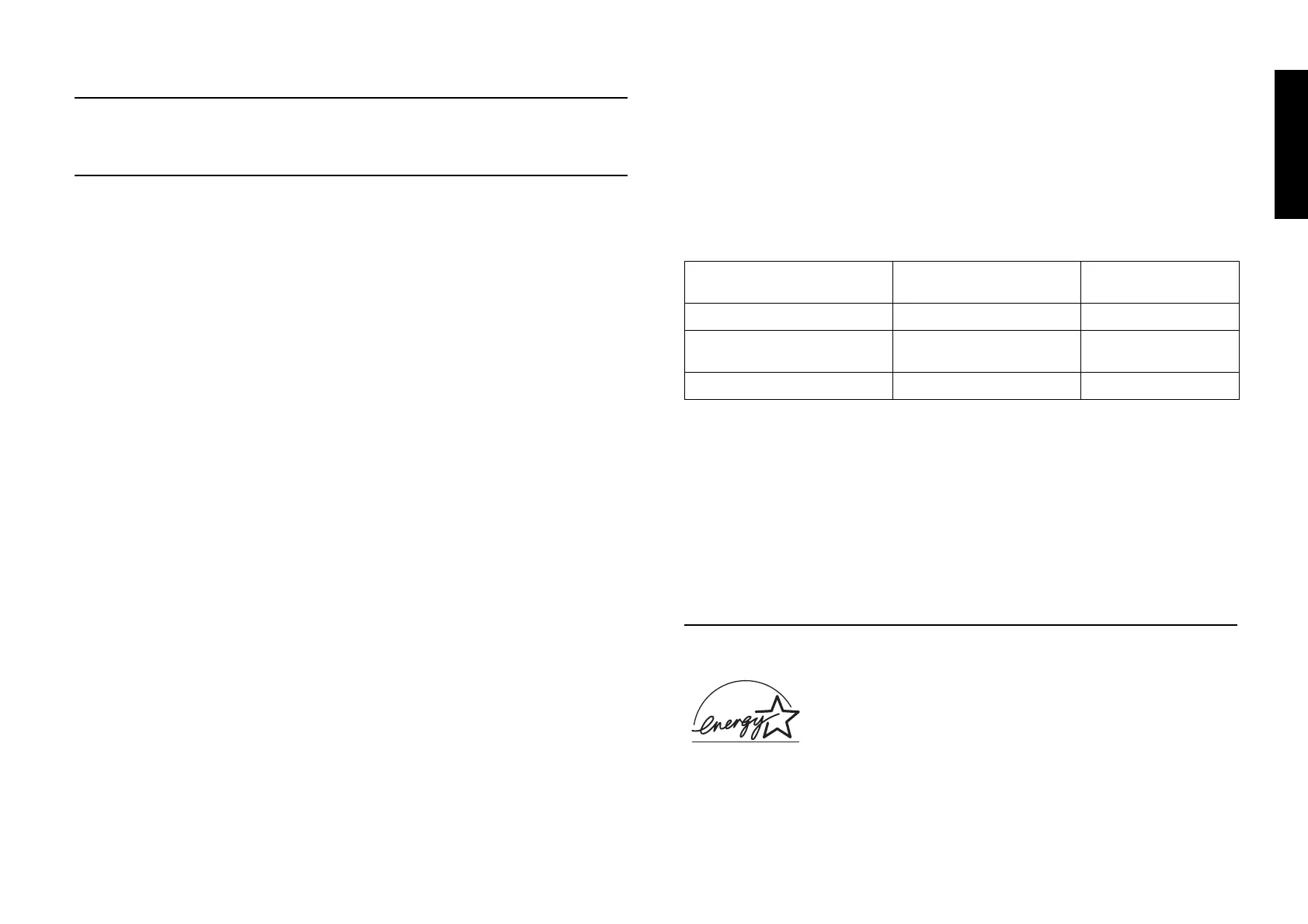Product Information 25
English
Chapter 5
Product Information
Printer Specifications
Electrical
Environmental
Options
By adding options such as a pull tractor or perforation cutter, you can further
expand your printer’s capabilities. Optional interface cards are also available to
supplement your printer’s built-in interfaces. (See the Reference Guide for more
information.) You can purchase ribbon cartridges and other accessories from an
Epson authorized reseller. To find the nearest reseller, call 800-GO-EPSON
(800-463-7766). Or you can purchase online at www.epsonstore.com
(U.S. sales) or www.epson.ca (Canada sales).
ENERGY STAR Compliance
Printing method: 36-pin impact dot matrix (9 × 4, staggered)
Printing speed: High speed draft 1550 cps at 10 cpi
Draft 1320 cps at 10 cpi
NLQ 330 cps at 10 cpi
Printable columns: 136 columns (at 10 cpi)
Paper feed methods: Push tractor (front, rear)
Push and pull (front/rear) tractor; requires additional
tractor
Ribbon: Black ribbon cartridge S015384
Ribbon life approx. 15 million characters
(Draft, 10 cpi, 14 dots/
character)
Acoustic noise: Approx. 58 dB (A) (ISO 7779 pattern)
Interfaces: Standard bidirectional, 8-bit, parallel with IEEE 1284
nibble mode support
USB (ver 1.1)
Serial RS-232C
Slot for optional Type B interface card
Control code
ESC/P, IBM PPDS emulation
Rated voltage range: 100 to 240 V
Input voltage range: 90 to 264 V
Rated frequency range: 50 to 60 Hz
Input frequency range: 49.5 to 60.5 Hz
Rated current: 4.8 A (maximum 14.5 A)
Power consumption: Approx. 185 W (ISO/IEC 10561 letter pattern)
Approx. 9.5 W in sleep mode
Temperature Humidity (without
condensation)
Operation (plain paper) 5 to 35°C (41 to 95°F) 10 to 80% RH
Operation (recycled paper,
envelope, label, or roll paper)
15 to 25°C (59 to 77°F) 30 to 60% RH
Storage –30 to 60°C (–22 to 140°F) 0 to 85% RH
As an ENERGY STAR Partner, Epson has determined that
this product meets the ENERGY STAR guidelines for
energy efficiency. The International ENERGY STAR
Office Equipment program is a voluntary partnership with
the computer and office equipment industry to promote the
introduction of energy-efficient personal computers,
monitors, printers, fax machines, copiers, and scanners in
an effort to reduce air pollution caused by power
generation.
