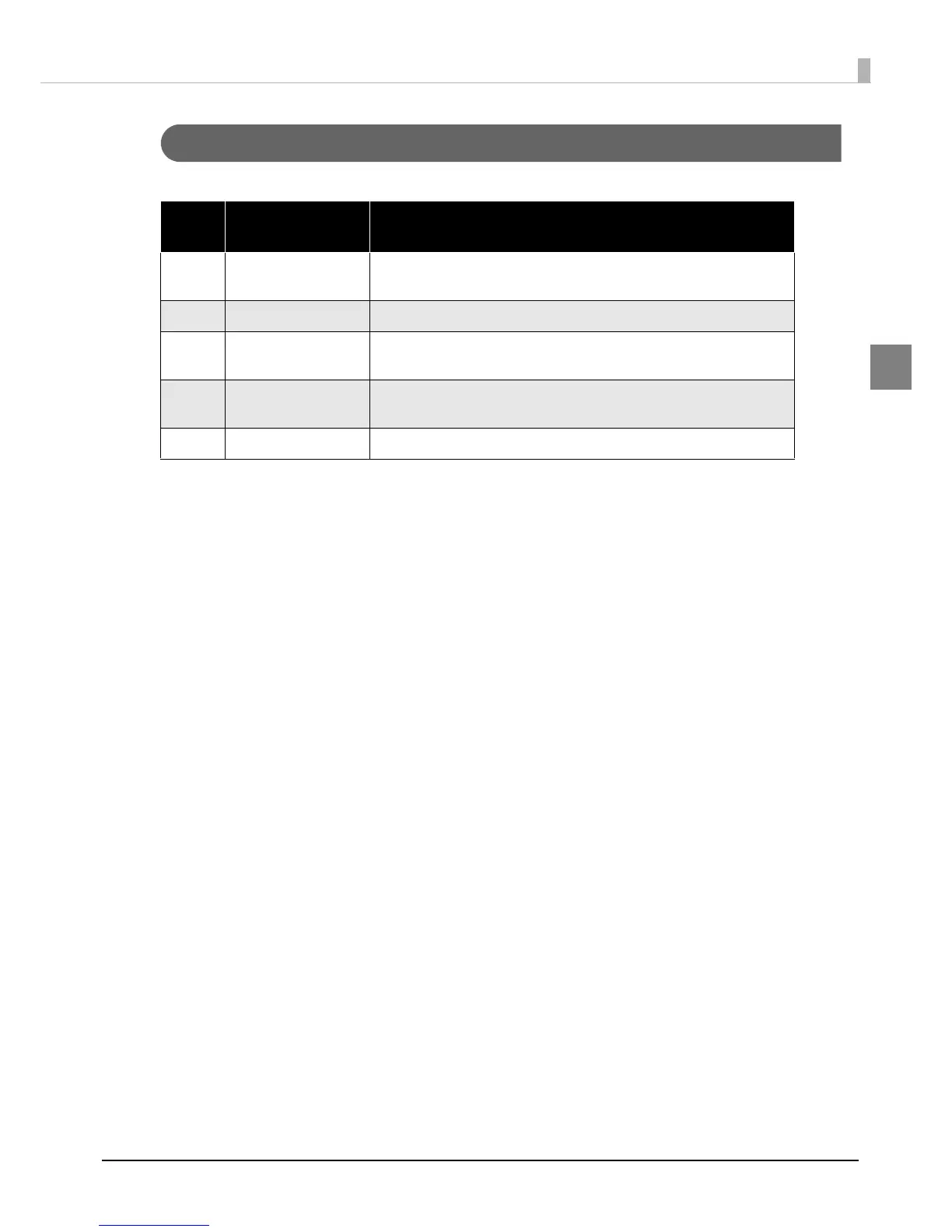13
Chapter 1 Product Overview
1
Options
The following products are available as options for DM-D500.
∗ 9pin-25pin serial cable is necessary for stand-alone connection and pass-through connection.
Model
No.
Product name Purpose
DP-105 Pole unit Extends the pole length of the DM-D500. It is used in combination with DP-
501.
DP-501 DM-D stand The stand used when using DM-D500 as a stand-alone display.
DP-502 DM-D pole unit
for TM printers
The pole unit used to attach DM-D500 to H6000IV/ U675/ U950.
DP-503 DM-D pole unit
for TM printers
The pole unit used to attach DM-D500 to TM-H5000II.
PS-180 Power supply unit The power supply unit. It requires the separately sold AC cable.
