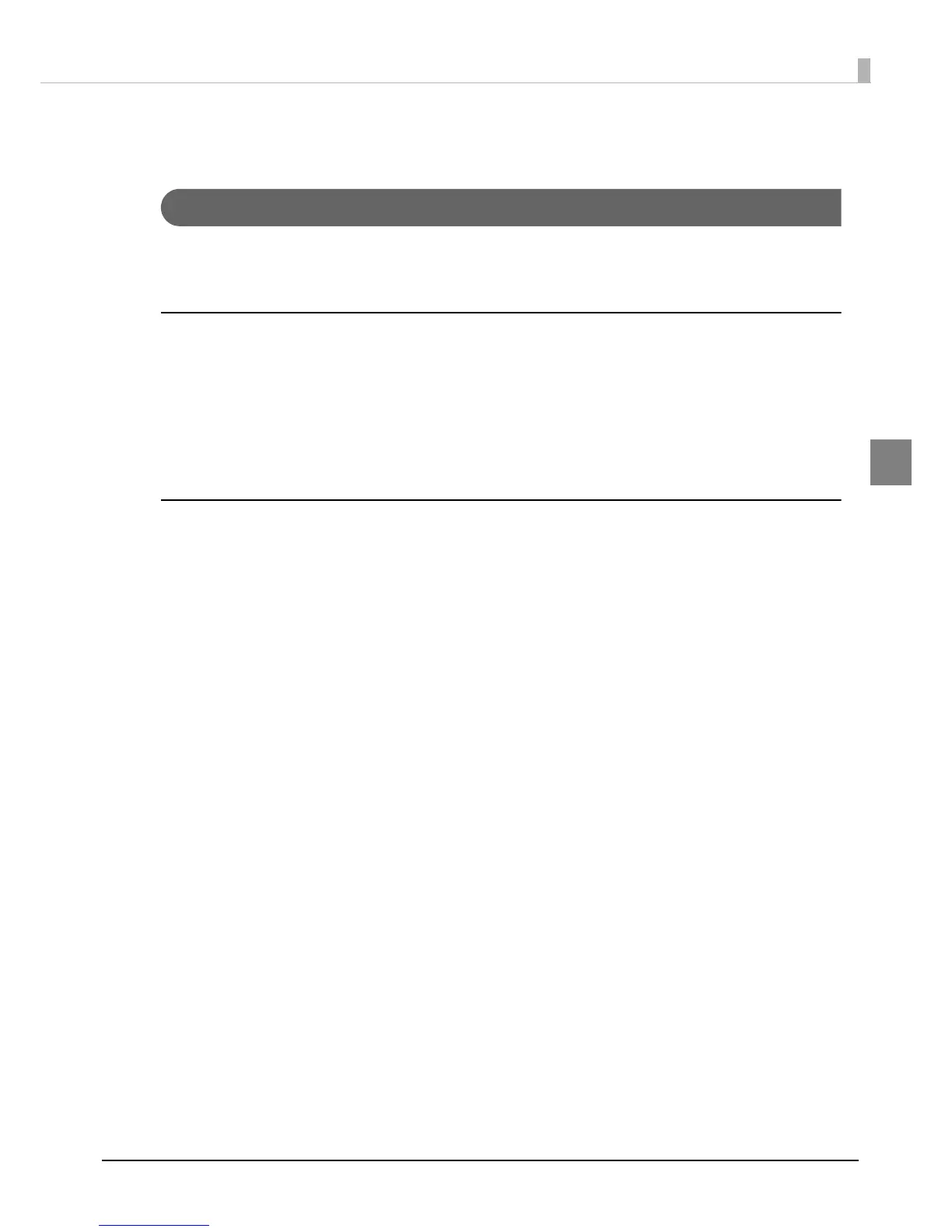51
Chapter 2 Setup
2
Checking the DM-D500 Operation
Self-test
DM-D500 is provided with a built-in self-test function. It allows to check whether DM-D500 operates normally.
Whether or not to run the self-test can be set with the DIP switch.
Items checked by the self-test
The self-test allows to check the following:
• Display of firmware version
• Display of DIP switch settings
• Presentation of display characters
• Presentation of functions (brightness, flashing, scroll, etc.)
Running the self-test
To run the self-test, proceed as follows.
1
Turn off DM-D500.
2
Set SW2-2 of DIP switch 2 to ON and turn on DM-D500.
3
The self-test runs.
If the self-test completes normally, the display becomes ready to receive data.
Details of the self-test
In the self-test, the following 8 steps are executed in order.
1
Turn on all display elements of the screen.
2
Display a diagonal line and slide by 1 dot.
3
Display the ROM version.
Displays the (boot system and firmware) ROM versions.
4
Display the DIP switch settings.
Displays the transfer speed, data length, and parity setting (Even, Odd, or None) for 3 seconds,
respectively.
5
Display all characters.
After displaying a message. displays pages 0 (20 H to FF H) and 1 (80 H to FF H) of the character code
table (see "Character Code Tables" on page 69) by scrolling vertically.
