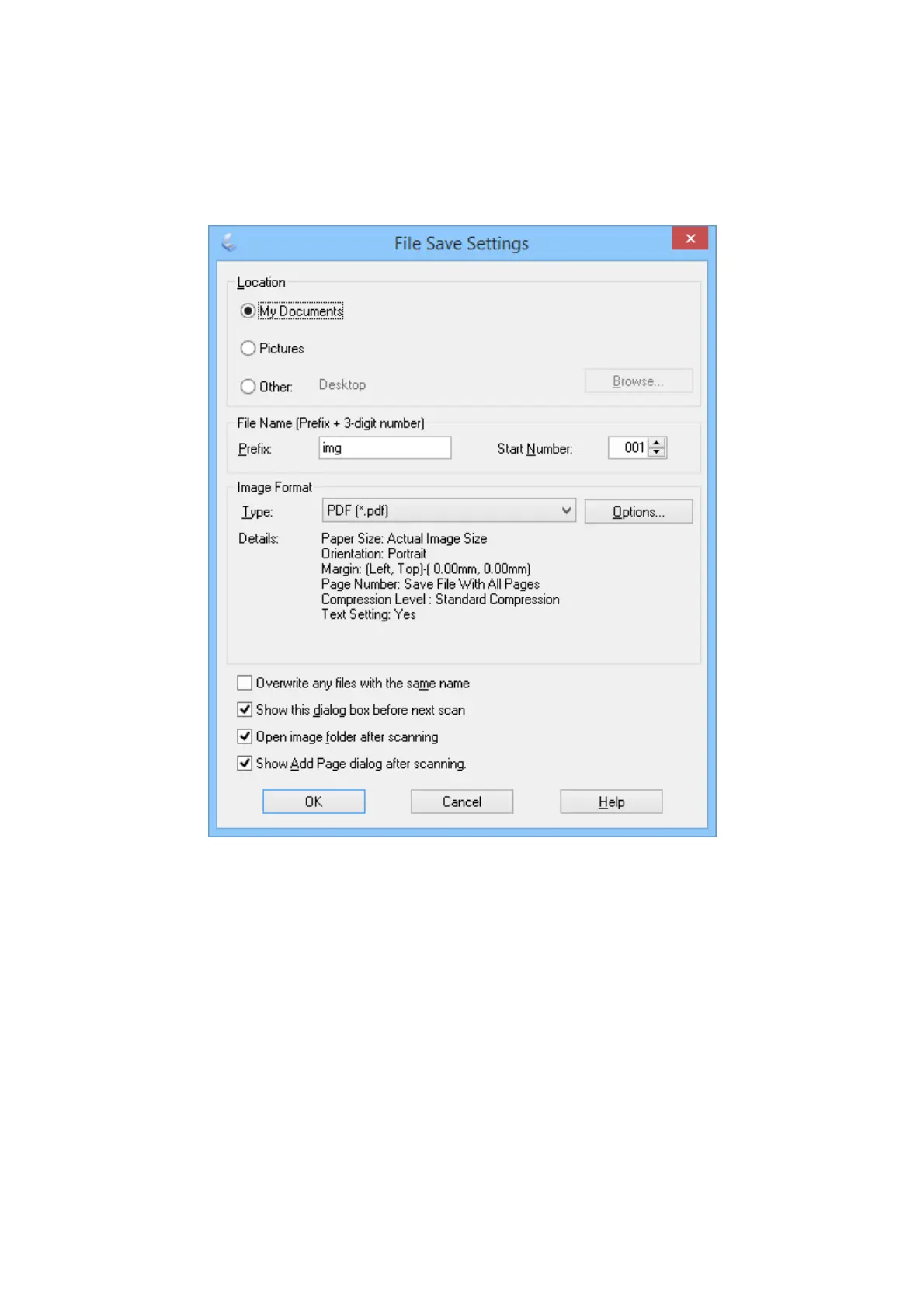5. Click File Save Settings.
e
current Paper Size , Orientation, Margin, and other settings are displayed in the File Save Settings
window.
Note:
If you clear Show Add Page dialog aer scanning. in the File Save Settings window, the Add Page Conrmation
window is not displayed and EPSON Scan automatically saves your document.
User's Guide
Scanning
50