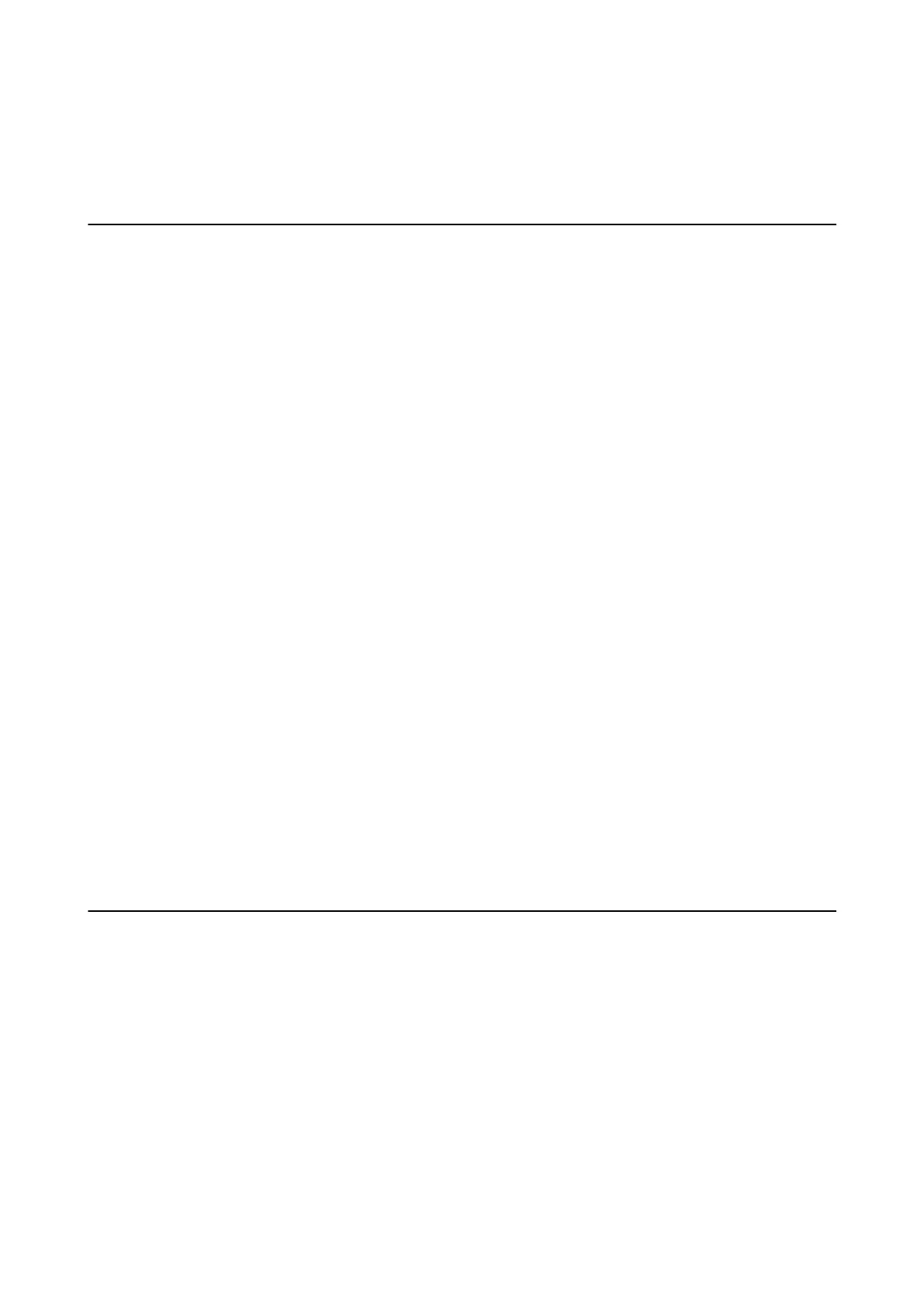Solving Problems
Scanner Problems
Scanner Lights Indicate an Error
Check the following if the scanner lights indicate an error.
❏ Make sure there are no originals jammed in the scanner.
❏ When feeding multiple originals, open the ADF cover and remove the originals. Next, close the ADF cover.
❏ Make sure the scanner cover is closed.
❏ Make sure the scanner is connected to your computer properly.
❏ Make sure Epson Scan 2 is installed correctly.
❏ If the
rmware
update fails and the scanner enters recovery mode, update the
rmware
again using a USB
connection.
❏ Turn o the scanner and turn it on again. If this does not solve the problem, the scanner may be
malfunctioning, or the light source in the scanner unit may need to be replaced. Contact your dealer.
Related Information
& “Error Indicators” on page 14
& “
e
Original Jams in the Scanner Frequently” on page 108
The Scanner Does Not Turn On
❏ Make sure the AC adapter is securely connected to the scanner and an electrical outlet.
❏ Check that the electrical outlet is working. Plug another device into the electrical outlet and check that you can
turn the power on.
Problems Starting Scanning
Cannot Start Epson Scan 2
❏ Make sure the scanner is connected to your computer properly.
❏ Make sure the USB cable is securely connected to the scanner and the computer.
❏ Use the USB cable that came with the scanner.
❏ If you are using the scanner with the Network Interface Unit, make sure the network cable is securely
connected.
❏ Make sure the scanner is turned on.
❏ Wait until the status light stops
ashing
indicating that the scanner is ready to scan.
User's Guide
Solving Problems
105
