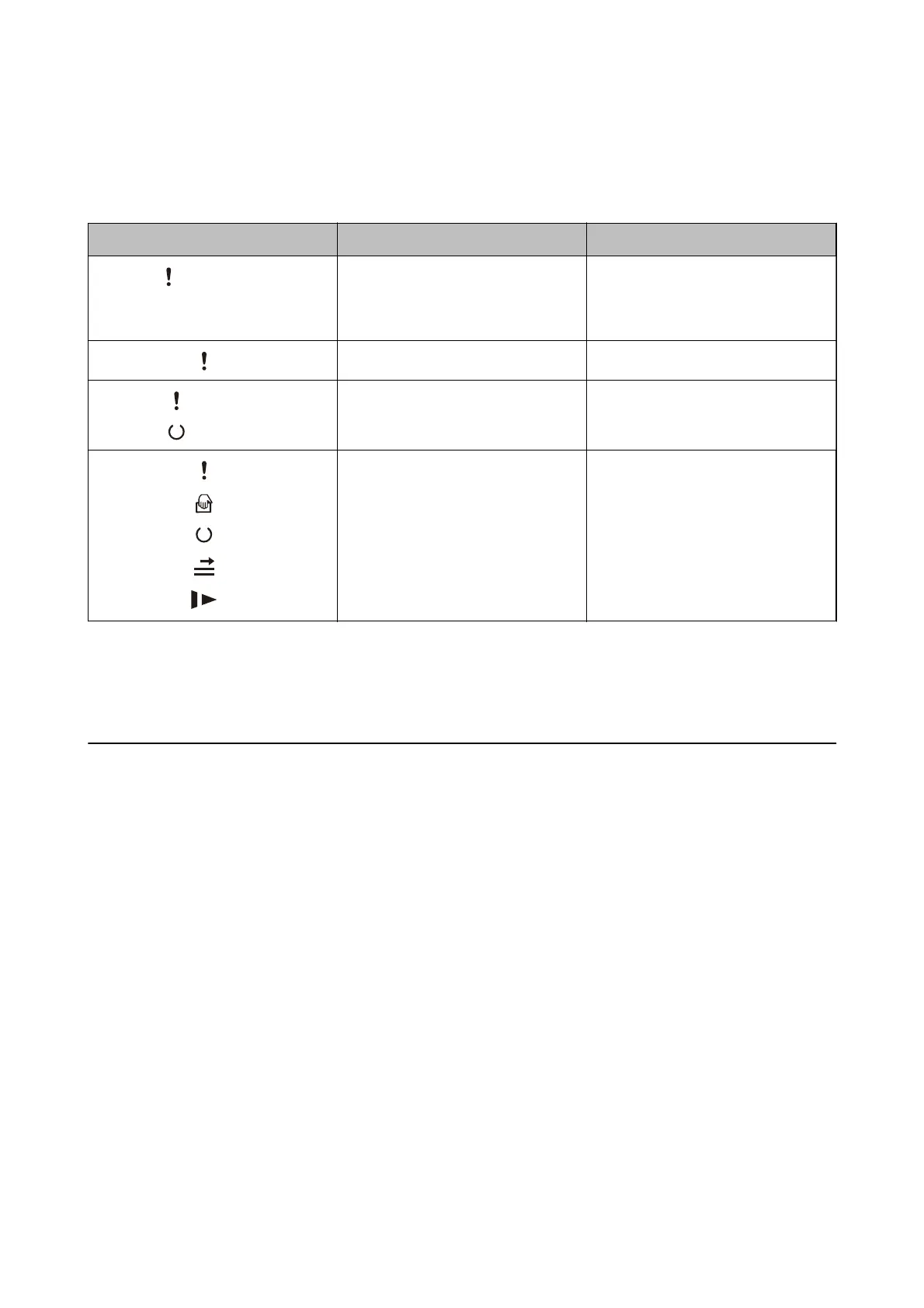Error Indicators
Scanner errors
Indicators Situation Solutions
Flashing slowly
A paper jam or double feed occurred. Open the scanner cover, and then re-
move jammed originals. Close the cov-
er to release the error. Load the origi-
nals again.
On
The scanner cover is opened. Close the scanner cover.
Flashing fast
Flashing fast
A fatal error has occurred. Turn the power o and on again. If the
error continues to occur, contact your
local dealer.
On
On
O
On
On
The scanner has started in recovery
mode because the
rmware
update
failed.
Follow the steps below to try to up-
date the
rmware
again.
1. Connect the computer and the scan-
ner with a USB cable. (During recovery
mode, you cannot update the rm-
ware over a network connection.)
2. Visit your local Epson website for fur-
ther instructions.
Related Information
& “Removing Jammed Originals from the Scanner” on page 106
Information on Applications
is
section introduces the
soware
products available for your scanner.
e
latest
soware
can be installed at the
Epson Web site.
Epson Scan 2
Epson Scan 2 is a driver for controlling your scanner, enabling a variety of scan settings. is also allows you to
start either as a standalone application or by using TWAIN-compliant application soware.
See the Epson Scan 2 help for details on using the application.
Document Capture Pro / Document Capture
is application allows you to rearrange pages or correct rotation for image data, and then save the data, send it by
email, send it to a server, or send it to a cloud service. By registering frequently used scan process settings with a
name such as "job", you can scan by simply selecting “job”.
Document Capture Pro is for Windows only. For Mac OS X, use Document Capture, and for Windows Server, use
Document Capture Pro Server.
See the Document Capture Pro help for details on using the application.
User's Guide
Scanner Basics
14
