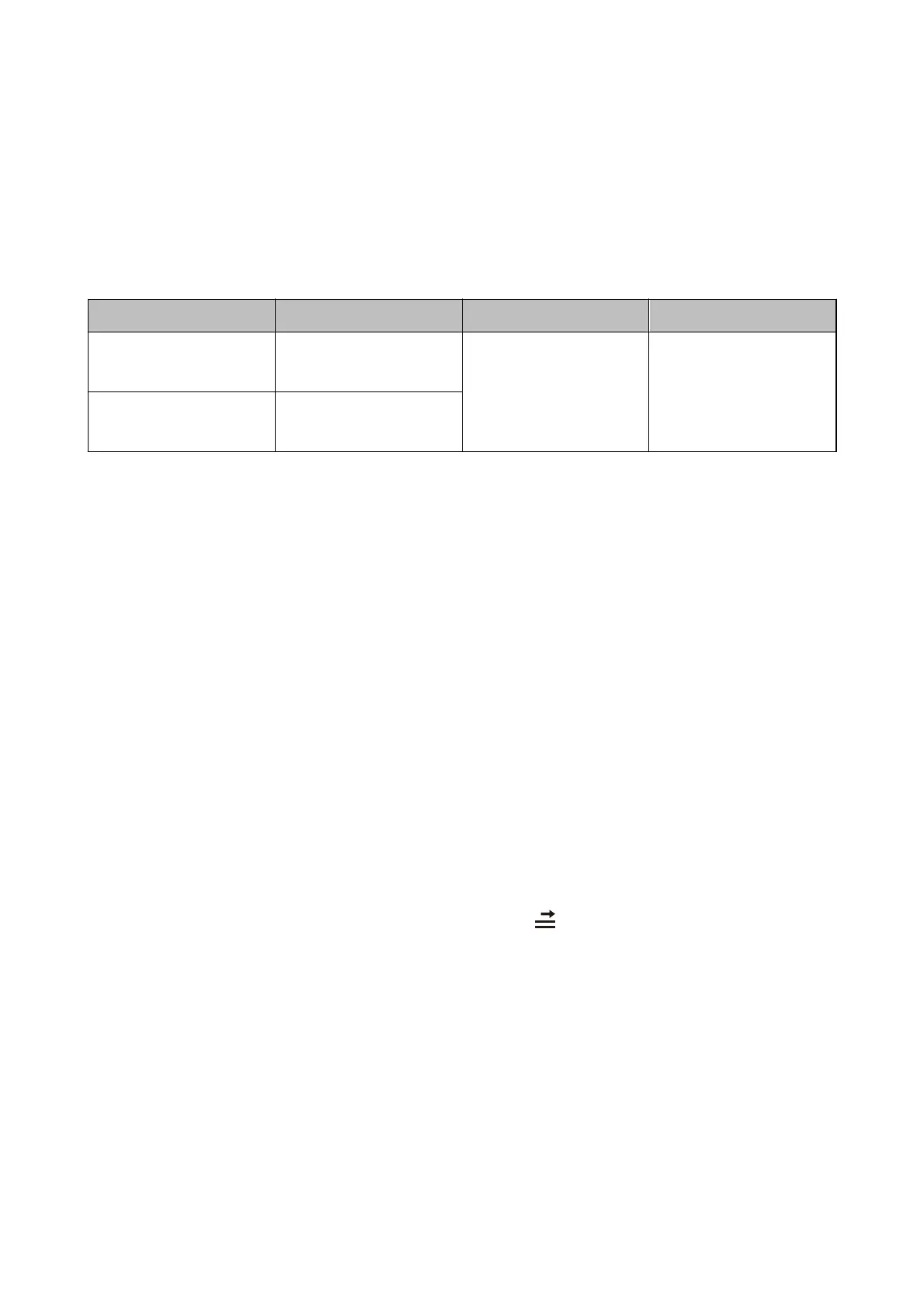Related Information
& “Carrier Sheet Codes” on page 16
Specications of Envelopes
e specication of envelopes you can load into the scanner.
Size Measurement Thickness Loading Capacity
C6 114×162 mm (4.49×6.38 in.)
(standard size)
0.38 mm (0.015 in.) or less 5 envelopes
DL 110×220 mm (4.33×8.66 in.)
(standard size)
Types of Originals that Require Attention
e following types of originals may not be successfully scanned.
❏ Originals with an uneven surface such as letter head paper.
❏ Originals with crinkles or fold lines
❏ Perforated originals
❏ Original with labels or stickers
❏ Carbon-less paper
❏ Curled originals
❏ Coated paper
Note:
❏ Because carbon-less paper contains chemical substances that may harm the rollers, if paper jams occur frequently, clean
the pickup roller and the separation roller.
❏ Crinkled originals may scan better if you slow down the feeding speed during scanning or smooth out the crinkles before
loading.
❏ To scan delicate originals or originals that are easily crinkled, use the Carrier Sheet (sold separately).
❏ To scan originals that are incorrectly detected as double feeds, press the
(Double Feed Detection Skip) button before
scanning or select O in Detect Double Feed on the Main Settings tab in Epson Scan 2.
❏ Labels or stickers must be rmly stuck to the originals with no glue protruding.
❏ Try to atten the curled originals before scanning.
Related Information
& “Scanner Basics” on page 10
& “Maintenance” on page 91
Types of Originals that Must Not be Scanned
e following types of originals must not be scanned.
User's Guide
Specications of Originals and Placing Originals
22
