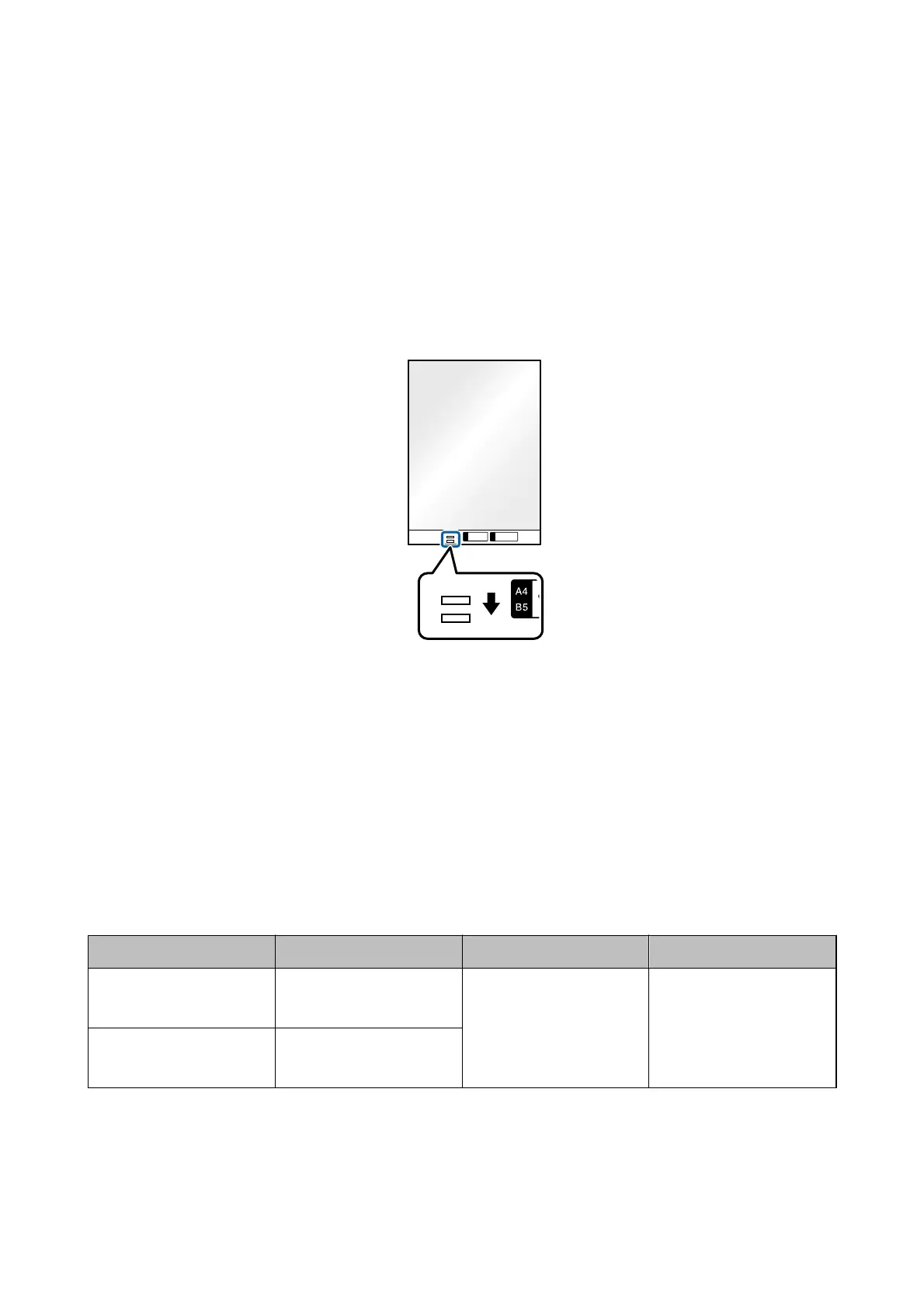Note:
❏ You may need to stop using a Carrier Sheet that is scratched or has been scanned more than 3,000 times.
❏ If you cannot nd an appropriate size for the original you want to scan in the Document Size list in Epson Scan 2,
select Auto Detect or select Customize to create a custom document size.
When scanning a Carrier Sheet by selecting Auto Detect as the Document Size setting, the image is automatically
scanned by applying Paper Skew in the Correct Document Skew setting.
❏ Do not leave photos inside the Carrier Sheet for a long time.
❏ Only use the Carrier Sheet designed for your scanner. e Carrier Sheet is automatically recognized by the scanner
by detecting two small rectangular holes on the front edge. Keep the holes clean and not covered.
Related Information
& “Carrier Sheet Codes” on page 16
& “Required Settings for Special Originals in Epson Scan 2” on page 54
Envelopes
Specications of Envelopes
e specication of envelopes you can load into the scanner.
Size Measurement Thickness Loading Capacity
C6 114×162 mm (4.49×6.38 in.)
(standard size)
0.38 mm (0.015 in.) or less 5 envelopes
DL 110×220 mm (4.33×8.66 in.)
(standard size)
User's Guide
Specications of Originals and Placing Originals
45
