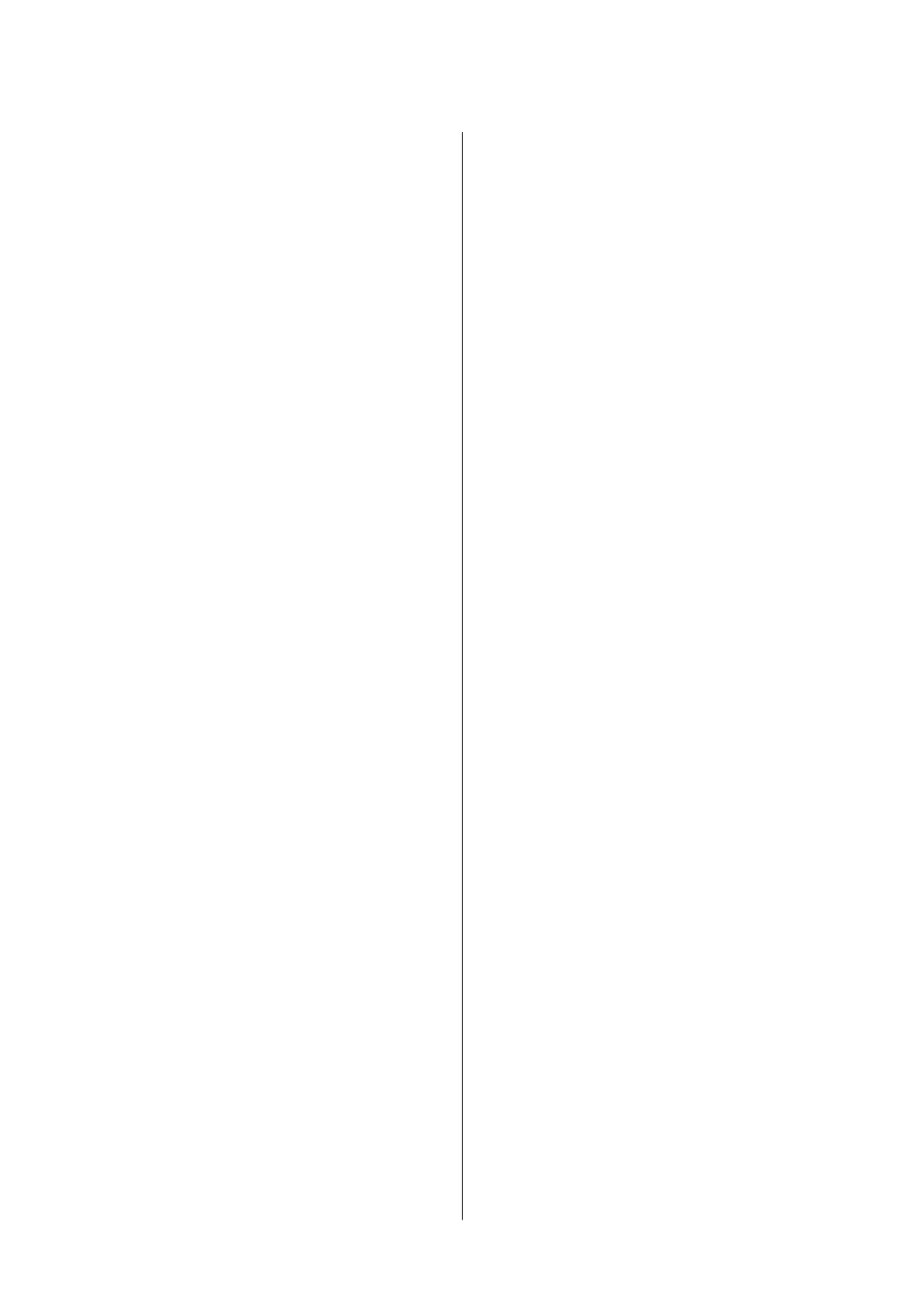Maintenance.............................87
Cleaning the Flatbed Scanner Dock.......... 87
Transferring and Transporting the Flatbed
Scanner Dock.......................... 88
Troubleshooting for the Flatbed Scanner Dock. . . . 89
Uneven Colors, Dirt, Spots, and so on Appear
when Scanning from the Scanner Glass........89
Cannot Scan the Correct Area on the
Scanner Glass.......................... 90
Binding Margins of a Booklet are Distorted
or Blurred.............................90
Oset Appears in the Background of Images. . . . 90
Maintenance
Cleaning Outside the Scanner.................91
Cleaning Inside the Scanner..................91
Replacing the Roller Assembly Kit..............96
Resetting the Number of Scans.............100
Energy Saving...........................101
Transporting the Scanner...................102
Updating Applications and Firmware..........103
Solving Problems
Scanner Problems........................ 105
Scanner Lights Indicate an Error............105
e Scanner Does Not Turn On............ 105
Problems Starting Scanning.................105
Cannot Start Epson Scan 2................105
Pressing a Scanner Button Does Not Start the
Correct Application.....................106
Paper Feeding Problems. . . . . . . . . . . . . . . . . . . . 106
Multiple Originals Are Fed................106
Removing Jammed Originals from the Scanner. 106
e Original Jams in the Scanner Frequently. . . 108
e Originals Get Dirty..................108
Scanning Speed Slows Down when Scanning
Continuously..........................109
Scanning Takes a Long Time...............109
Scanned Image Problems...................109
Straight Lines Appear when Scanning from
ADF................................109
e Image Quality is Rough...............109
Expanding or Contracting the Scanned Image. . 110
Oset Appears in the Background of Images. . . 110
Text is Blurred.........................110
Moiré Patterns (Web-Like Shadows) Appear. . . 111
e Edge of the Original is Not Scanned
when Automatically Detecting the Size of the
Original..............................111
Text is Not Recognized Correctly when
Saving as a Searchable PDF................111
Cannot Solve Problems in the Scanned Image. . 112
Uninstalling and Installing Applications. . . . . . . . 113
Uninstalling Your Applications.............113
Installing Your Applications...............114
Technical Specications
General Scanner
Specications
...............115
Dimensional Specications..................116
Electrical Specications.................... 116
Scanner Electrical Specications............116
AC Adapter Electrical Specications.........116
Environmental Specications................116
Flatbed Scanner Dock Specications...........117
System Requirements......................117
Standards and Approvals
Standards and Approvals for U.S. Models. . . . . . . .119
Standards and Approvals for European Models. . . 119
Standards and Approvals for Australian Models. . . 120
Where to Get Help
Technical Support Web Site..................121
Contacting Epson Support..................121
Before Contacting Epson................. 121
Help for Users in Europe..................121
Help for Users in Taiwan..................122
Help for Users in Australia................122
Help for Users in Singapore............... 123
Help for Users in ailand................ 123
Help for Users in Vietnam.................123
Help for Users in Indonesia................124
Help for Users in Hong Kong..............125
Help for Users in Malaysia................ 126
Help for Users in India...................126
Help for Users in the Philippines............127
User's Guide
Contents
5
