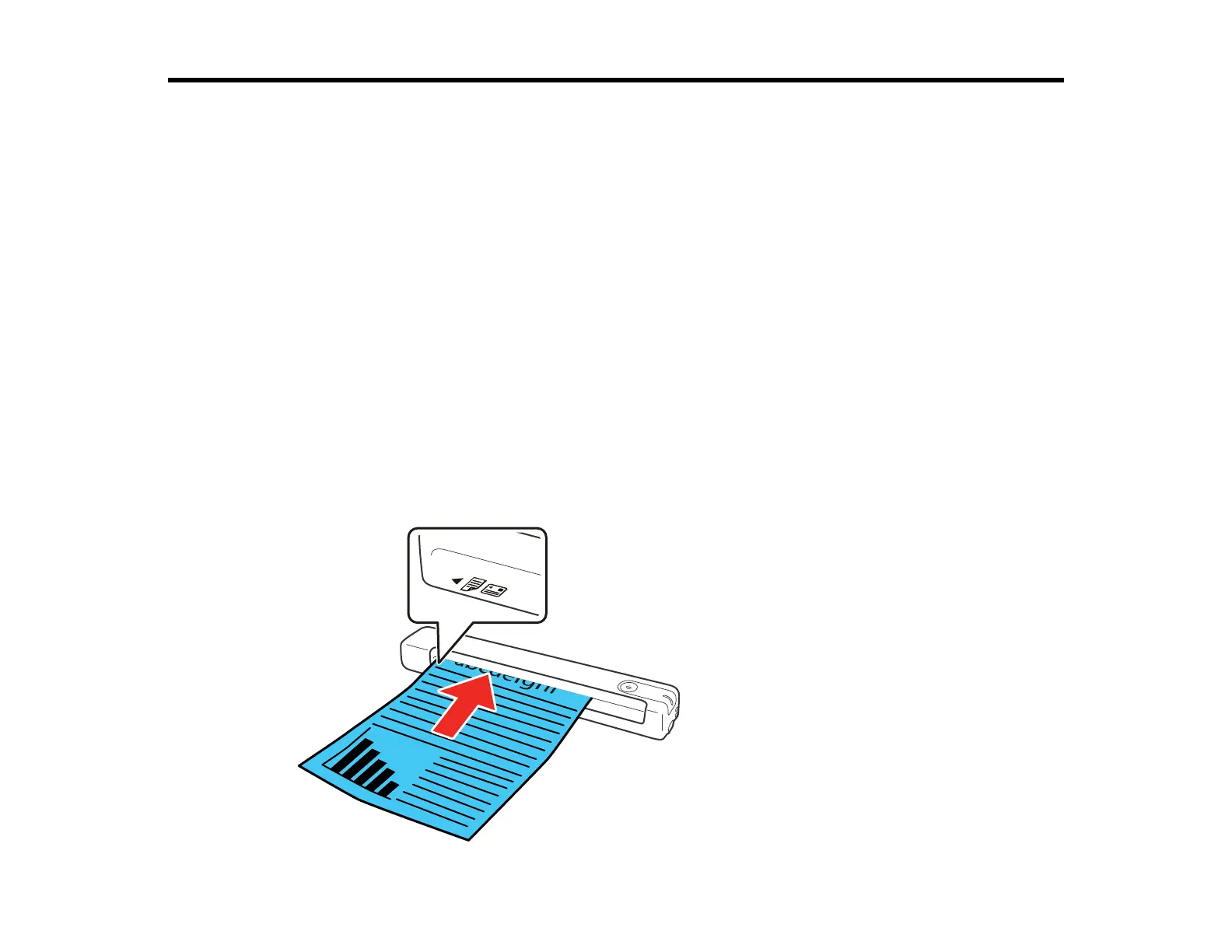13
Loading Originals
Follow the instructions here to load your originals into the scanner.
Loading Originals in the Input Slot
Original Document Specifications
Receipt Specifications
Special Original Specifications
Plastic Card Specifications
Loading Originals in the Input Slot
You can load an original that meets the document specifications in the input slot.
Caution: Do not load photos, or valuable original documents or artwork, directly into the scanner. This
may wrinkle or damage the original.
Note: The illustrations show the DS-70 model, but the steps are the same for the DS-80W.
• For standard size originals, slide your original into the input slot against the left side as shown until it
meets resistance. Make sure the printed side is faceup and top edge first.