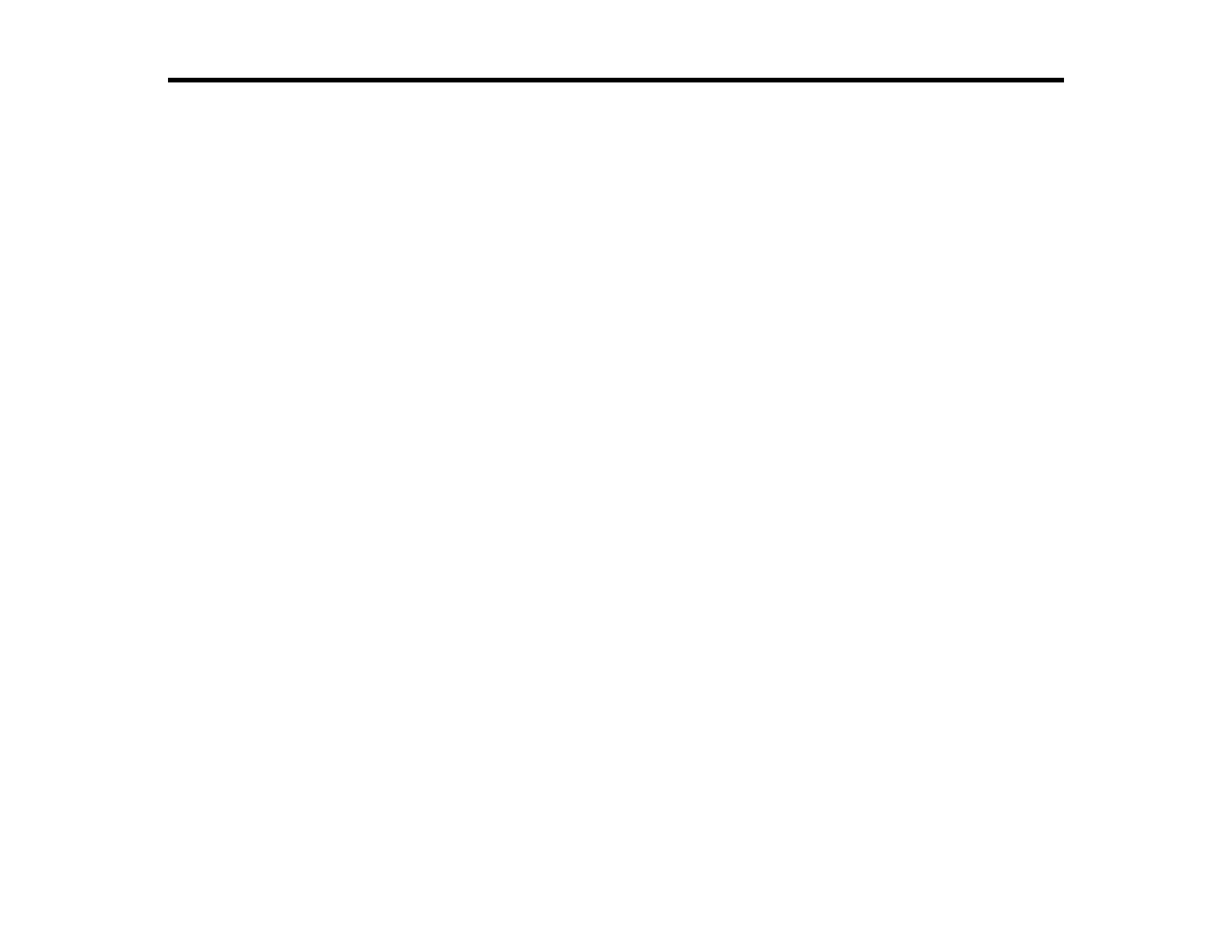3
Contents
DS-70/DS-80W User's Guide....................................................................................................................... 7
Scanner Basics............................................................................................................................................ 8
Scanner Parts Locations ...................................................................................................................... 8
Scanner Parts.................................................................................................................................. 8
Scanner Buttons and Lights............................................................................................................. 9
User Replaceable Epson Scanner Accessories ............................................................................ 10
Changing the Power Save Settings.................................................................................................... 10
Charging the Battery (DS-80W).......................................................................................................... 12
Loading Originals...................................................................................................................................... 13
Loading Originals in the Input Slot...................................................................................................... 13
Original Document Specifications ...................................................................................................... 19
Receipt Specifications........................................................................................................................ 20
Special Original Specifications ........................................................................................................... 21
Plastic Card Specifications................................................................................................................. 21
Wi-Fi Networking ....................................................................................................................................... 22
Network Security Recommendations ................................................................................................. 22
Connecting to an Existing Wi-Fi Network .......................................................................................... 23
Manually Connecting to a Wi-Fi Network....................................................................................... 24
Wi-Fi Protected Setup (WPS) ........................................................................................................ 24
Using WPS to Connect to a Network......................................................................................... 24
Using WPS PIN Mode to Connect to a Network........................................................................ 25
Direct Wi-Fi Mode Setup .................................................................................................................... 26
Enabling a Direct Wi-Fi Connection............................................................................................... 27
Disabling Wi-Fi .............................................................................................................................. 27
Restoring Default Network Settings............................................................................................... 27
Epson DocumentScan App for iOS/Android....................................................................................... 28
Scanning .................................................................................................................................................... 29
Starting a Scan................................................................................................................................... 29
Starting a Scan from a Scanner Button.......................................................................................... 29
Adding and Assigning Scan Jobs with Document Capture Pro - Windows ............................... 30