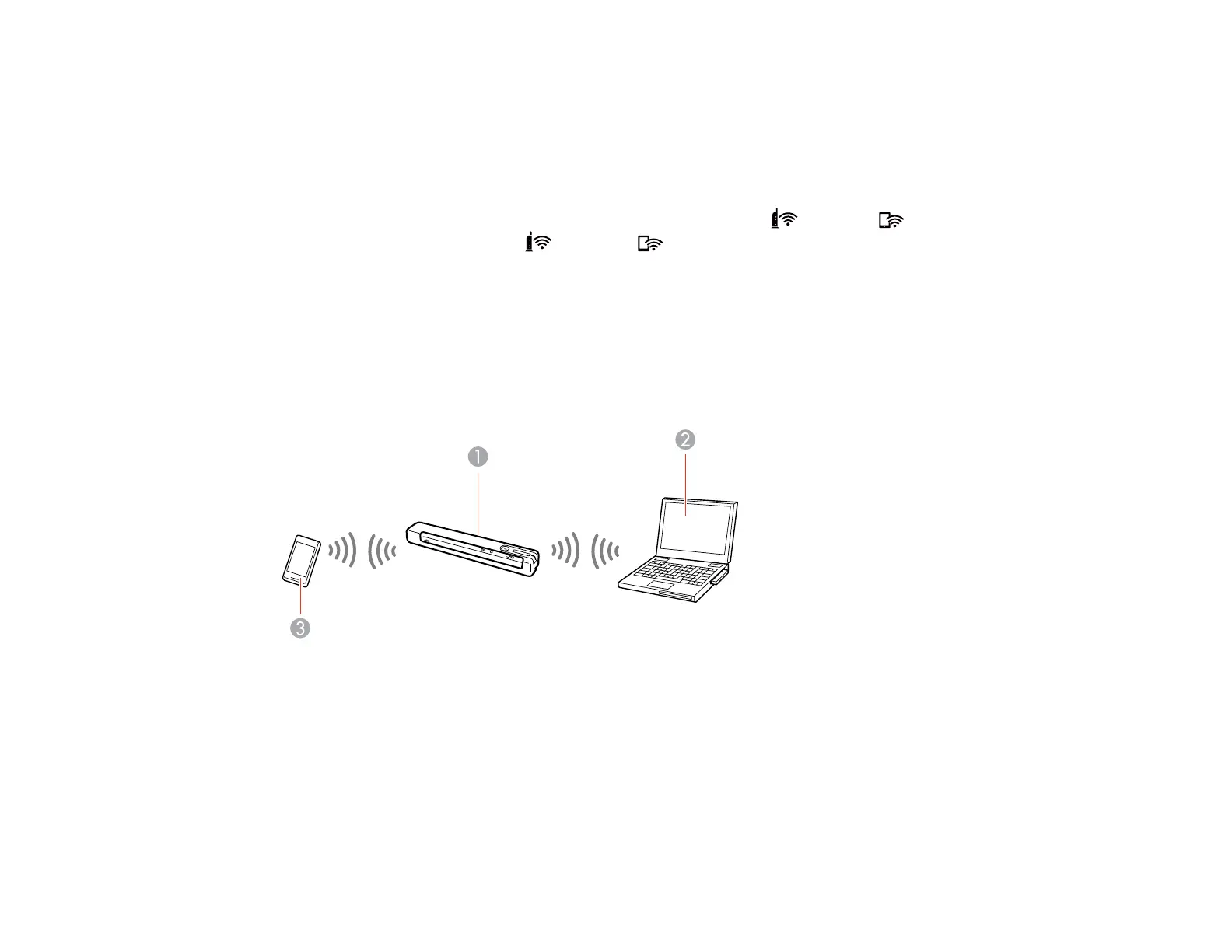26
The scanner enters WPS discovery mode for two minutes.
5. Use your computer to enter the PIN code 01234565 into the WPS PIN number setting in the router
firmware within two minutes.
Note: If you do not enter the code within 2 minutes, repeat the steps to try again.
Connection setup starts when the ready light flashes, and the Wi-Fi and Wi-Fi AP lights flash
alternately. When the ready, Wi-Fi, and Wi-Fi AP lights on the scanner stay on, the scanner
is connected to the network.
Parent topic: Wi-Fi Protected Setup (WPS)
Direct Wi-Fi Mode Setup
You can set up your scanner to communicate directly with your computer or another device without
requiring a wireless router. If your product is not already connected to a wireless network, it enters
access point mode and the scanner itself acts as the network access point.
1 Epson scanner
2 Computer with a wireless interface
3 Other wireless device
Enabling a Direct Wi-Fi Connection
Disabling Wi-Fi
Restoring Default Network Settings