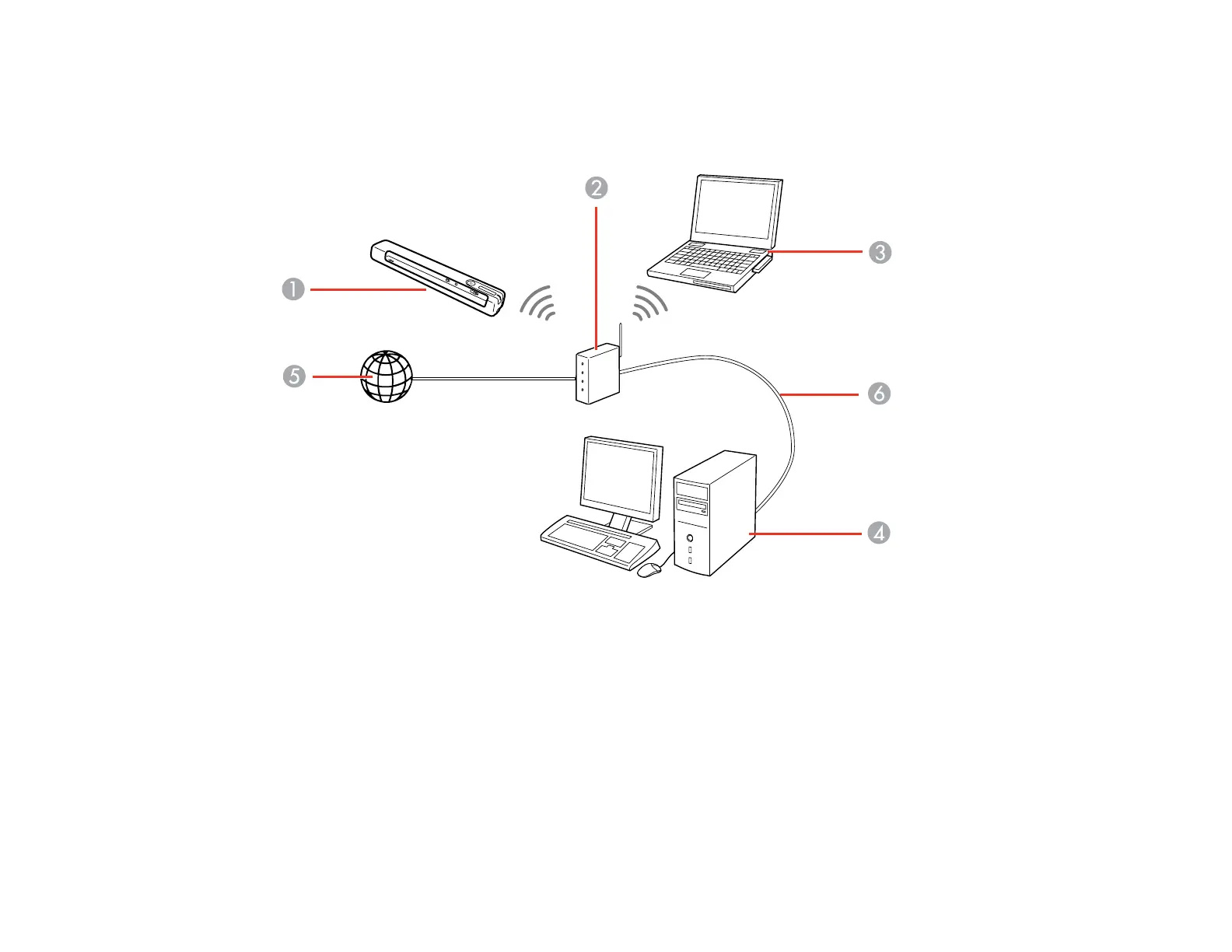23
Connecting to an Existing Wi-Fi Network
You can set up your scanner to communicate with your computer using a wireless router. The wireless
router can be connected to your computer over a wireless or wired network.
1 Epson scanner
2 Wireless router
3 Computer with a wireless interface
4 Computer
5 Internet
6 Ethernet cable (used only for wired connection from the computer to the wireless router)
Manually Connecting to a Wi-Fi Network
Wi-Fi Protected Setup (WPS)