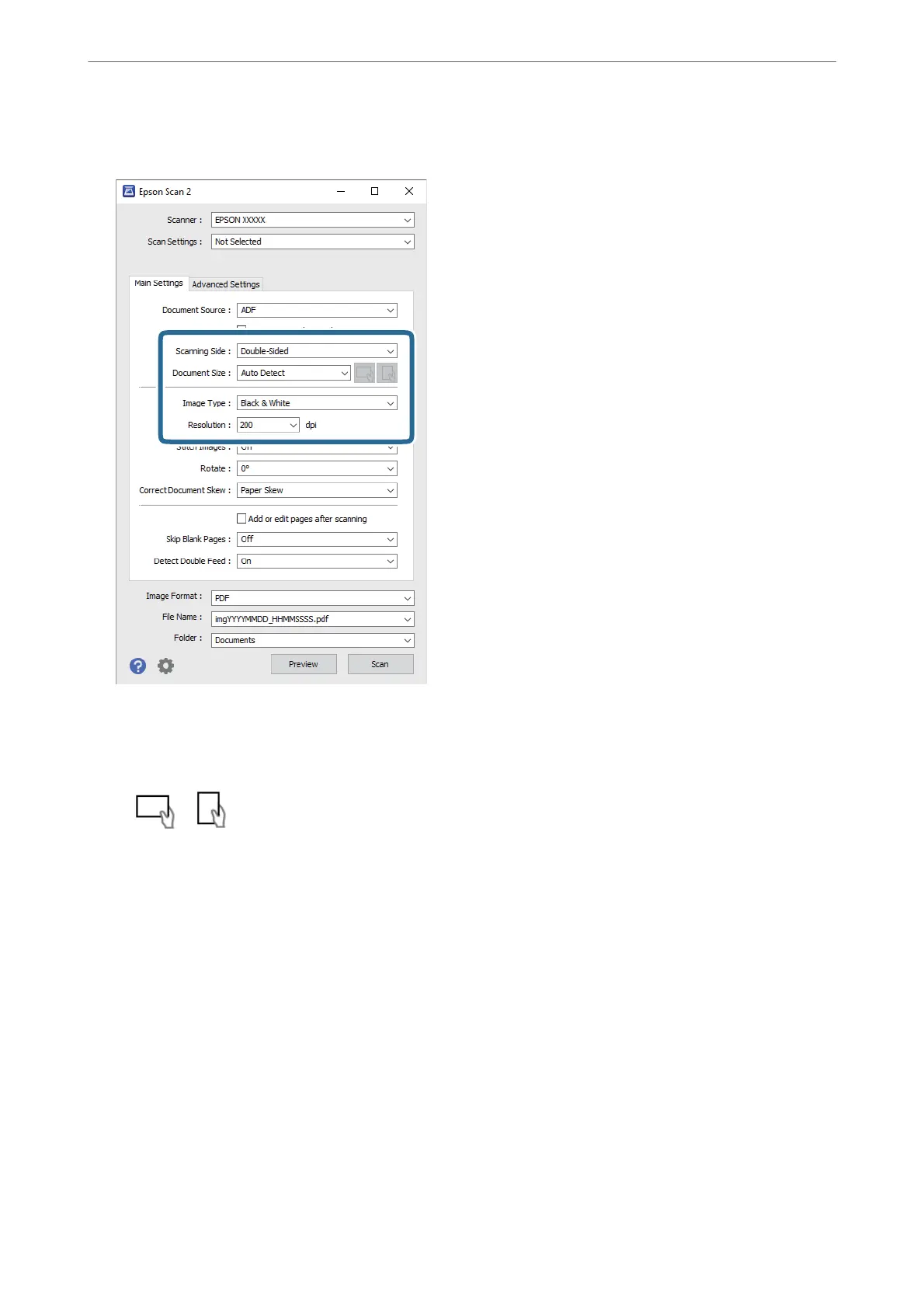3.
Make the following settings on the Main Settings tab.
❏ Scanning Side: Select the side of the original you want to scan. Select Double-Sided to scan both sides of
the originals.
❏ Document Size: Select the size of the original you placed.
❏
/ (Original orientation) buttons: Select the set orientation of the original you placed.
Depending on the size of the original, this item may be set automatically and cannot be changed.
❏ Image Type: Select the color for saving the scanned image.
❏ Resolution: Select the resolution.
Note:
❏ ADF is set as the Document Source automatically.
❏ On the Main Settings tab, you can also make the following settings.
❏ Stitch Images: Select to stitch the images on the front and rear when scanning both sides of the
original.
❏ Rotate: Select to rotate the original clockwise and scan it.
❏ Correct Document Skew: Select to correct the slant of the original.
❏ Add or edit pages
aer
scanning: Select to add
dierent
originals or edit (rotate, move, and delete)
the scanned pages aer scanning.
❏ Skip Blank Pages: Select to skip blank pages if there are any in the originals.
❏ Detect Double Feed: Select to display a warning when multiple originals are fed at the same time.
Basic Scanning
>
Scanning from a Computer
>
Scanning Using Epson Scan 2
110