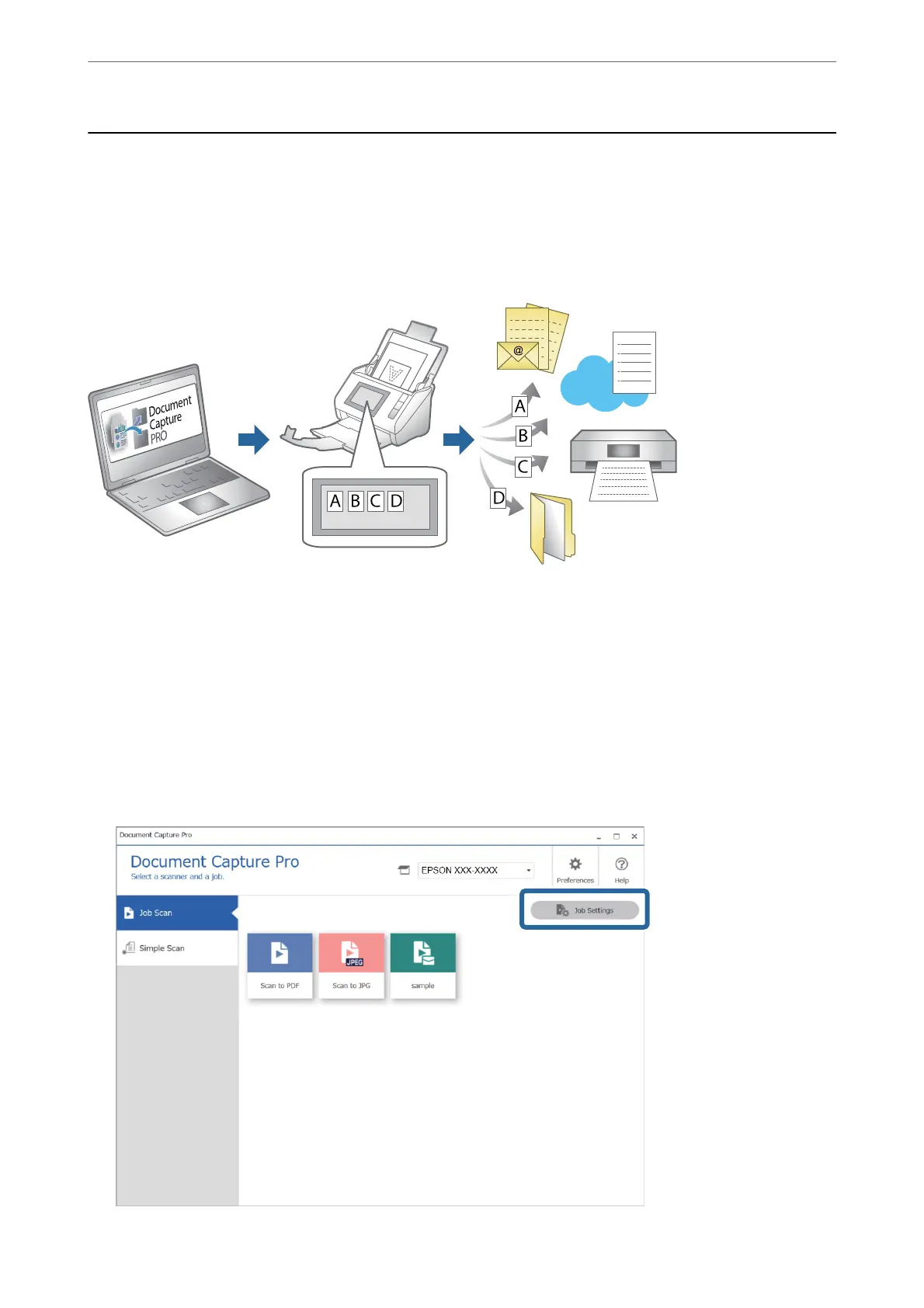Setting a Job
You can register a set of operations, such as Scan-Save-Send, as a "job".
By registering a series of operations in advance as a job using Document Capture Pro (Windows), Document
Capture (Mac OS) or Document Capture Pro Server (Windows Server), you can perform all of the operations by
simply selecting the job.
Creating and Registering a Job (Windows)
Explains how to set a job in Document Capture Pro. See the Document Capture Pro help for details on the
features.
https://support.epson.net/dcp/
1.
Start Document Capture Pro.
2.
Click Job Settings on the Job Scan screen.
Advanced Scanning
>
Setting a Job
>
Creating and Registering a Job (Windows)
115