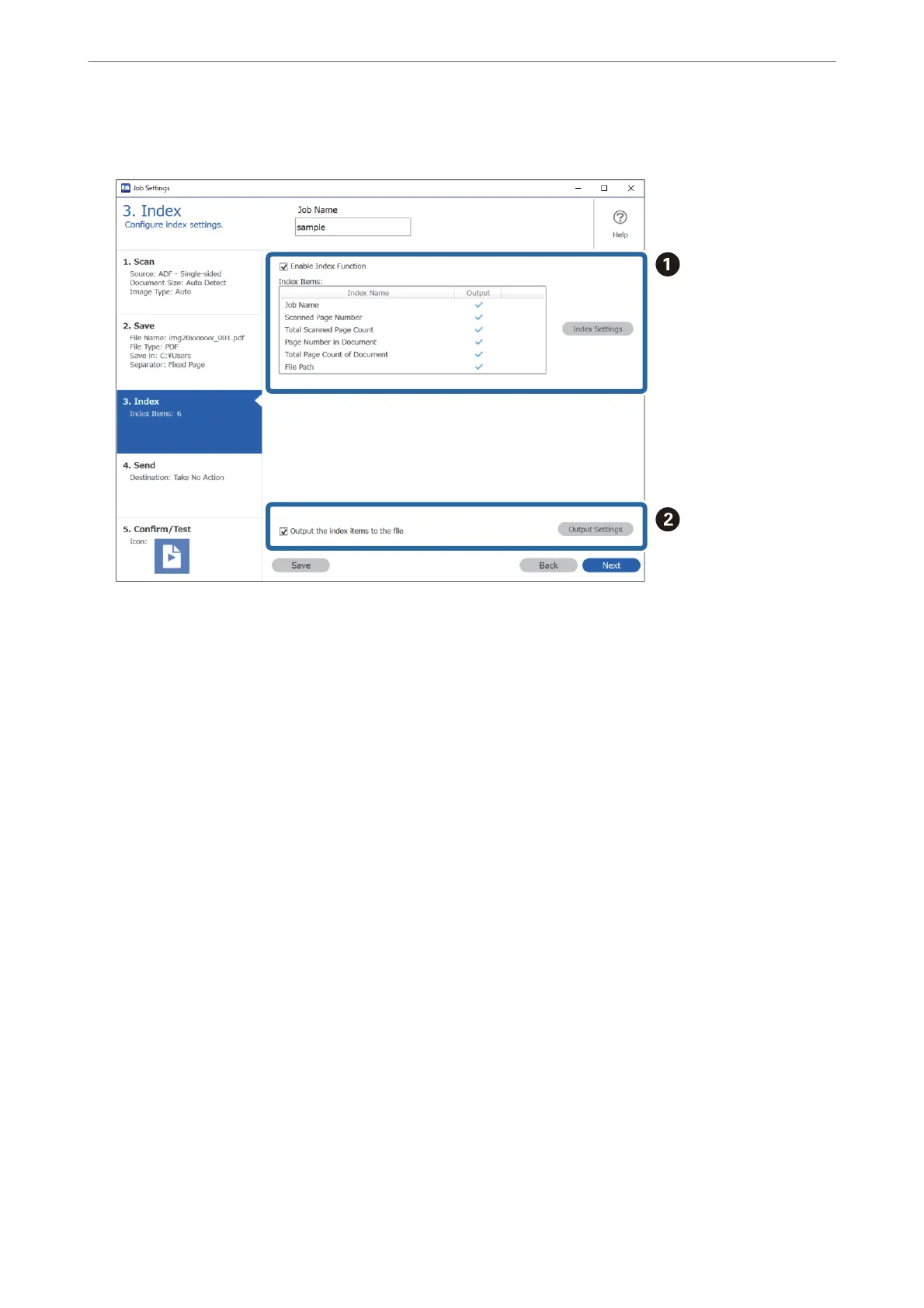7.
You c an m a ke i nd e x
le
settings on the 3. Index tab.
❏
A
When creating an index
le,
select Enable Index Function.
Click Index Settings and select the items you want to use for the index.
❏
B
Select Output the index items to the le, and then click Output Settings to set the output items and le
name used when outputting to a le.
When you have nished making index settings, click Next or the 4. Send tab.
Advanced Scanning
>
Setting a Job
>
Creating and Registering a Job (Windows)
119