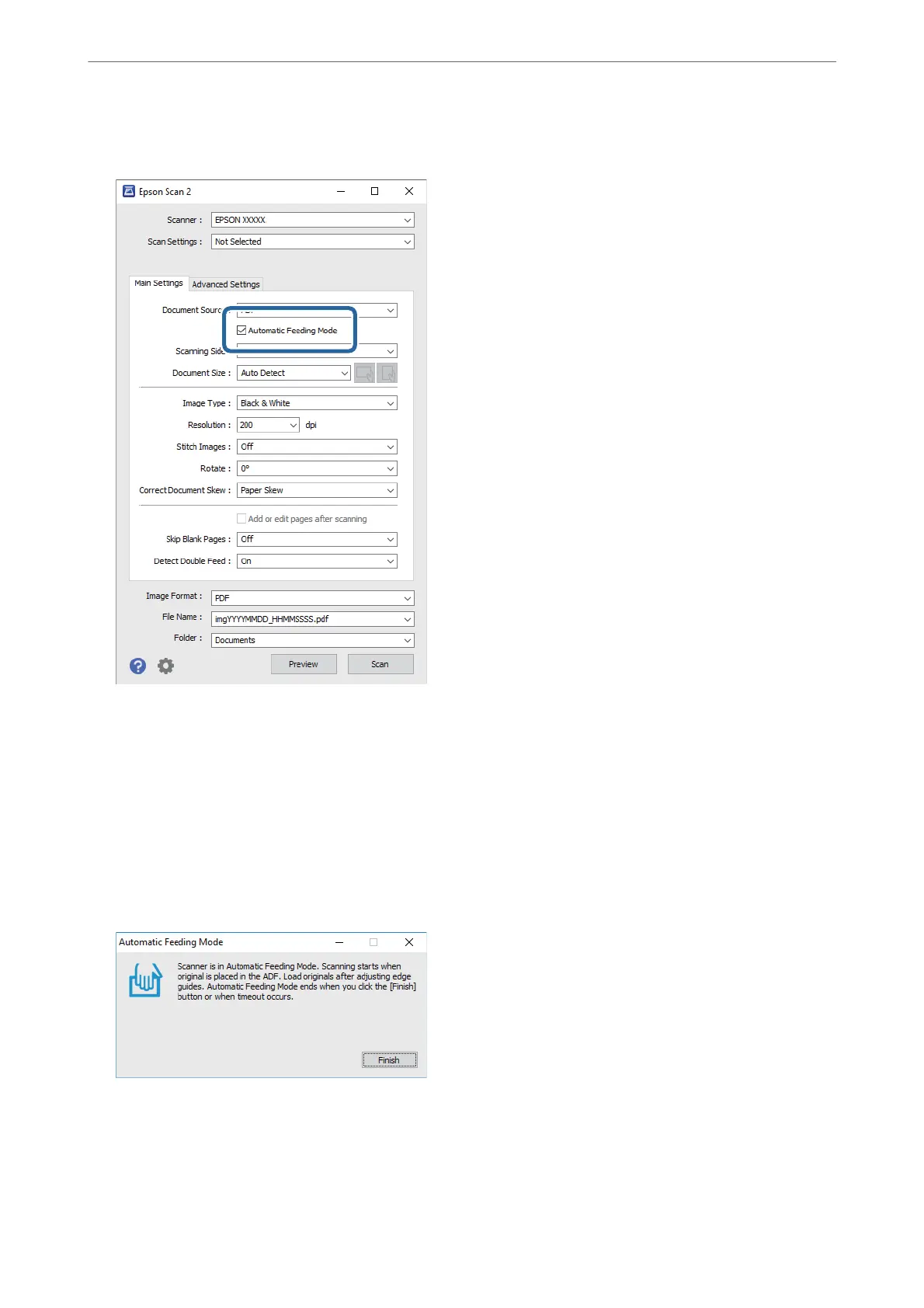2.
Select Automatic Feeding Mode on the Main Settings tab.
3.
Make other settings for scanning in the Epson Scan 2 main window.
4.
Click Scan.
Note:
When you are using Document Capture Pro, click Save to save the scan settings. When you start scanning, Automatic
Feeding Mode starts.
Automatic Feeding Mode starts.
e Automatic Feeding Mode window is displayed on your computer and the scanner.
5.
Adjust the edge guides, and then place the original in the ADF.
Scanning starts automatically.
Advanced Scanning
>
Scanning Dierent Sizes or Types of Originals One by One (Automatic Feeding Mode)
125