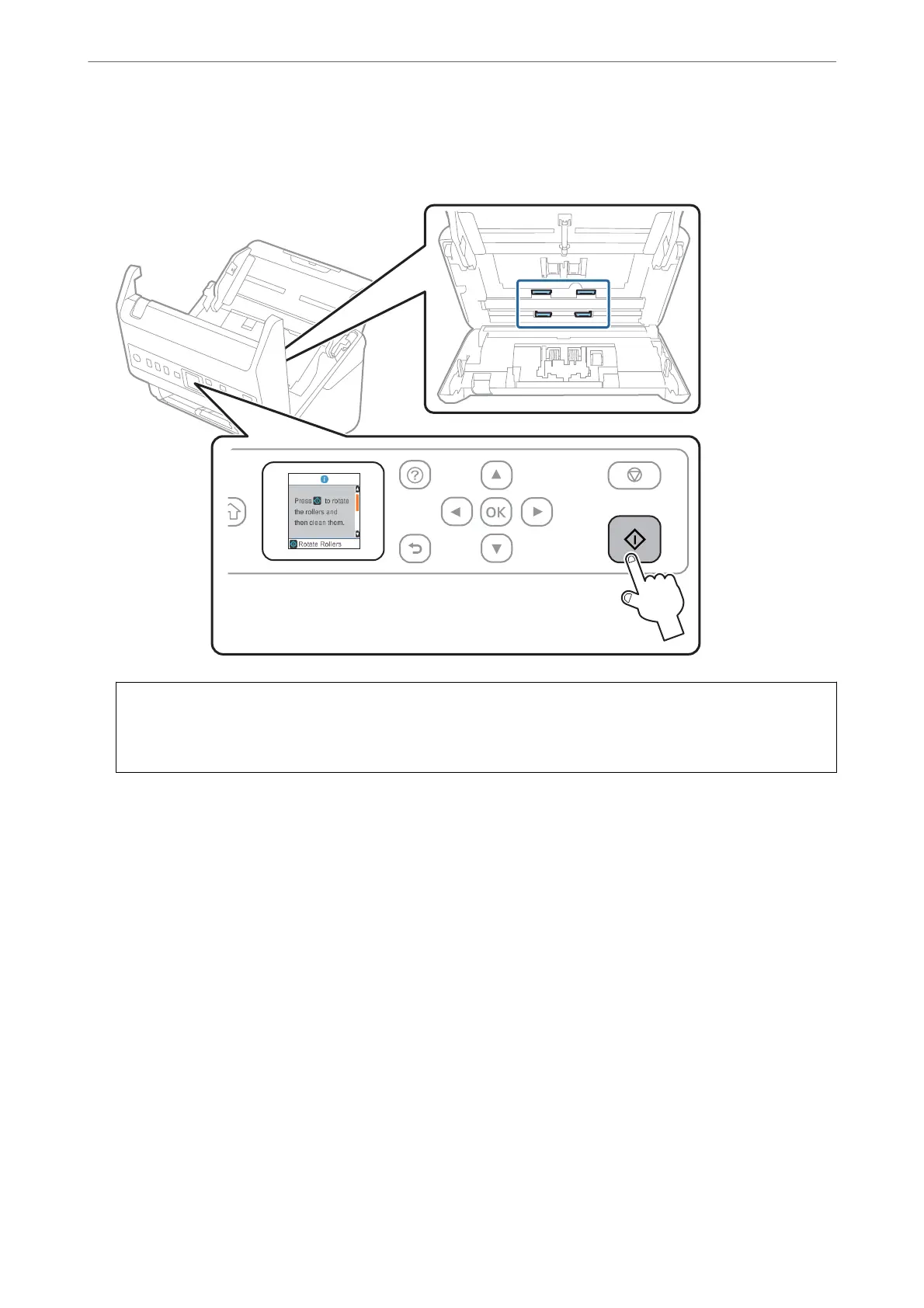15.
Slowly rotate the rollers at the bottom by pressing
x
button. Wipe the surface of the rollers using a genuine
Epson cleaning kit or a
so
cloth dampened with water. Repeat this until the rollers are clean.
!
Caution:
Be careful not to get your hands or hair caught in the mechanism when operating the roller. is could cause an
injury.
16.
Close the scanner cover.
e scanner exits roller cleaning mode.
Related Information
& “Cleaning Kit Codes” on page 26
& “Replacing the Roller Assembly Kit” on page 177
Maintenance
>
Cleaning Inside the Scanner
176