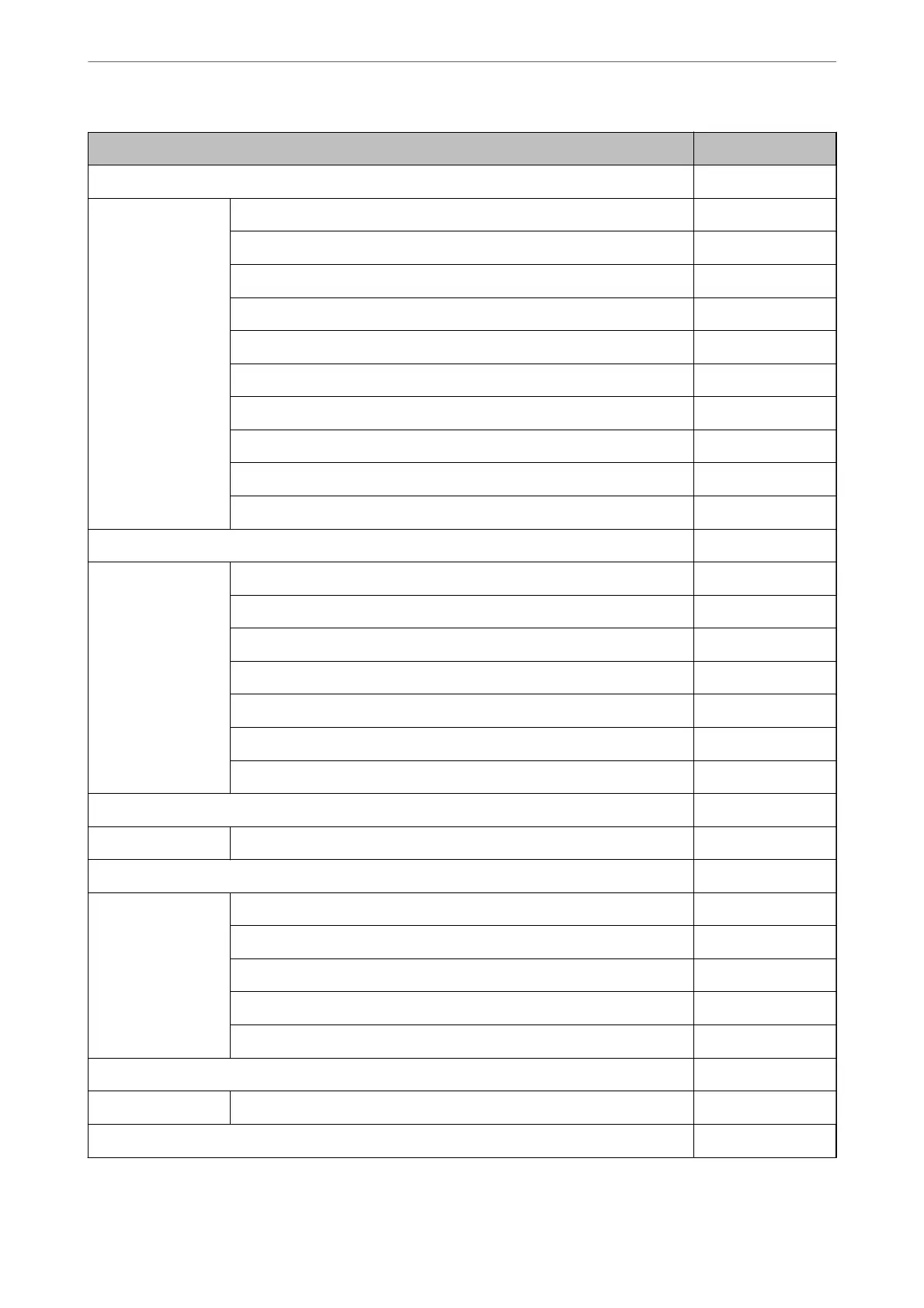Settings menu Panel Lock
Basic Settings -
LCD Brightness -
Sleep Timer ✓
Power O Timer ✓
Date/Time Settings ✓
Keyboard -
Language ✓
Start-up Screen ✓
Operation Time Out ✓
PC Connection via USB ✓
Direct power on ✓
Scanner Settings -
Slow -
DFDS Function -
Double Feed Stop Timing ✓
Paper Protection ✓
Detect Glass Dirt ✓
Ultrasonic Double Feed Detection ✓
Automatic Feeding Mode Timeout ✓
Document Capture Pro ✓
Operation Mode ✓
System Administration ✓
Admin Settings ✓
Password Encryption ✓
Customer Research ✓
Restore ✓
WSD Settings ✓
Roller Replacement Alert Setting ✓
Count Alert Setting ✓
Regular Cleaning Alert Settings ✓
Administrator Information
>
Administrator Settings
>
Controlling the Panel Operation
215