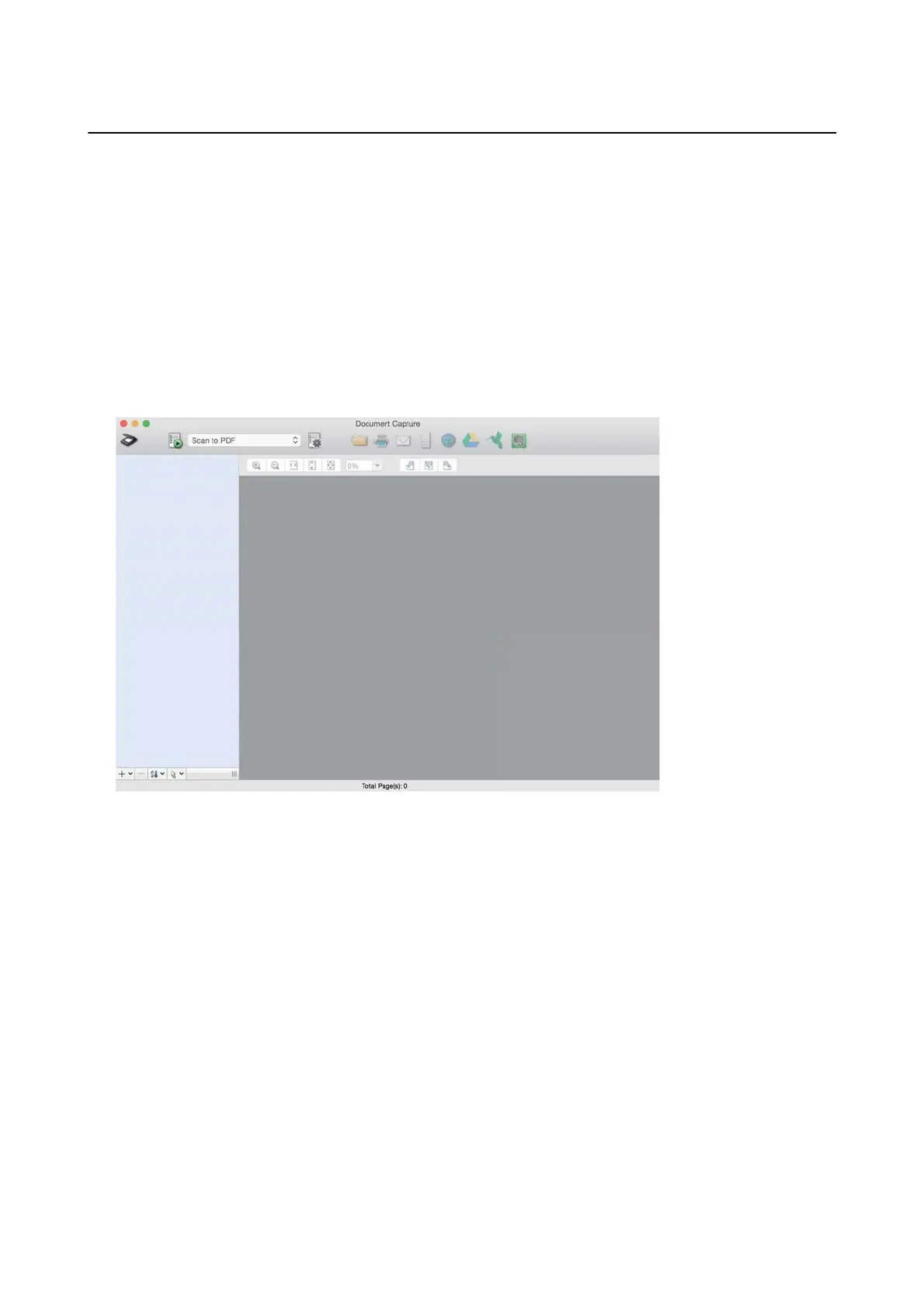Scanning Using Document Capture (Mac OS)
is application allows you to perform various tasks such as saving the image to your computer, sending it by
email, printing, and uploading to a server or a cloud service. You can also register scanning settings for a job to
simplify scanning operations.
See the Document Capture help for details on the features.
Note:
Do not use the Fast User Switching function while using your scanner.
1. Start Document Capture.
Select Go > Applications > Epson
Soware
> Document Capture.
Note:
You may need to select the scanner you want to use from the scanners list.
User's Guide
Basic Scanning
43