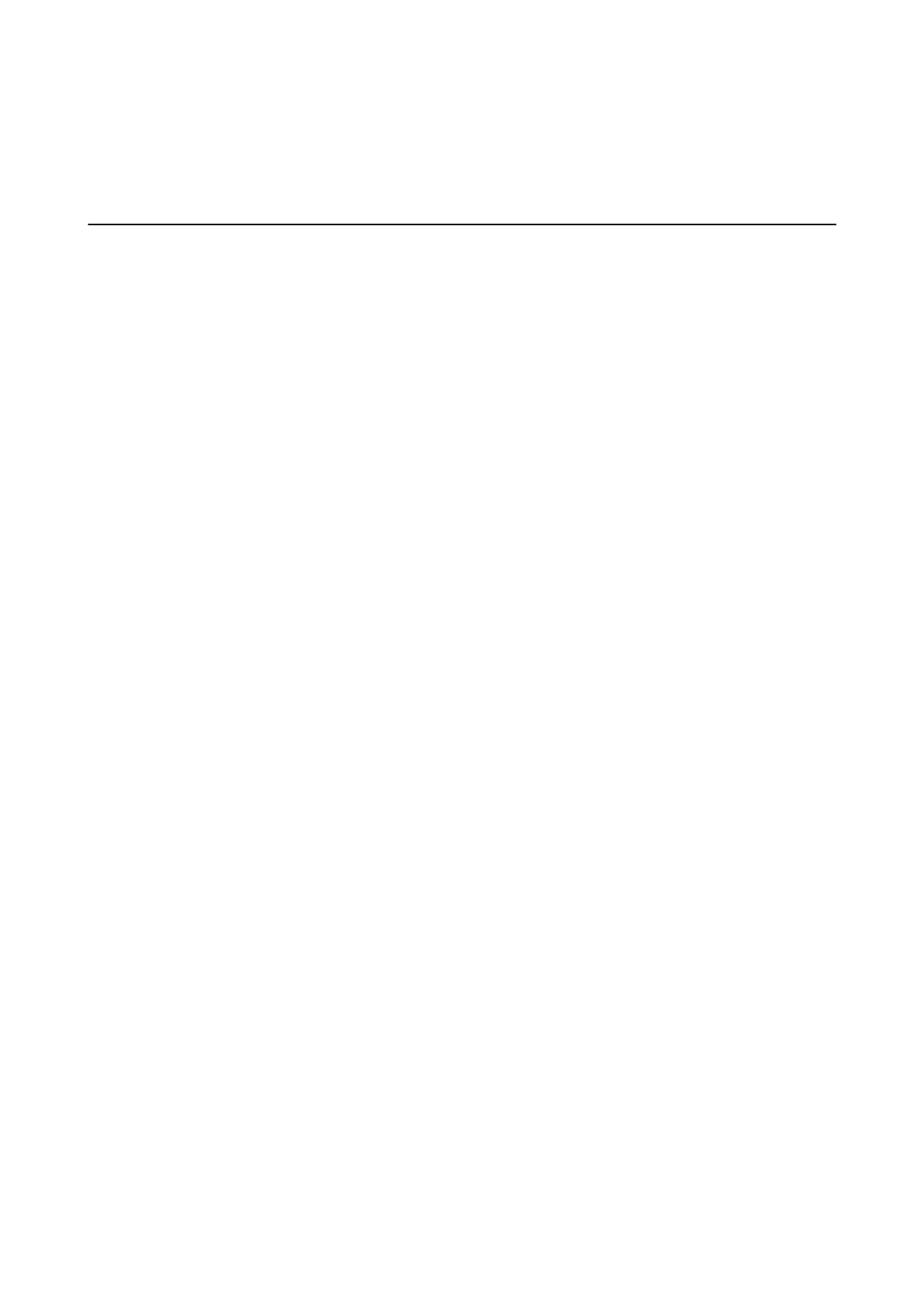Advanced Scanning
Scanning
Dierent
Sizes or Types of Originals One by
One Continuously (Automatic Feeding Mode)
You can scan dierent sizes or types of originals one by one using Automatic Feeding Mode. In this mode, the
scanner starts scanning automatically when originals are loaded into the scanner. is feature is only available for
Wi n d o w s .
Note:
Document Capture Pro does not support Windows Vista, Windows XP, and Windows Server. Use Epson Scan 2 instead.
1. Start Document Capture Pro.
❏ Wind o w s 1 0
Click the start button, and then select Epson Soware > Document Capture Pro.
❏ Windows 8.1/Windows 8
Enter the application name in the search charm, and then select the displayed icon.
❏ Wind o w s 7
Click the start button, and then select All Programs > Epson Soware > Document Capture Pro.
Note:
You may need to select the scanner you want to use from the scanners list.
2.
Click Scan Settings > Detailed Settings on the Scan Settings window to open the Epson Scan 2 window.
User's Guide
Advanced Scanning
53