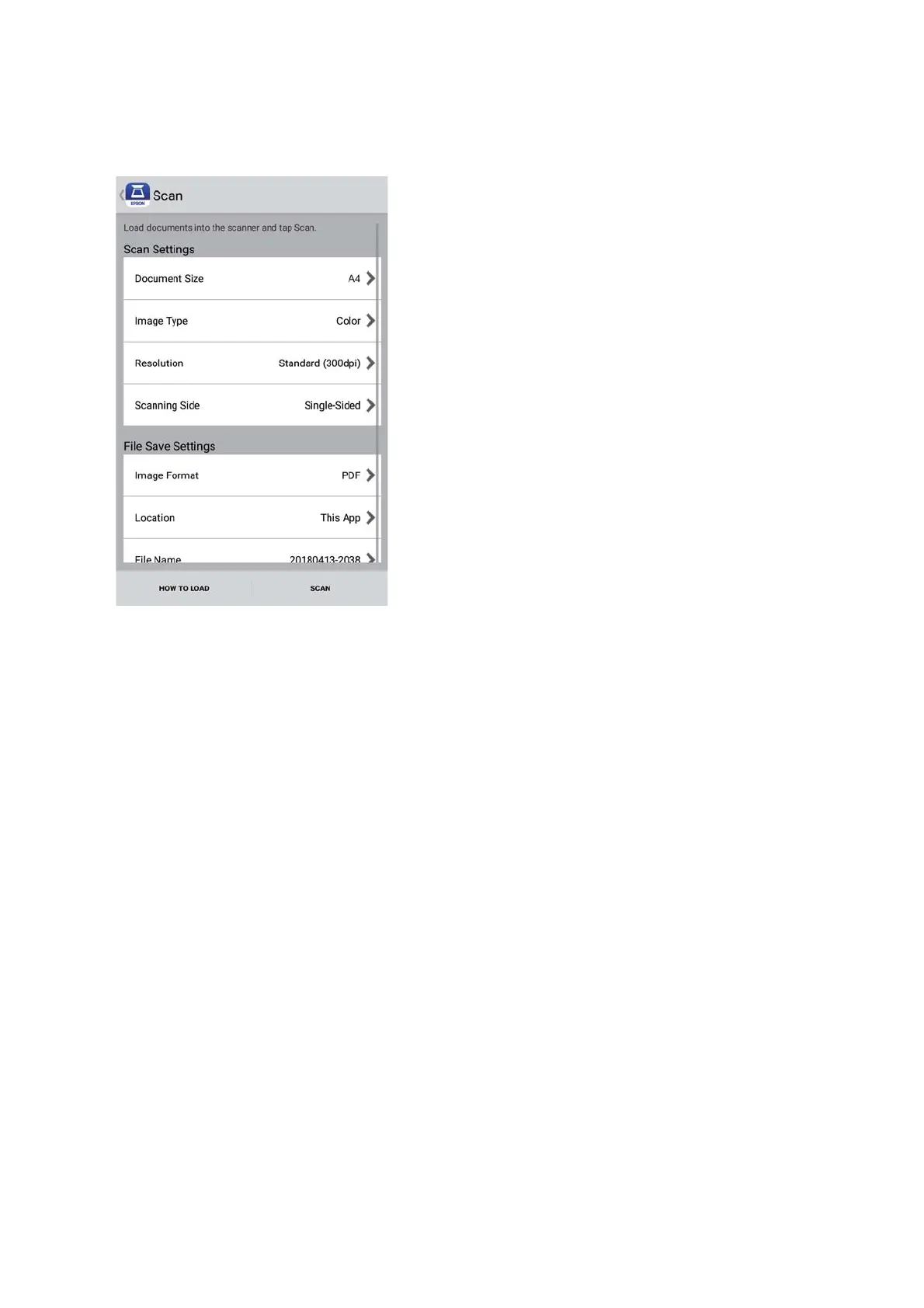4. Make the scan settings.
❏ Document Size: Select the size of the original you placed.
❏ Image Type: Select the color for saving the scanned image.
❏ Resolution: Select the resolution.
❏ Scanning Side: Select the side of the original you want to scan.
❏ Image Format: Select the save format from the list.
❏ Location: Select the location to save the scanned image.
❏ File Name: Check the settings for the le name.
User's Guide
Basic Scanning
50