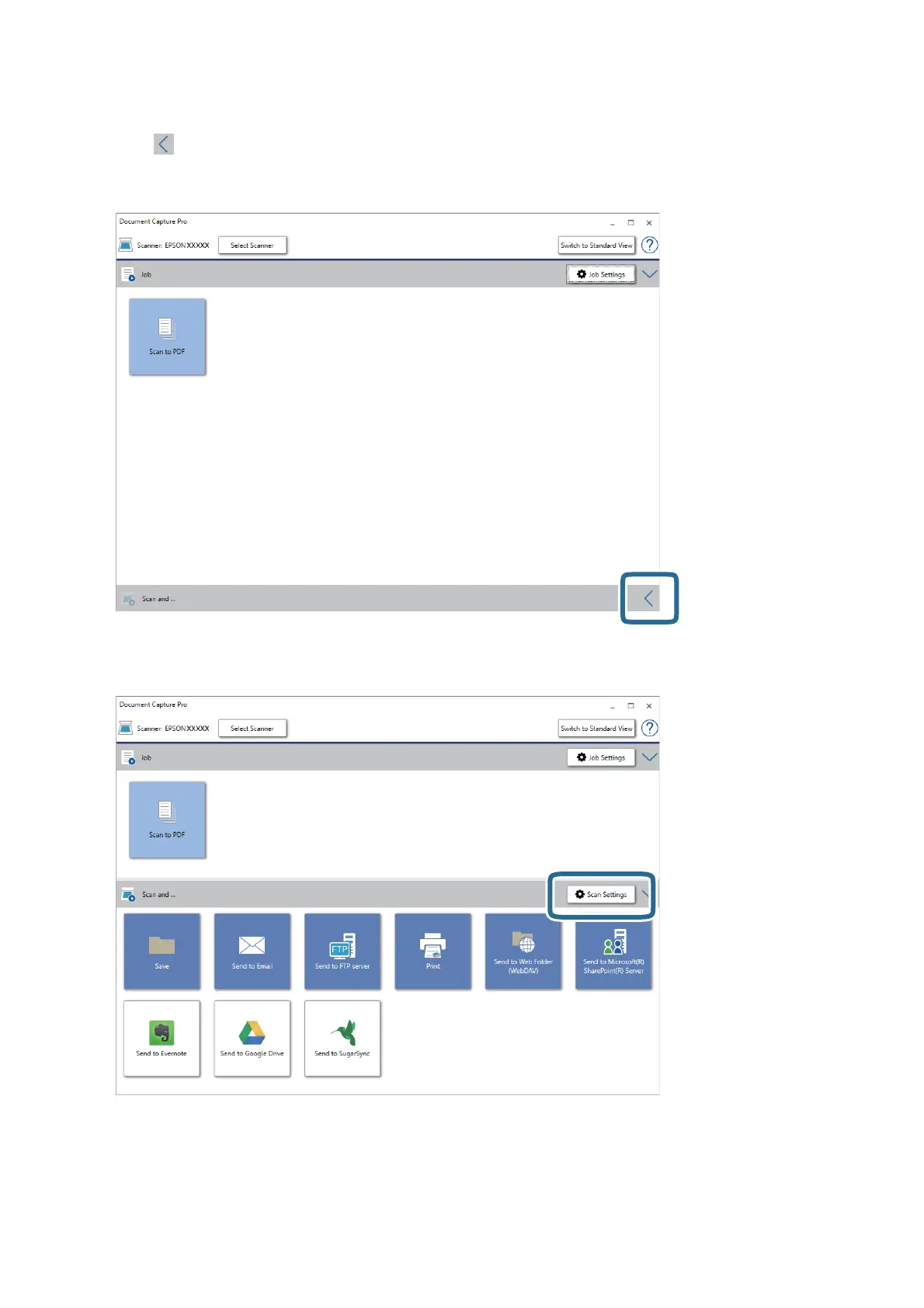3. Click on the Scan and bar to display the destination screen.
Skip this step if you have already displayed the destination screen.
4. Click Scan Settings to display the Scan Settings screen.
5. Make the scanning settings, and then click OK.
6. Click one of the destination icons.
Scanning starts. Aer scanning, the Save Settings window or the Transfer Settings window is displayed.
User's Guide
Advanced Scanning
56