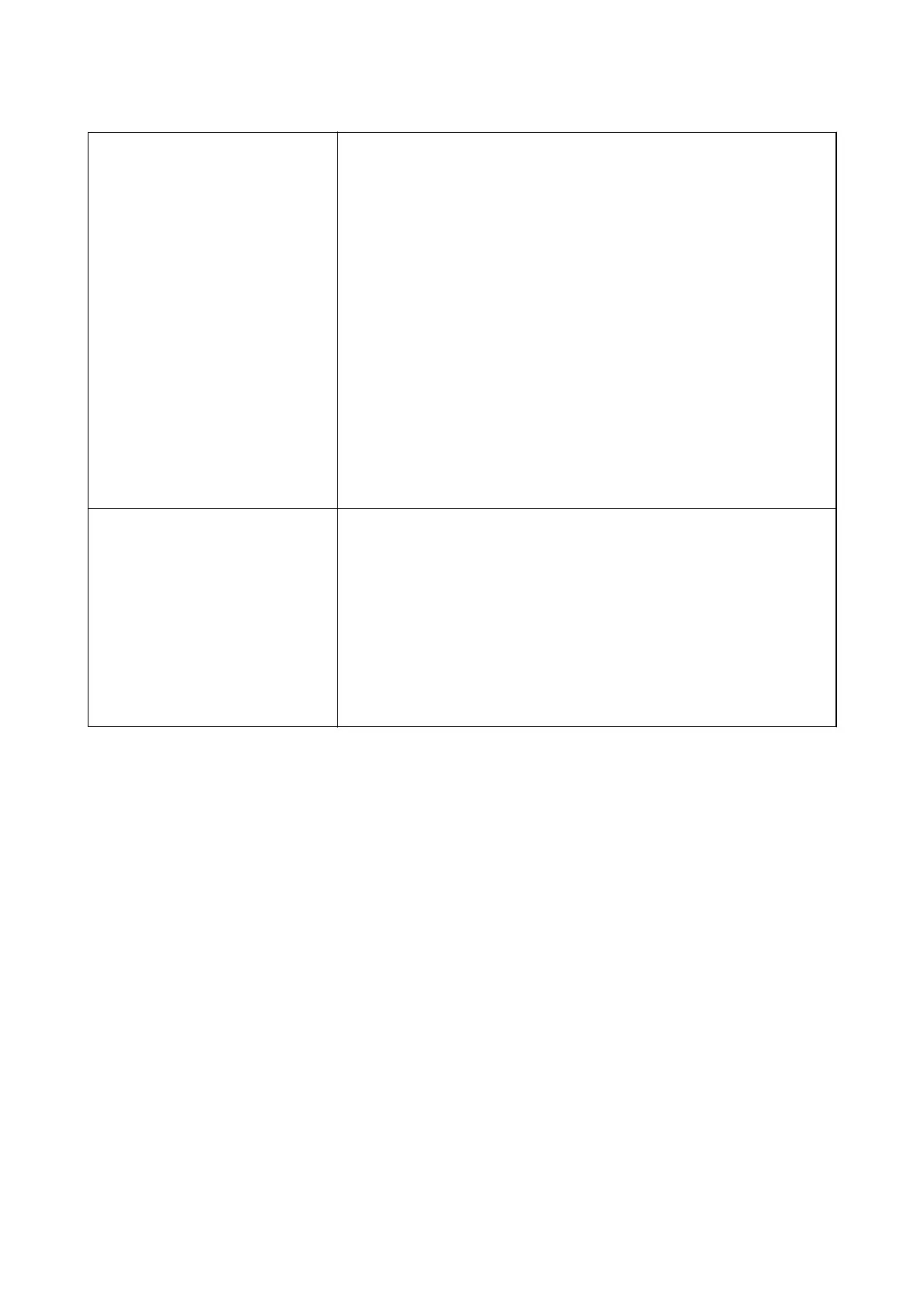Windows Windows 10 (32-bit, 64-bit)
Windows 8.1 (32-bit, 64-bit)
Windows 8 (32-bit, 64-bit)
Windows 7 (32-bit, 64-bit)
Windows Vista (32-bit, 64-bit)
Windows XP Professional x64 Edition Service Pack 2
Windows XP (32-bit) Service Pack 3
Windows Server 2016
Windows Server 2012 R2
Windows Server 2012
Windows Server 2008 R2
Windows Server 2008 (32-bit, 64-bit)
Windows Server 2003 R2 (32-bit, 64-bit)
Windows Server 2003 (32-bit, 64-bit) Service Pack 2
Mac OS
*1 *2
macOS High Sierra
macOS Sierra
OS X El Capitan
OS X Yosemite
OS X Mavericks
OS X Mountain Lion
Mac OS X v10.7.x
Mac OS X v10.6.8
*1 Fast User Switching on Mac OS or later is not supported.
*2 The UNIX File System (UFS) for Mac OS is not supported.
User's Guide
Technical Specications
91