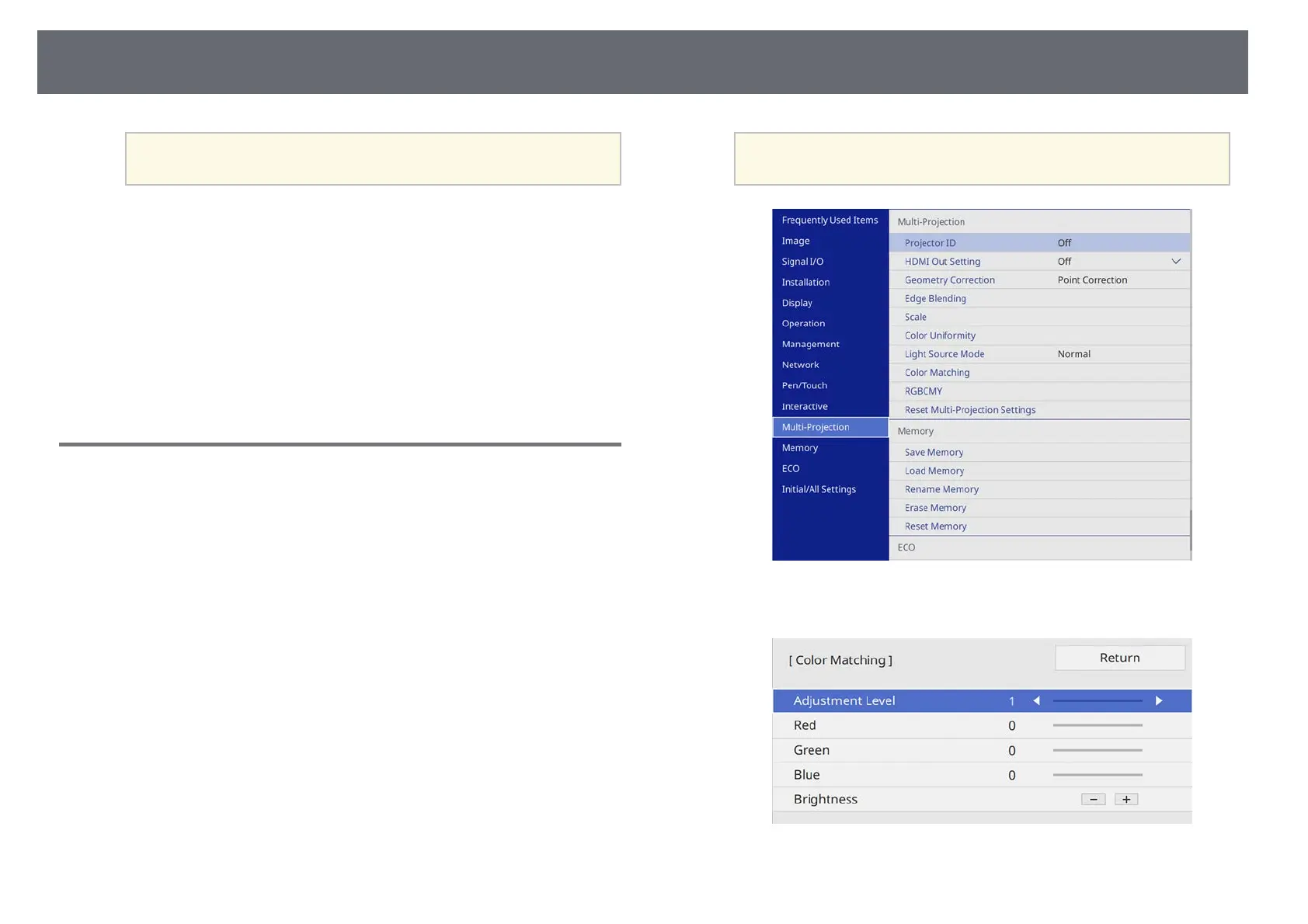Using Multiple Projectors
144
a
If you created a unified image area using the edge blending
feature, set the Blend Range setting of the blended edge to 300.
h
Press [Esc] to return to the previous screen.
i
Select the Blend Curve setting and select a gradient for the shaded area
on the projectors.
j
When the edges are blended, turn off the Line Guide and Pattern
Guide settings on each projector to check the final settings.
k
When you are finished, press [Menu].
Matching the Image Colors
You can match the display quality of multiple projectors that will project next
to each other.
Before you begin, turn on all the projectors so you can select image quality
settings that match on the unified screen.
a
Press the [Menu] button, select the Multi-Projection menu, and press
[Enter].
a
On the EB-1480Fi projector, select the Management menu
instead.
b
Select Color Matching and press [Enter].
c
Set the Adjustment Level to 8.