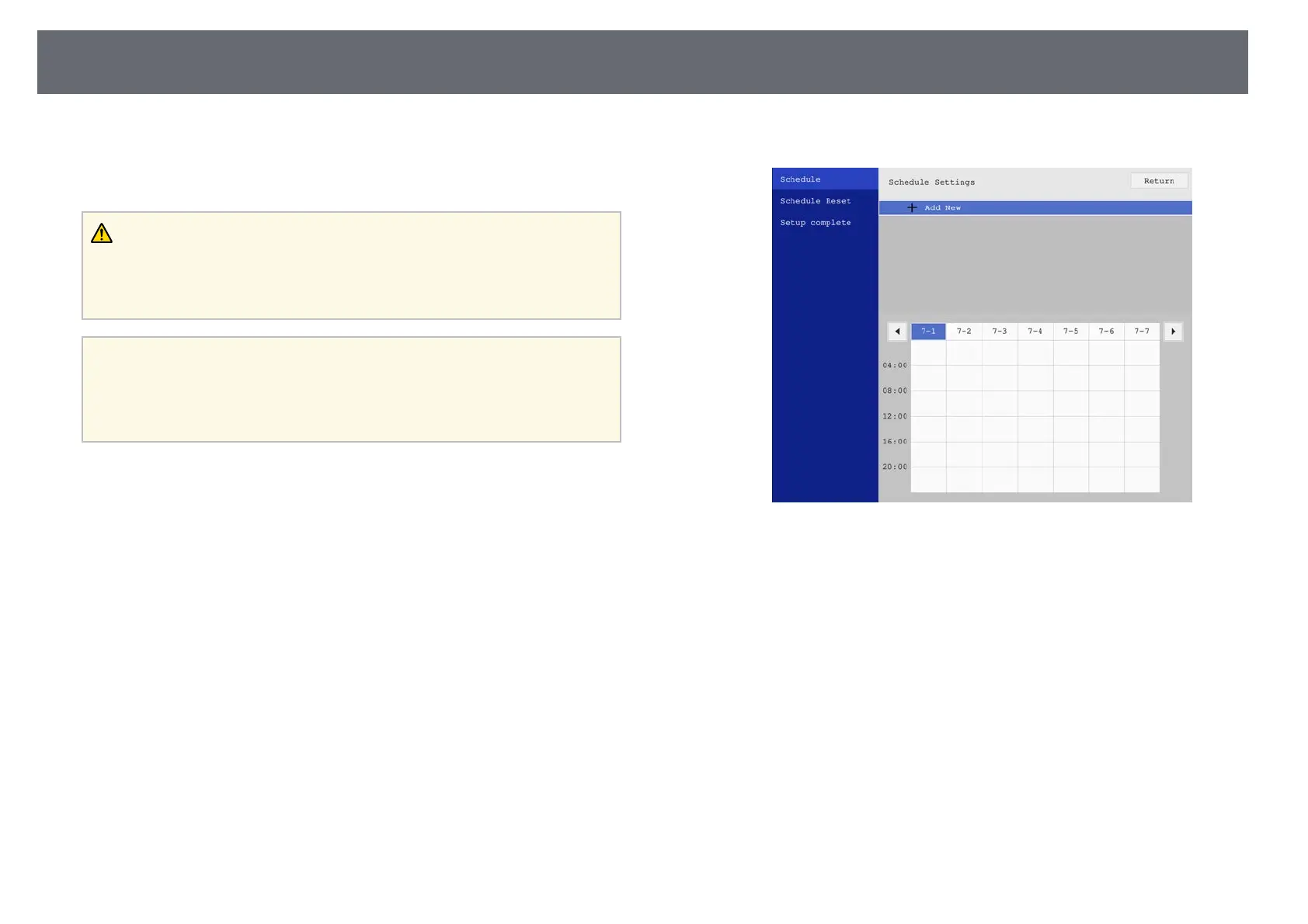Setting Projector Event Schedules
199
You can schedule up to 30 events to occur automatically on your projector,
such as turning the projector on or off or switching the input source. The
projector performs the selected events on the specified date and time in the
schedule you set up.
Warning
Do not place flammable objects in front of the lens. If you schedule the projector
to turn on automatically, flammable objects in front of the lens could catch on a
fire.
a
• If you set a Menu Protection of Schedule to On, turn it off first.
• Light Source Calibration does not start if the projector is not used
continuously for more than 20 minutes, or regularly turned off by
shutting off the power outlet. Set Light Source Calibration events to
occur only after 100 hours of usage.
a
Set the date and time in the Date & Time menu in the projector's
Management menu.
b
Press the [Menu] button, select the Management menu, and press
[Enter].
c
Select Schedule Settings and press [Enter].
d
Select Schedule and press [Enter].
e
Select Add New and press [Enter].