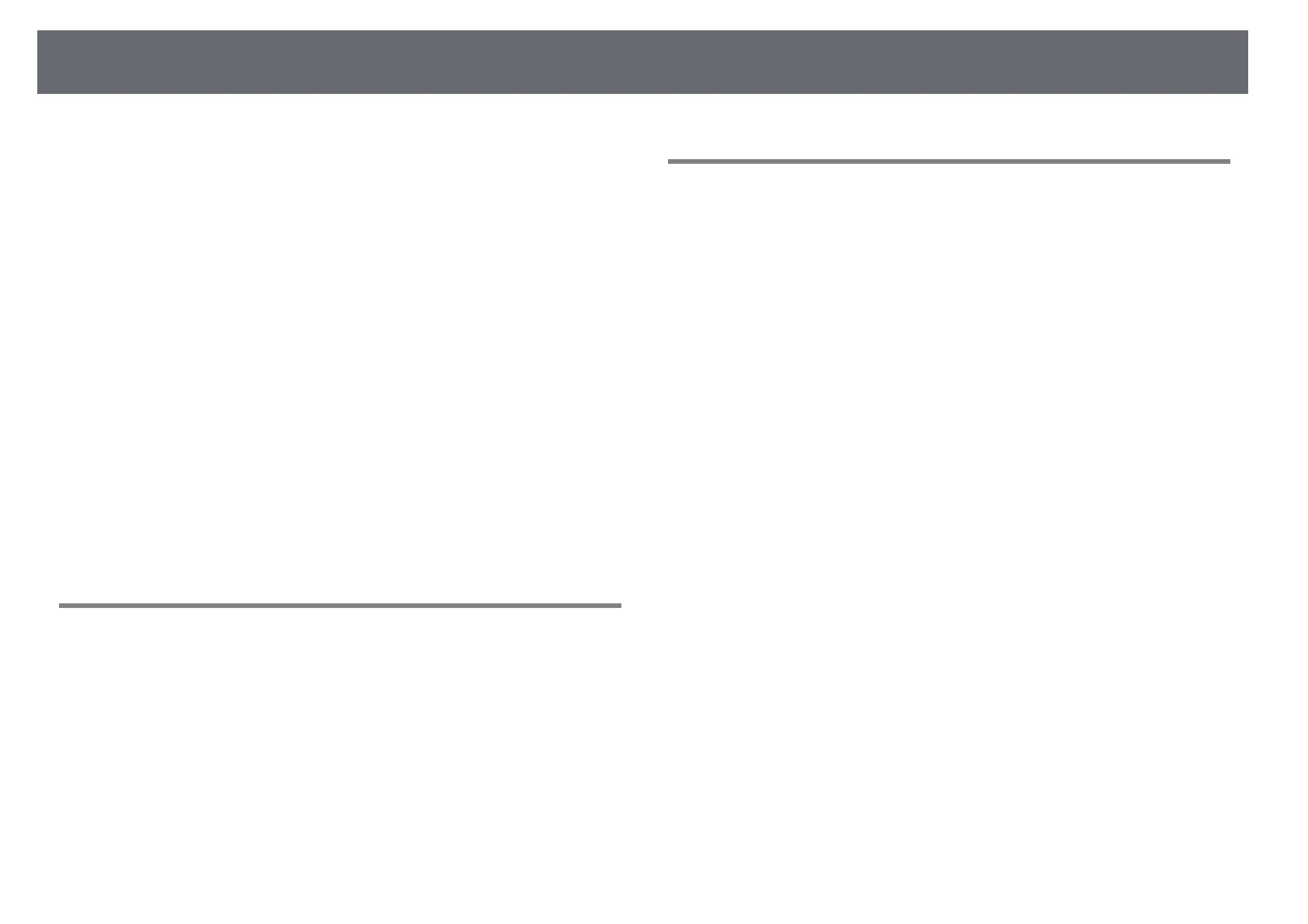Contents
6
Network Menu - Network Projection Settings........................................................... 225
Projector Pen And Touch Setup Settings - Pen/Touch Menu .... 227
Projector Interactive Settings - Interactive Menu ...................... 229
Interactive Menu - Print Menu............................................................................................... 229
Interactive Menu - Save Menu............................................................................................... 230
Interactive Menu - Mail Menu................................................................................................ 231
Interactive Menu - Directory Menu...................................................................................... 231
Multiple Projector Operation Settings - Multi-Projection
Menu ............................................................................................... 233
Image Quality Memory Settings - Memory Menu....................... 235
Projector Setup Settings - ECO Menu .......................................... 236
Projector Initial Settings and Reset Options - Initial/All
Settings Menu ................................................................................ 237
Copying Menu Settings Between Projectors (Batch Setup) ...... 238
Transferring Settings From a USB Flash Drive ................................................................. 238
Transferring Settings From a Computer ............................................................................ 239
Batch Setup Error Notification ......................................................................................... 240
Maintaining the Projector 241
Projector Maintenance .................................................................. 242
Cleaning the Lens........................................................................... 243
Cleaning the Projector Case.......................................................... 244
Air Filter and Vent Maintenance .................................................. 245
Cleaning the Air Filter ............................................................................................................... 245
Replacing the Air Filter ............................................................................................................. 247
Replacing the Interactive Pen Tip ................................................ 249
Replacing the Soft Pen Tip...................................................................................................... 249
Replacing the Soft Pen Tip with the Hard Pen Tip......................................................... 250
Solving Problems 251
Projection Problems ...................................................................... 252
Projector Indicator Status ............................................................. 253
Solving Image or Sound Problems............................................... 255
Solutions When No Image Appears..................................................................................... 255
Solutions When Image is Incorrect Using the USB Display Function ..................... 255
Solutions When "No Signal" Message Appears ............................................................... 256
Displaying From a Laptop.................................................................................................. 256
Displaying From a Mac Laptop........................................................................................ 256
Solutions When "Not Supported" Message Appears .................................................... 257
Solutions When Only a Partial Image Appears................................................................ 257
Solutions When the Image is not Rectangular................................................................ 257
Solutions When the Image Contains Noise or Static..................................................... 258
Solutions When the Image is Fuzzy or Blurry .................................................................. 258
Solutions When the Image Brightness or Colors are Incorrect ................................. 259
Solutions When an Afterimage Remains on the Projected Image .......................... 259
Solutions to Sound Problems................................................................................................. 259
Solutions to Microphone Problems ..................................................................................... 260
Solutions When Image File Names are not Displayed Correctly in PC Free......... 260
Solving Projector or Remote Control Operation Problems....... 261
Solutions to Projector Power or Shut-Off Problems...................................................... 261
Solutions to Problems with the Remote Control............................................................ 261
Solutions to Password Problems........................................................................................... 262
Solution When "The Battery that Saves Your Clock Settings is Running Low"
Message Appears........................................................................................................................ 262
Solving Interactive Features Problems........................................ 263
Solutions When "Error Occurred in the Easy Interactive Function" Message
Appears........................................................................................................................................... 263
Solutions When the Interactive Pens do not Work........................................................ 263
Solutions When You Cannot Operate a Computer from the Projected Screen . 264
Solutions When the Interactive Pen Position is not Accurate ................................... 264
Solutions When the Interactive Pens are Slow or Difficult to Use ........................... 264